Cop y – Canon VB-C60 User Manual
Page 181
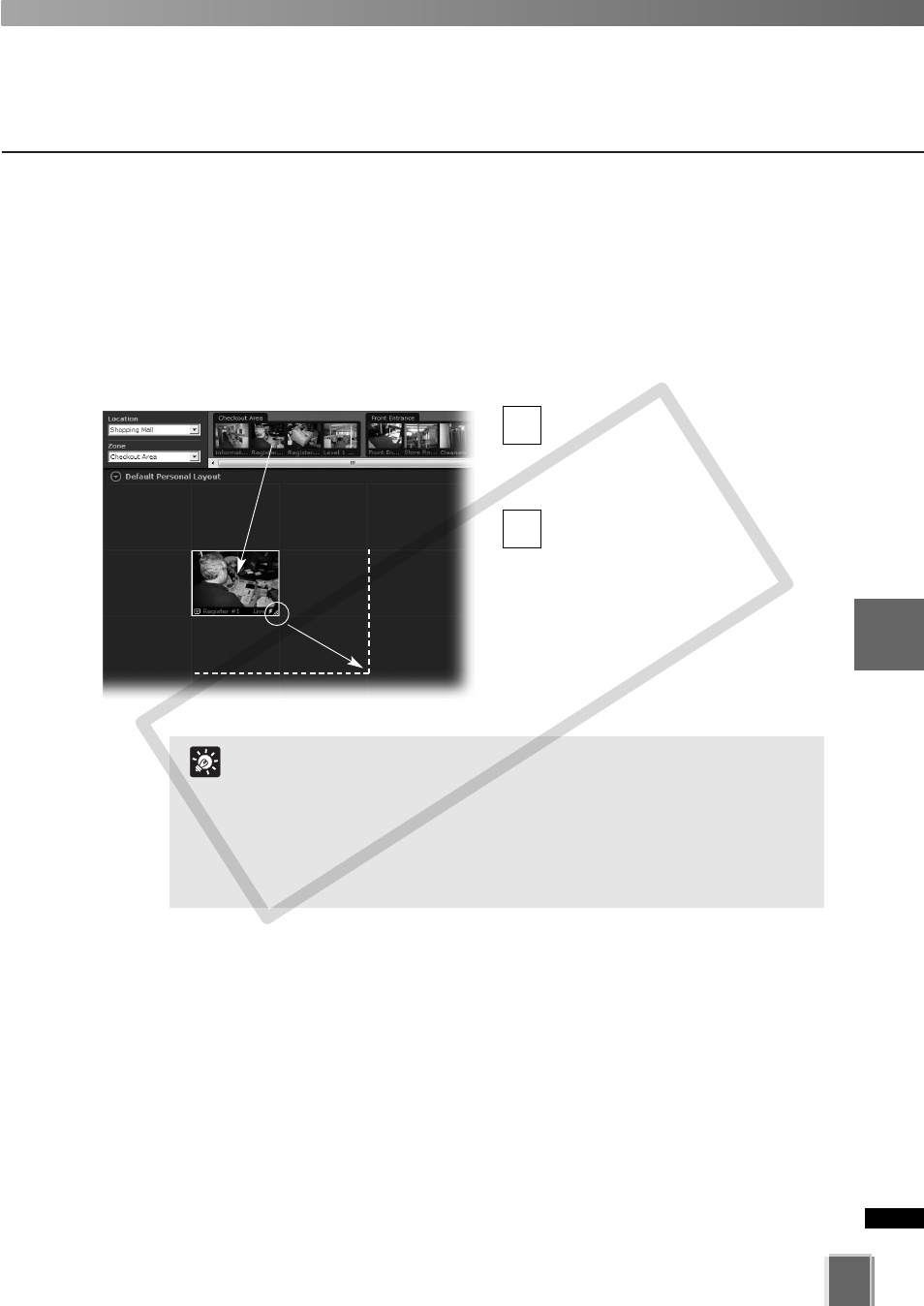
181
5
Vie
wer
Ref
erence
Arrange and Save Layouts
●
Small, Medium and Large Grids
When you select Small Grid, Medium Grid or Large Grid from the Layout Grids sub-
menu, the Viewing Area displays “cells” for Video Windows. These are boundaries
indicating a uniform size which is used to display Video Windows in a tile-like manner.
●
Drag a camera thumbnail image into a blank tile
In the Camera Selection Area,
click a thumbnail image and drag
its selection boundary onto the
Viewing Area grid.
Move it to the position you want
to display. When you release the
mouse, the size and position are
adjusted to match the layout
frame.
2
1
The Layout menu is also available by right-clicking anywhere
in the Viewing Area.
A Video Window can be increased in size to take up a number
of tiles, (for example 4 tiles, 9 tiles etc) so that Video Windows
of different sizes/priorities can be viewed.
The size of the image immediately after dragging it over the
Viewing Area is fixed at 160x120.
Tip
COP
Y
