Alphabetic index, Alphabetic inde – Brother PE-DESIGN Ver.432 User Manual
Page 220
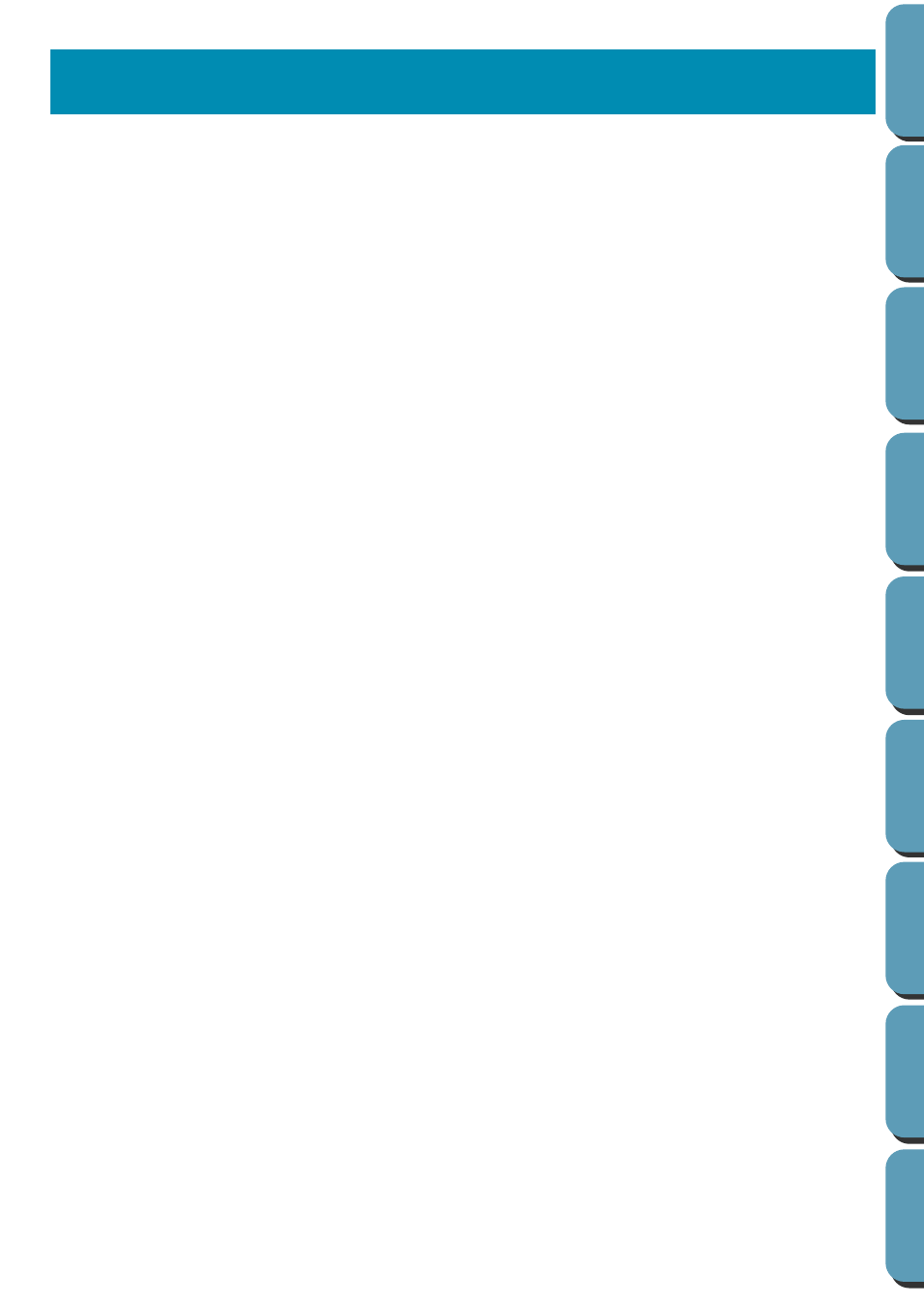
211
A
About Design Center
About File Utility
About Layout & Editing
About Programmable Stitch Creator
AC adapter
AC adapter connector
Alignment
Arc shape
B
Bitmap image
Browse programmed stitch
Busy indicator LED
C
Cancel Hole Sewing
Card
Card slot
Change colors of a stitch object
Character Spacing
Check Sewing Order
Circle and Arc Drawing mode
Clear Transformation
Color button
Color Palette
Color tab
Contents
Copy
CPU
Creating a manual punching pattern
Curve Drawing mode
Cut
D
Delete
Deleting points
,
,
Design Center
Design Center window
Design Page Setup
Direction
Direction of programmed stitch
Display
Display menu
Drawing a box
Drawing a broken line
Drawing a circle or an ellipse
Drawing a curve
Drawing a fan shape
Drawing an arc
Drawing an arc & string
Duplicate
E
Edge radius
Edit Menu
Edit menu
Edit text letters
Embroidery attributes
Entering text
Eraser
Exit
F
Figure handle image
File menu
File Utility
Fit Design Page to window
Fit Text to Path Setting
Font
G
Geometrical attributes
,
Grid
Grid menu
Grid Setup
H
Hard disk free space
Help menu
Hole sewing
Hole sewing mode
I
Import – from Design Center
Import – from File
Import Figure
Importing from Design Center
Inserting points
Install Embroidery Card
Interface cable
Interface cable connector
K
Kerning
L
Layout & Editing
Line (all) setting mode
Line (part) setting mode
Line color
Line Drawing mode
Line image
Line sew button
Line sew tab
Line Spacing
Alphabetic Index
