Template open – Brother PE-DESIGN Ver.432 User Manual
Page 145
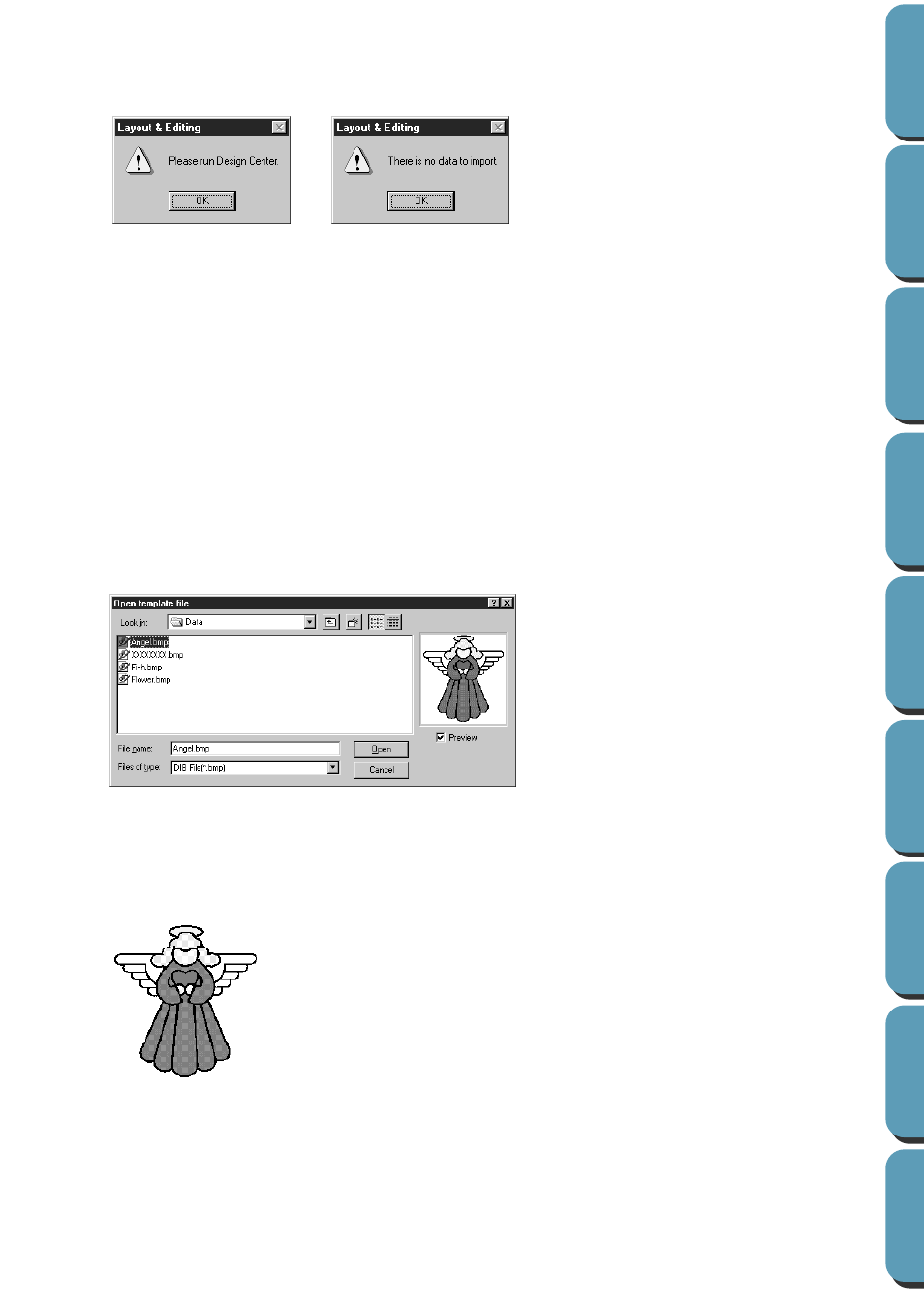
136
3
If you are not running Design Center or if it does not contain a
pem
file, the first or the second mes-
sage will appear.
See also:
■
Template Open
Purpose:
Opens a background bitmap image that can be used as a guide to draw a new
embroidery pattern.
Shortcut key:
No shortcut key for this function
Toolbar:
No button for this function
Operation:
1
Click
File
, then
Template Open
.
A
Open
template file
dialog similar to this will display.
2
Your Design Page will display the bitmap image:
See also:
“Template-On, Faded, Off” on page 171
◆
Click
OK
to exit.
◆
Select the drive, the folder and the file
name.
•
If the
Preview
check box is checked, the
contents of the selected file displays in
the Preview window.
◆
Click
Open
to open the file.
•
Double-clicking the file name will also
open the file and close the dialog.
◆
Click
Cancel
if you want to exit the func-
tion.
•
This application can handle only
uncompressed bitmap files.
•
The file name extension must be “bmp”.
•
The bitmap image cannot be directly embroi-
dered. You can only use it as a guide to draw an
embroidery pattern (using broken lines, curves
or manual punching).
•
Design Center allows you to make an embroi-
dery pattern from a bitmap image with more pre-
cision.
