Brother PE-DESIGN Ver.432 User Manual
Page 170
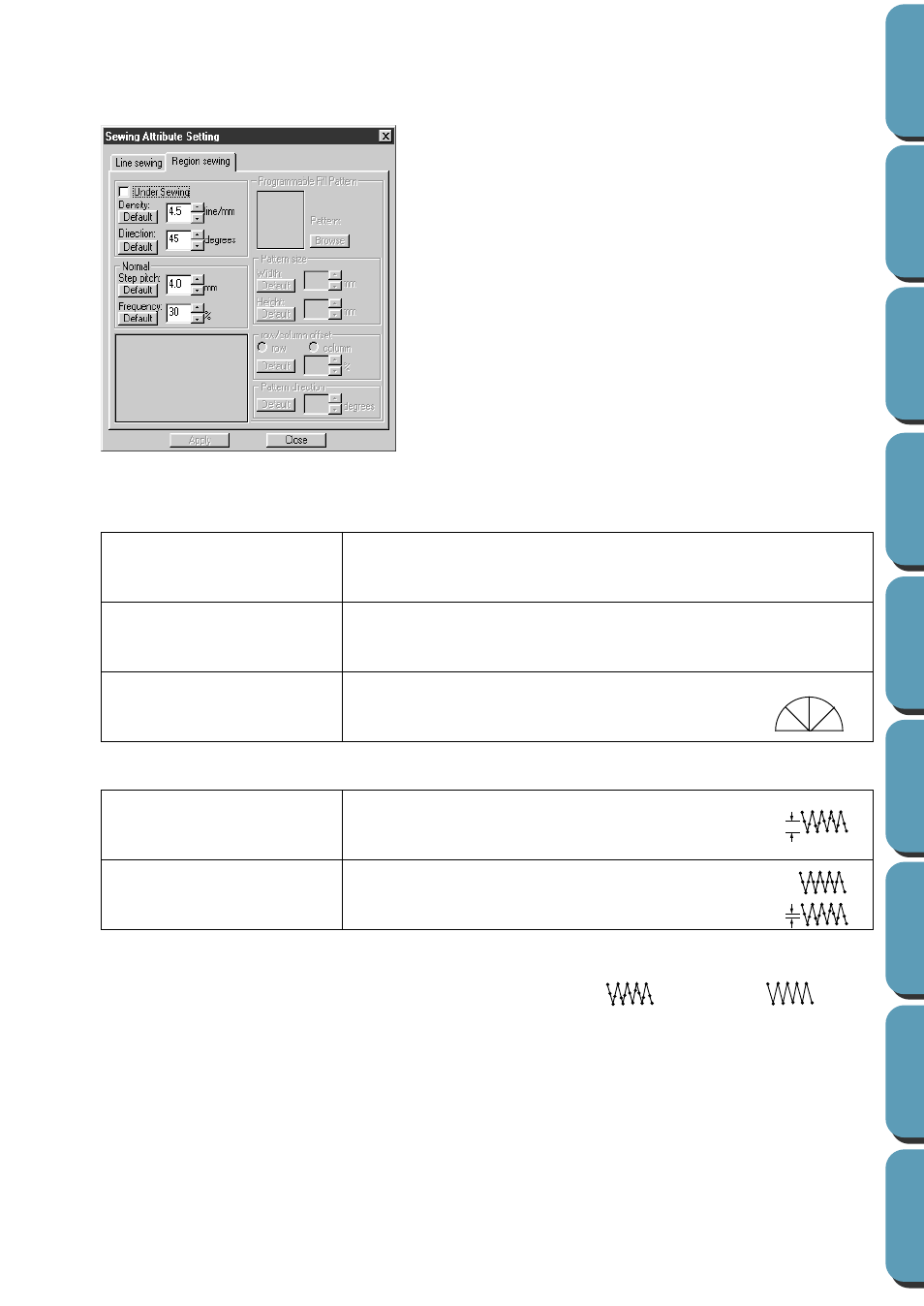
161
When the Fill Stitch is selected in the of the
Region sew type
selector, the
Sewing Attribute Setting
displays like this.
◆
Enter the desired values for each set-
ting either by clicking on the arrows or
by typing the value directly in the edit
box window.
•
When you click a selector, a preview
image of that setting displays.
The image will change and reflect your
setting changes each time you click an
arrow.
◆
To restore the default value of an indi-
vidual setting, click its
Default
button.
◆
Click
Apply
to confirm the settings.
◆
Click
Close
to exit.
Region sewing attributes
Fill stitch, Satin stitch and Programmed fill stitch:
Under sewing
Sets under sewing on/off. Try to use Under sewing for wide areas, in
order to prevent shrinking during stitching. Depending on the shape
of the region, however, it may not be possible to make this setting.
Density
Sets the number of lines per mm.
Range: 1 ~ 7 lines per mm (25 ~ 178 lines per inch)
Default: 4.5 lines per mm (114 lines per inch)
Direction
Sets the direction of the stitch.
Range: 0 ~ 179 degrees
Default: 45 degrees
Fill stitch only:
Step pitch
Sets the pitch of the steps.
Range: 1 ~ 10 mm (0.04 ~ 0.39 inch)
Default: 4 mm (0.16 inch)
Frequency
Sets the spacial frequency steps.
Range: 0 ~ 99%
Default: 30%
Note the difference between Fill and Satin stitches:
Programmed fill stitch only:
This stitch type is created by the Programmable Stitch Creator application. The stitch pattern
selected will fill a region in a tile-like manner.
0˚
45˚
90˚
135˚
179˚
Step pitch
0%
30%
Fill stitch
Satin stitch
