Fit text to path setting – Brother PE-DESIGN Ver.432 User Manual
Page 163
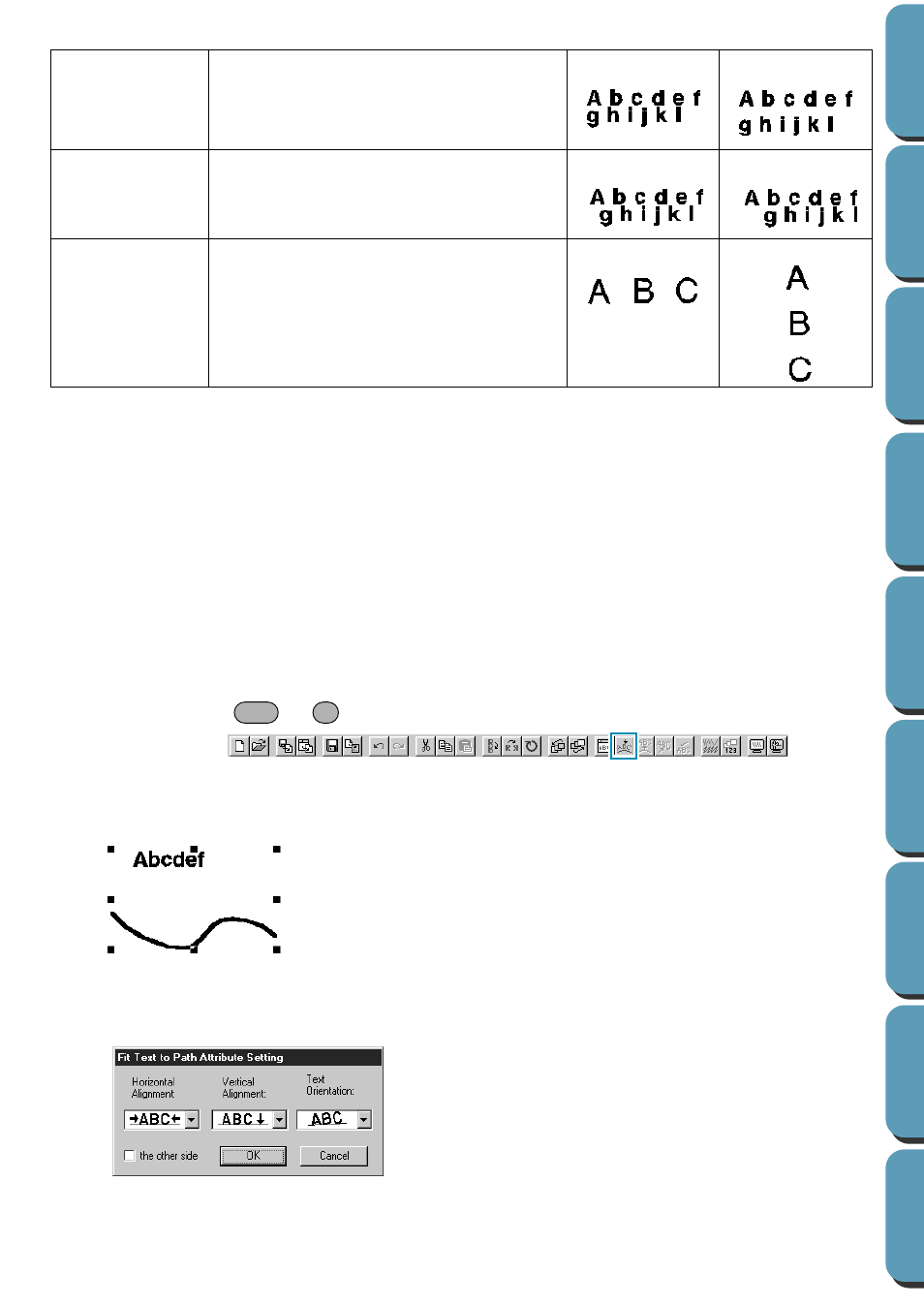
154
Note:
The vertical letters will be displayed in a vertical manner on design page.
Note:
Both
Kerning
and
Character Spacing
set the spacing between characters. The difference is that
Char-
acter Spacing
is always applied to the entire text pattern, while
Kerning
can be applied to individual
characters. If you apply
Kerning
to the entire text pattern, it works exactly like
Character Spacing
.
See
“Selecting characters on a text pattern” on page 109 for more details about selecting individual char-
acters in a text pattern.
See also:
“Fit Text to Path Setting” and “Transform Text” on page 156
■
Fit Text to Path Setting
Purpose:
Fits a line of text along a path.
Shortcut key:
+
Toolbar:
Operation:
1
Select a line of text and a path.
2
Click
Text
, then
Fit
Text to Path Setting
.
Line Spacing
Sets the spacing between lines in per-
cents of the character height.
Range: 0 – 1000%
Default: 0
100%
150%
Alignment
Aligns several lines of text to the left,
center or right.
Center
Right
Direction
Specifies whether characters will be
positioned horizontally or vertically.
Lateral
Vertical
◆
Select
Horizontal
and
Vertical
Alignment
and
Text Orientation
.
◆
Check
the other side
if you want the characters
to be reversed.
◆
Click
OK
to confirm the setting.
◆
Click
Cancel
to exit.
Ctrl
T
