Using the menu bar, File menu, Exit – Brother PE-DESIGN Ver.432 User Manual
Page 197: Option menu, Serial port setting
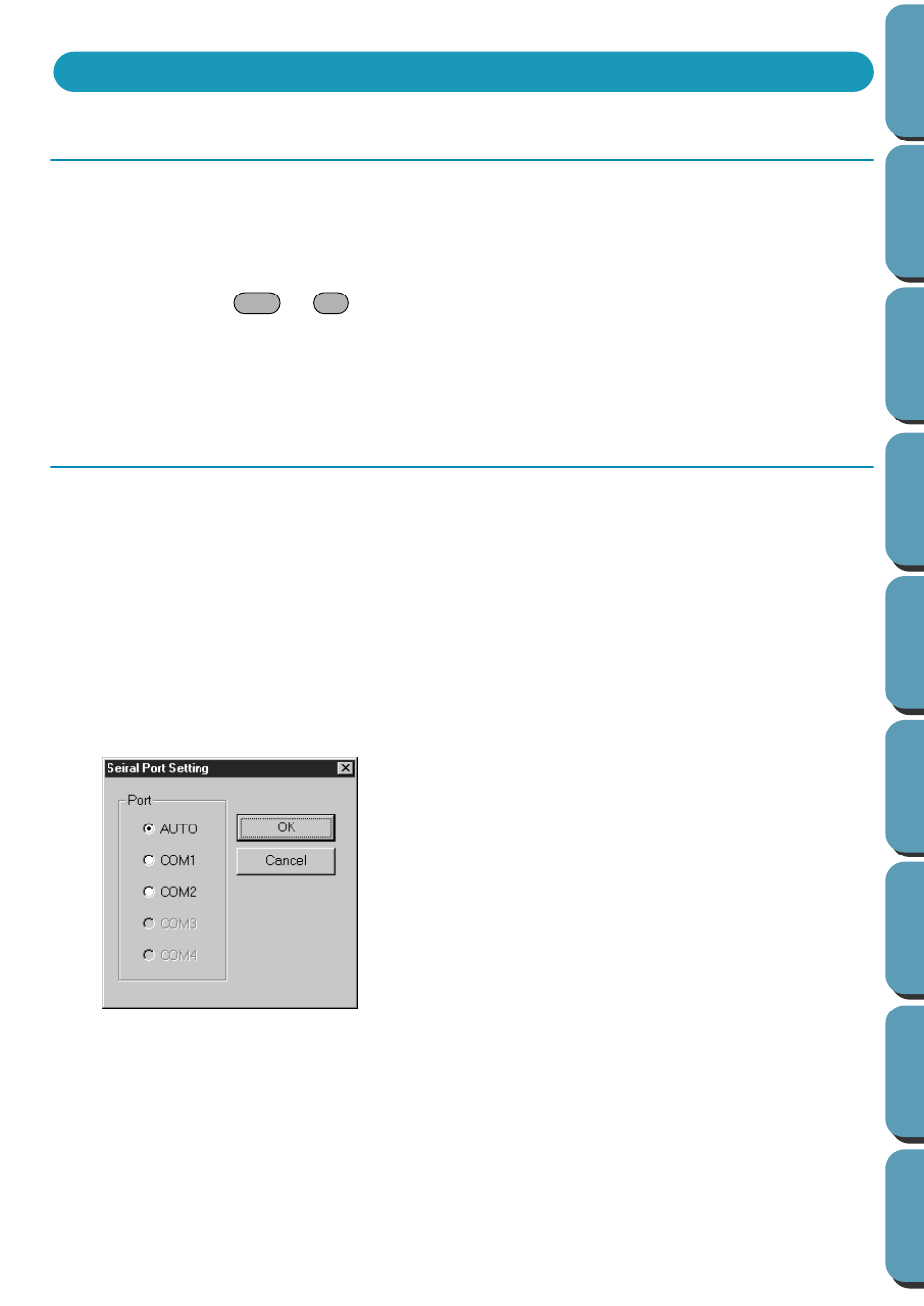
188
File Menu
The
File
menu is used only to exit this application.
■
Exit
Purpose:
Exits the application.
Shortcut key:
+
Operation:
1
Click
File
, then
Exit
.
The application closes immediately.
Option Menu
The
Option
menu is used only to set up the serial port.
■
Serial Port Setting
Purpose:
Allows you to set up the computer serial port connection to the card writer module.
Shortcut key:
No shortcut key for this function
Operation:
1
Click
Option
, then
Serial Port Setting
.
A
Serial Port Setting
dialog similar to this one displays.
The number of
COM
ports selectable depends on your computer settings.
◆
When the default setting
AUTO
is
selected, the COM port to which the
card writer module is connected is
automatically recognized.
◆
When
COM
1 ~ 4 is selected, the
data is sent to the selected COM
port. Check the port to which your
card writer module is connected,
then select the appropriate
COM
port.
◆
Click
OK
to confirm.
◆
Click
Cancel
to exit.
Using the Menu Bar
Alt
F4
