Brother DCP 9040CN User Manual
Page 30
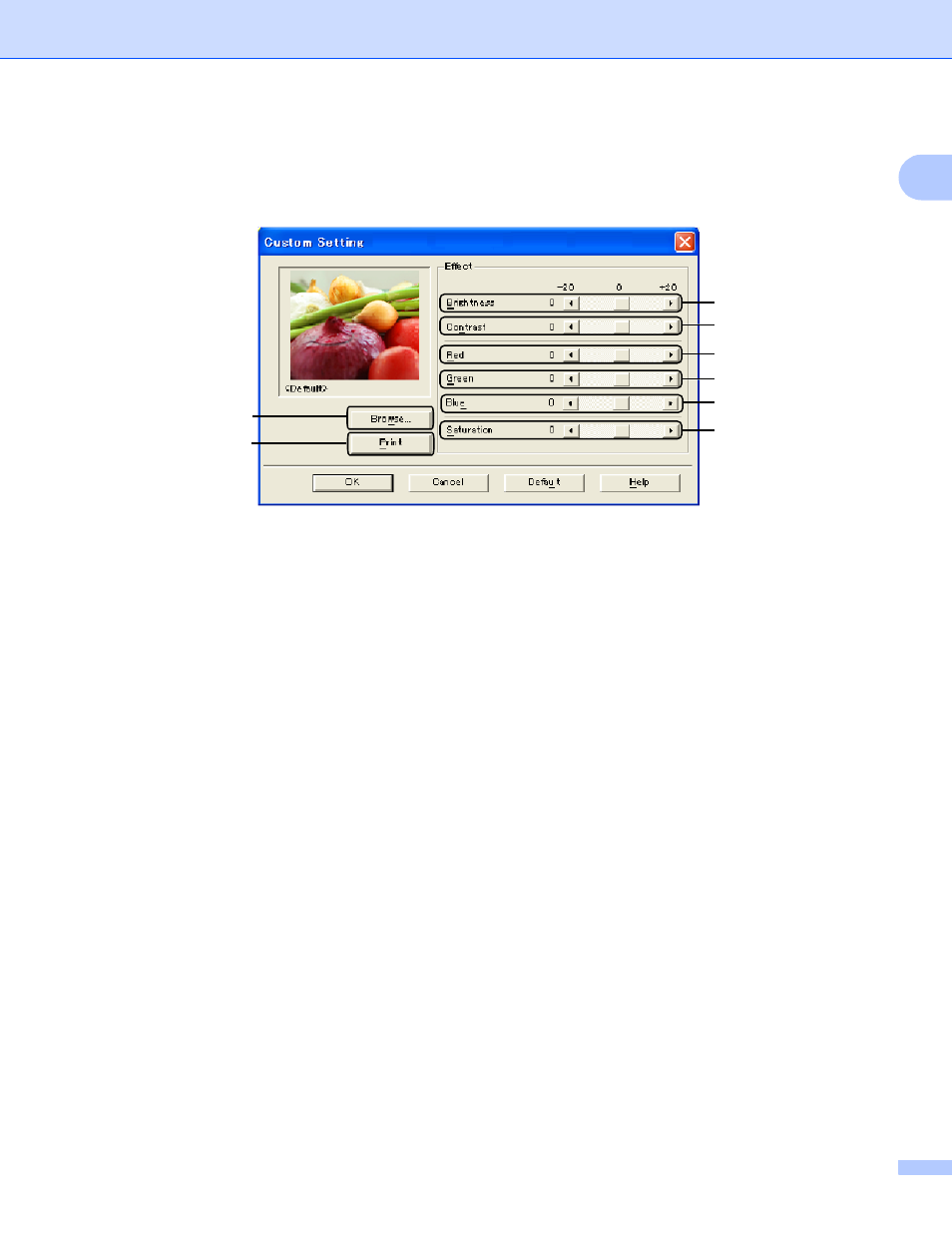
Printing
22
1
Setting
If you want to change the color settings such as brightness, contrast, intensity or saturation, click the
Setting button to access more advanced settings.
• Brightness (1)
Moving the scroll bar to the right makes your image lighter and moving the scroll bar left makes your
image darker.
• Contrast (2)
Darker sections are darker while lighter sections will be lighter as you increase the contrast.
• Red (3)
Increase the intensity of Red in the image.
• Green (4)
Increase the intensity of Green in the image.
• Blue (5)
Increase the intensity of Blue in the image.
• Saturation (6)
Increase the saturation when you wish to print a more vivid image or decrease the saturation you want
to print a less vivid image.
• Browse (7)
By clicking the Browse button, you can change the image shown in the preview window. The file must
be a bitmap file.
• Print (8)
You can print the image shown in the preview by clicking the Print button.
1
2
4
3
5
6
7
8
