Creating a user defined file name – Brother DCP 9040CN User Manual
Page 112
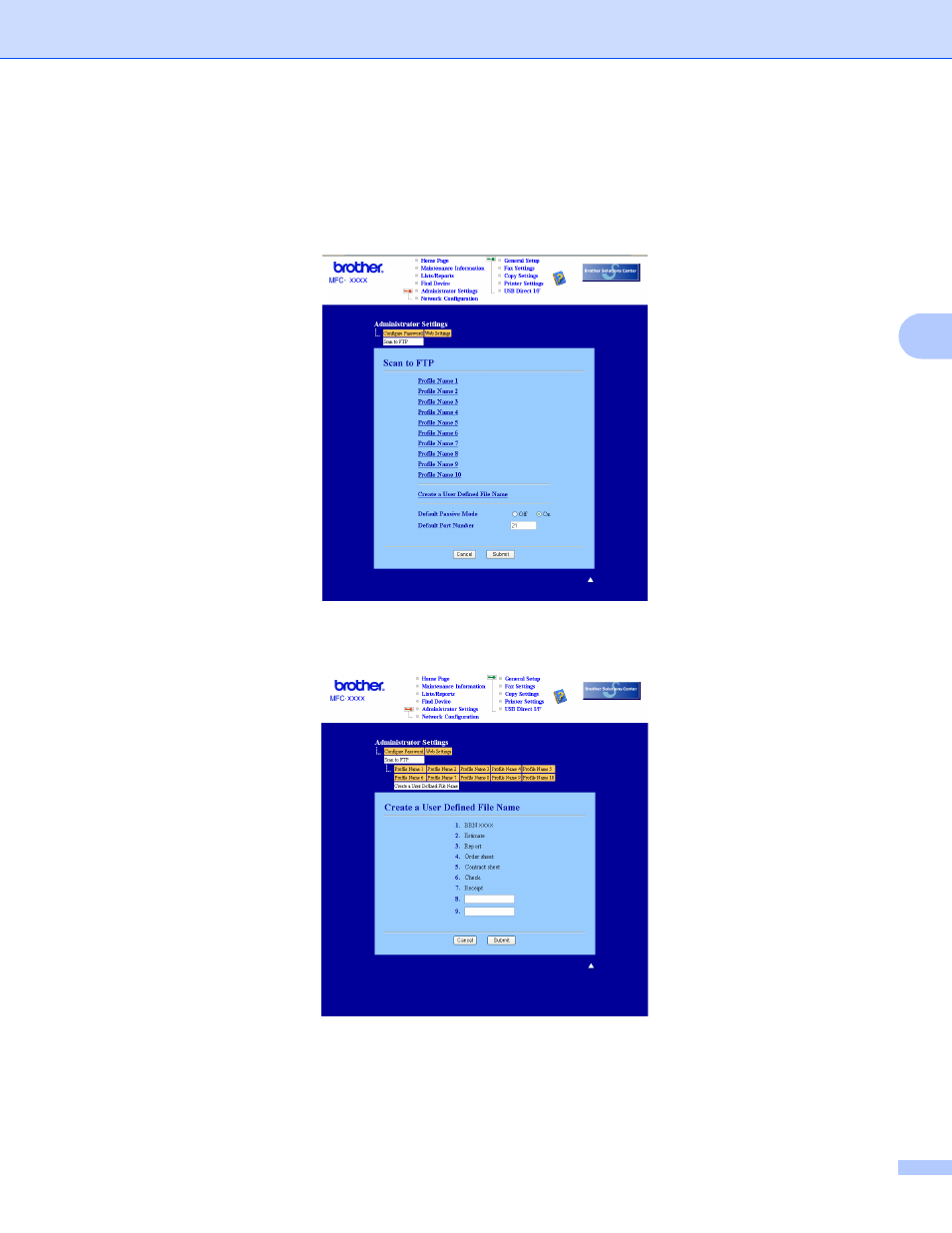
Network Scanning
104
4
Creating a user defined File Name
4
In addition to the seven present file names you can store two user defined file names that can be used for
creating an FTP Server Profile.
a
From the Scan to FTP screen in Web Based Management, choose Create a User Defined File Name.
b
Enter a file name in one of the two user defined fields and click Submit. A maximum of 15 characters
can be entered in each of the user defined name fields.
This manual is related to the following products:
