Access summary – Milestone M50 User Manual
Page 56
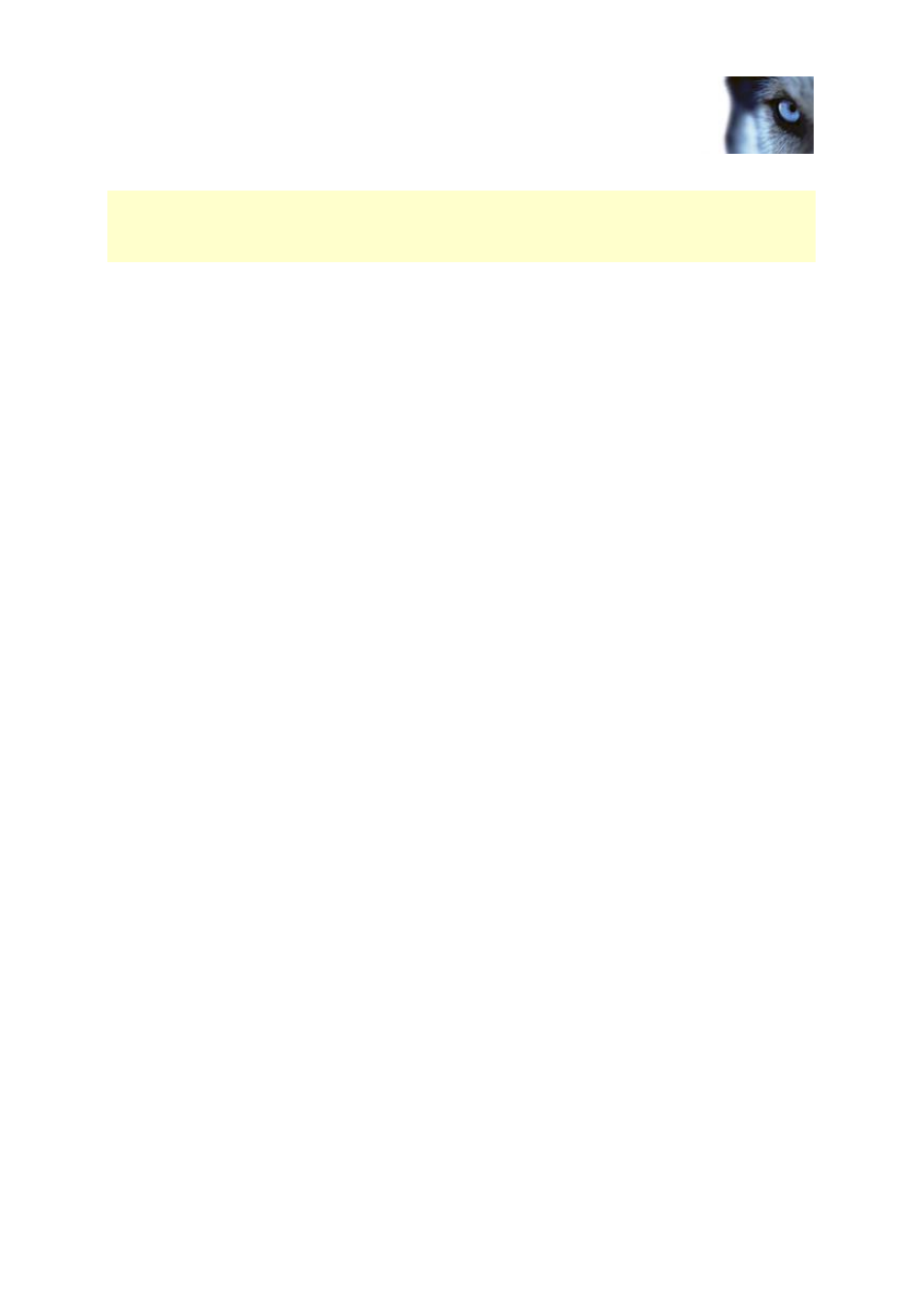
Milestone Husky M30/M50
Administrator's Manual
www.milestonesys.com
56
Getting started
Important: When a user who has been added from a local database logs in with a client, the user
should not specify any server name, PC name, or IP address as part of the user name. Example of a
correctly specified user name: USER001, not: PC001/USER001. The user should, of course, still
specify a password and any relevant server information.
Access summary
The access summary lists which cameras your users have access to. When you use the wizard, all
users you have added have access all to cameras, including any new cameras added at a later stage.
You can, however, limit individual users' access to cameras by changing their individual rights (see
"Configure user and group rights" on page 166).
