About activating licenses, About activating licenses after grace period – Milestone M50 User Manual
Page 31
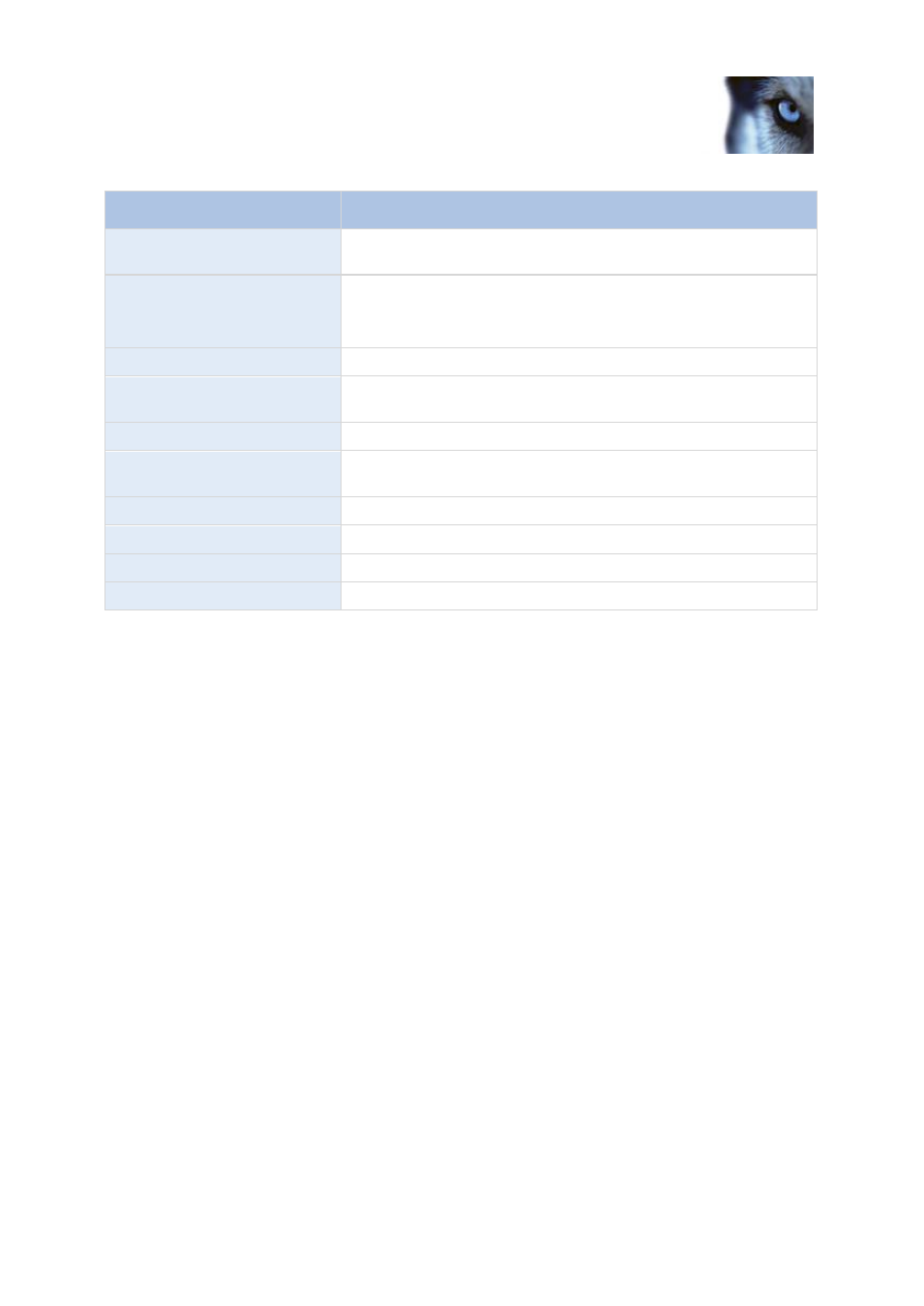
Milestone Husky M30/M50
Administrator's Manual
www.milestonesys.com
31
Licenses
Name
Description
Hardware Device Name
Hardware devices (typically cameras but could also be dedicated
input/output boxes).
License
Licensing status of your hardware devices.
Can be either Licensed, [number of] day(s) grace, Trial, or
Expired.
Video Channels
Number of available video channels on your hardware devices.
Licensed Channels
Number of video channels on each of your hardware devices for
which you have a license.
Speaker Channels
Number of available speaker channels on your hardware devices.
Microphone Channels
Number of available microphone channels on your hardware
devices.
Address
http addresses of your hardware devices.
WWW
Links to http addresses of your hardware devices.
Port
Port used by your hardware devices.
Device Driver
Names of device drivers associated with your hardware devices.
You can activate licenses online or offline. On the Management Application's toolbar, click File and
either Activate License Online or Manage License Offline. Cameras (or dedicated input/output
boxes) for which you are missing a license do not send data to the surveillance system. Cameras
added after all available licenses are used are unavailable.
About activating licenses
When you purchase your system, you receive a temporary license file (.lic) including a Software
License Code (SLC). You must use this temporary license file when you install your system. In order
to get your permanent license, register your SLC before you activate licenses. When you have
registered your SLC, you can activate your licenses in two ways: online or offline.
You cannot activate more licenses than you have bought. If you have added more cameras than you
have licenses for, you must buy additional licenses before you can activate them.
To get an overview of your licenses, go to Advanced Configuration > Hardware Devices
and view your Hardware Device Summary table.
The following example assumes that you have installed your system with a temporary license (.lic) file.
About activating licenses after grace period
If you exceed the grace period before you activate a license, the license is not lost. You can activate
the license as usual. Configuration, added cameras, and other settings are not removed from the
Management Application if a license is activated too late.
If you have exceeded the grace period before activation, all cameras that are not activated within the
given period are not available and cannot send data to the surveillance system.
