Hardware output, Manual event – Milestone M50 User Manual
Page 120
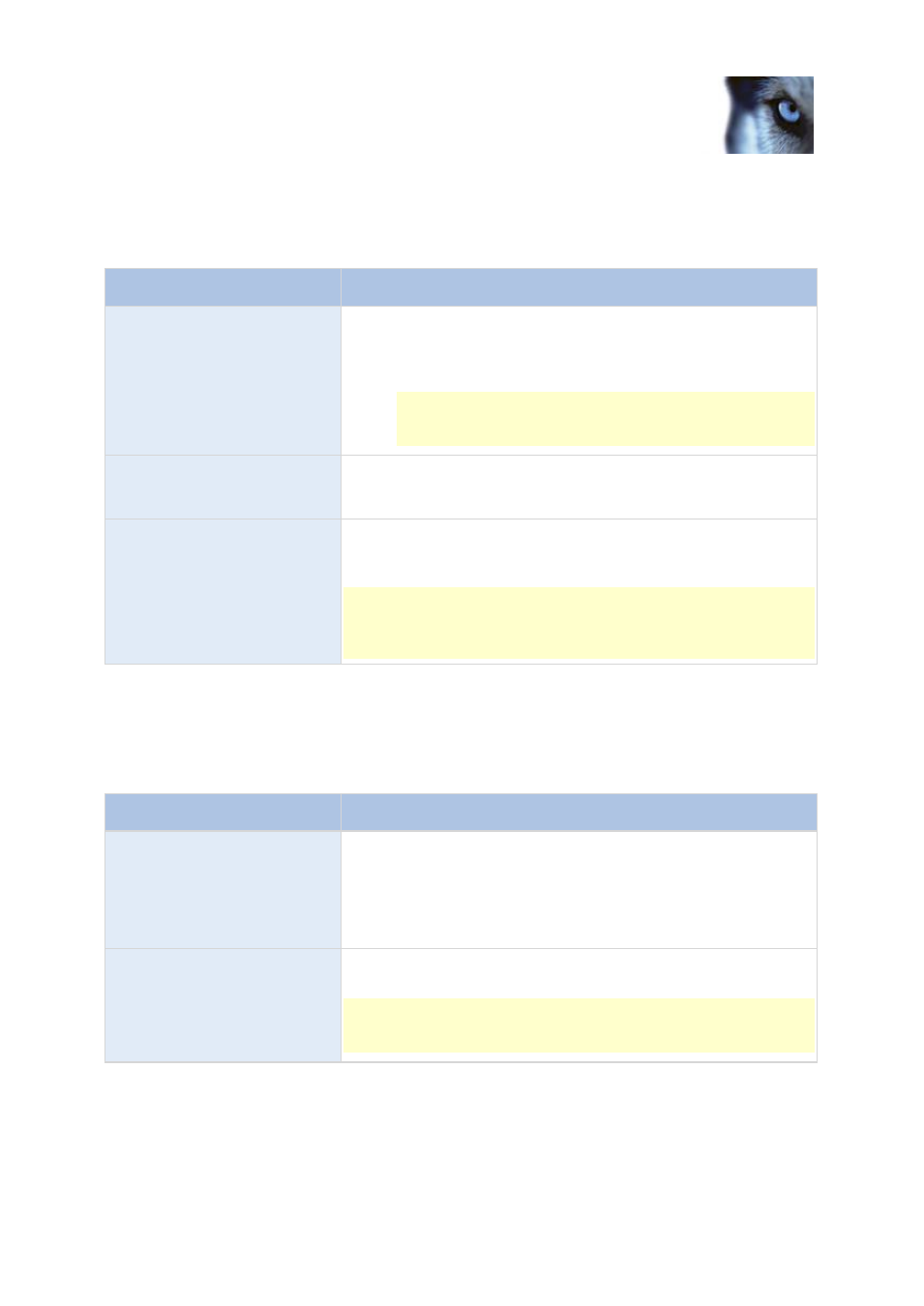
Milestone Husky M30/M50
Administrator's Manual
www.milestonesys.com
120
Advanced configuration
Hardware output
When you add hardware output (see "Add a hardware output" on page 111), specify the following
properties:
Name
Description
Output name
Specify a name. If you are going to make the hardware output
available for manual activation in clients, this is the name that client
users will see. Names must be unique, and must not contain any of
these special characters: < > & ' " \ / : * ? | [ ]
Some cameras only support event names of a certain length
and/or with a certain structure. Refer to the camera's
documentation for exact details.
Output connected to
Select which of the hardware device's output ports the output is
connected to. Many hardware devices only have a single output
port; in that case simply select Output 1.
Keep output for
Lets you specify the amount of time for which the output should be
applied. Specify the required amount of time in either 1/10 seconds
or seconds.
Some hardware devices are only able to apply output for a relatively
short time, for example for up to five seconds. Refer to the
documentation for the hardware device in question for exact
information.
To verify that your hardware output works, click the Test Output button.
Manual event
When you add manual events (see "Add a manual event" on page 112), specify the following
properties:
Name
Description
[List of defined global events
and cameras]
Contains a Global node and a list of all defined cameras. You can
configure as many manual events as required, no matter whether
they are global or camera-specific. A + sign next to the Global node
indicates that one or more global manual events have already been
configured. A + sign next to a camera indicates that one or more
manual events have already been configured for that camera.
Event name
Specify a name. Names must be unique, and must not contain any
of these special characters: < > & ' " \ / : * ? | [ ]
Some cameras only support event names of a certain length and/or
with a certain structure. Refer to the camera's documentation for
exact details.
