Alarm data settings – Milestone M50 User Manual
Page 184
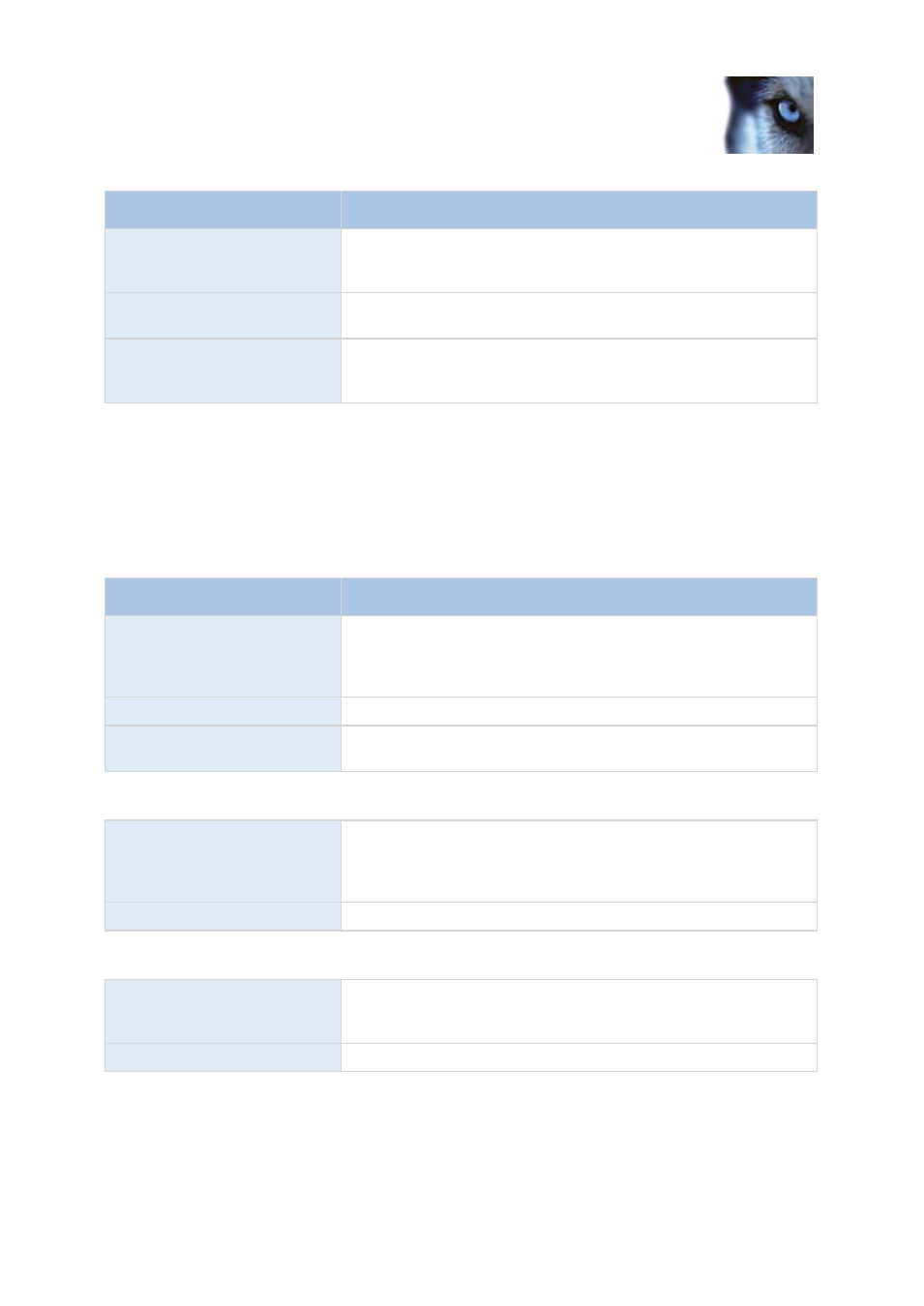
Milestone Husky M30/M50
Administrator's Manual
www.milestonesys.com
184
Advanced configuration
Name
Description
Initial alarm category
Select a category to which the alarm should initially be assigned.
This could be, for example, Building01, Burglary, ElevatorEast or
similar, depending on which categories have been defined.
Event triggered by alarm
Define an event to be triggered by the alarm in the Smart Client (if
needed).
Auto-close alarm
Select if the alarm should automatically be closed upon a particular
event. This is possible for alarms triggered by some (but not all)
events.
See also Alarm data settings (on page 184) and Alarm sound settings (see "Sound settings" on page
185) for further information on how to configure alarm settings.
Alarm data settings
When you configure alarm data settings, specify the following:
Alarm Data Levels tab, Priorities
Name
Description
Level
Add new priorities with level numbers of your choosing or use/edit
the default priority levels (numbers 1, 2 or 3). These priority levels
are used to configure the Initial alarm priority setting (see "Alarms
definition" on page 182).
Name
Type a name for the entity. You can create as many as you like.
Sound
Select the sound to be associated with the alarm. Use one if the
default sounds or add more in Sound Settings (on page 185).
Alarm Data Levels tab, States
Level
In addition to the default state levels (numbers 1, 4, 9 and 11, which
can not be edited or reused), add new states with level numbers of
your choosing. These state levels are only visible in the Smart
Client's Alarm List.
Name
Type a name for the entity. You can create as many as you like.
Alarm Data Levels tab, Categories
Level
Add new categories with level numbers of your choosing. These
category levels are used to configure the Initial alarm category
setting (see "Alarms definition" on page 182).
Name
Type a name for the entity. You can create as many as you like.
