Milestone M50 User Manual
Page 119
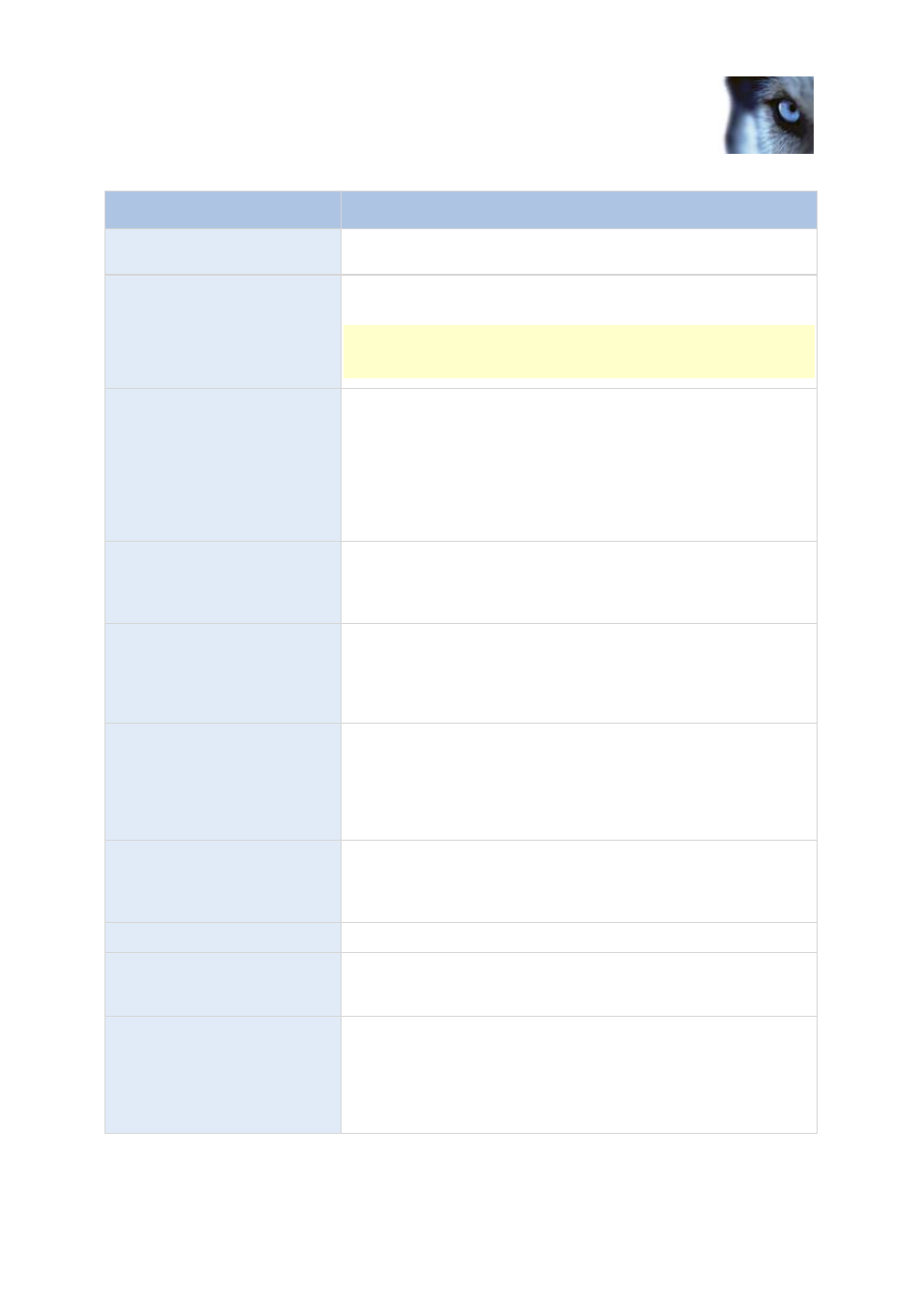
Milestone Husky M30/M50
Administrator's Manual
www.milestonesys.com
119
Advanced configuration
Name
Description
Enable
Select check box to use selected type of input as an event in
Milestone Husky product, and specify further properties.
Event name
Specify a name. Names must be unique, and must not contain any
of these special characters: < > & ' " \ / : * ? | [ ]
Some cameras only support event names of a certain length and/or
with a certain structure. Refer to the camera's documentation for
exact details.
Images from camera
Only relevant if using pre- and post-alarm images, a feature
available for selected cameras only; it enables sending of images
from immediately before an event took place from the camera to the
surveillance system via e-mail. Pre- and post-alarm images should
not be confused the pre- and post-recording feature (see
"Recording" on page 90) particular to Milestone Husky product. Lets
you select which camera you want to receive pre- and/or post-alarm
images from.
Number of pre-alarm images
Only relevant if using pre-alarm images, a feature available for
selected cameras only. Specify required number of pre-alarm
images. Allowed number may differ from camera to camera;
allowed range is displayed to the right of the field.
Frames per second
Only relevant if using pre-alarm images, a feature available for
selected cameras only. Specify required frame rate. Used in
combination with the Number of pre-alarm images field, this field
indirectly allows you to control how long before the event you want
to receive pre-alarm images from.
Send e-mail if this event
occurs
Only available if e-mail notification (see "Configure email
notifications" on page 144) is enabled. Select if Milestone Husky
product should automatically send an e-mail when the event occurs.
Recipients are defined as part of the e-mail notification
configuration. When using e-mail notifications, also bear in mind
individual cameras' scheduling.
Attach image from camera
Only available if e-mail notification (see "Configure email
notifications" on page 144) is enabled. Select to include an image,
recorded at the time the event is triggered, in the e-mail notification,
then select the relevant camera in the list next to the check box.
Delete
Delete a selected event.
Add
When a specific hardware input event is selected, clicking Add adds
a timer event (see "Add a timer event" on page 113) to the selected
hardware input event.
Send SMS if this event occurs
Only available if SMS notification (see "Configure SMS
notifications" on page 147) is enabled. Select if Milestone Husky
product should automatically send an SMS when the event occurs.
Recipients are defined as part of the SMS notification configuration.
When using SMS notifications, also bear in mind individual
cameras' scheduling.
