Video device drivers – Milestone M50 User Manual
Page 24
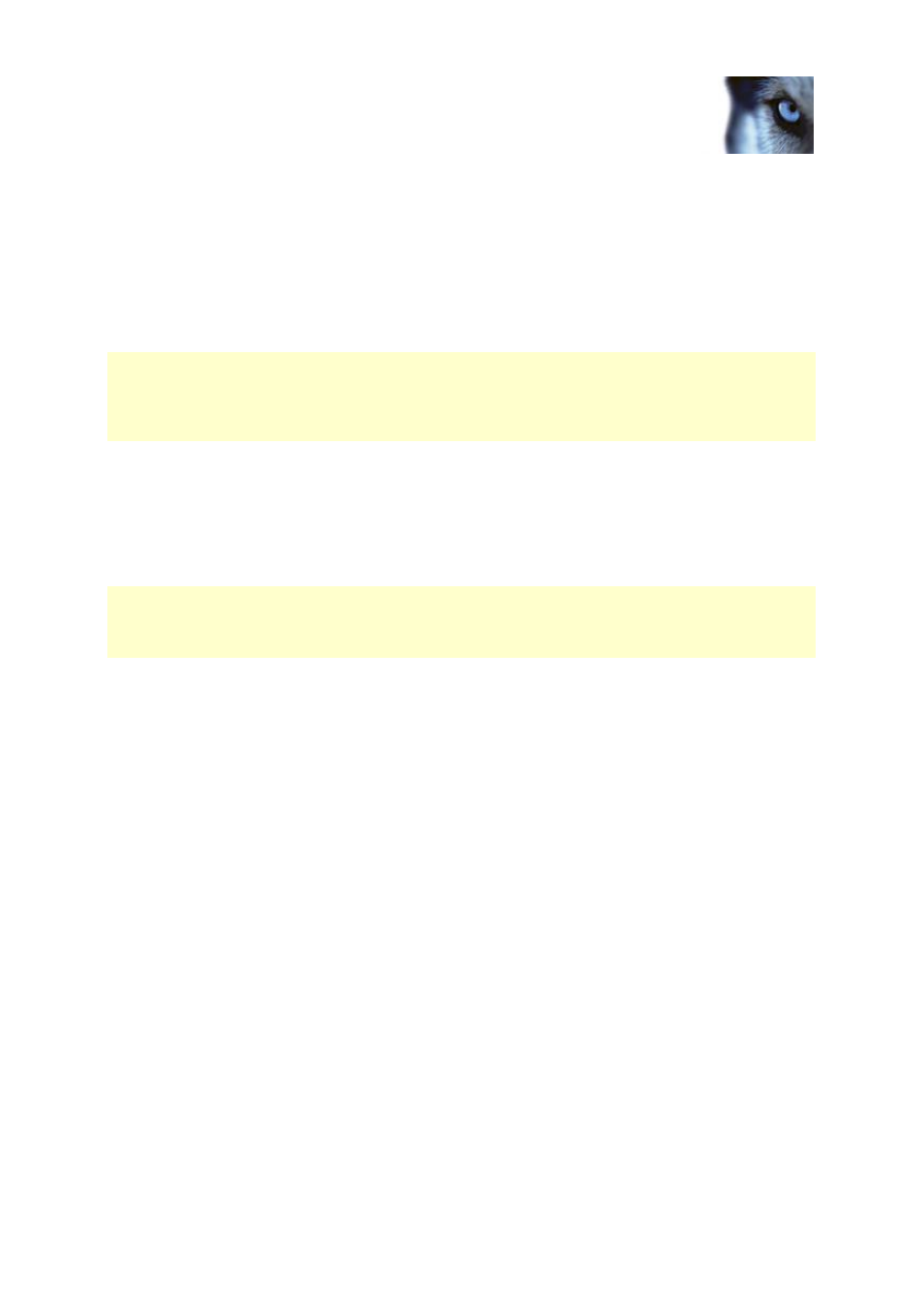
Milestone Husky M30/M50
Administrator's Manual
www.milestonesys.com
24
Installation
Video device drivers
Video device drivers are installed automatically during the initial installation of your Milestone Husky
product system. New versions of video device drivers, known as XProtect Device Pack, are released
from time to time and made available for free on the Milestone website.
We recommend that you always use the latest version of video device drivers. When you update video
device drivers, you can install the latest version on top of any version you may have installed.
IMPORTANT: When you install new video device drivers, your system cannot communicate with
camera devices from the moment you begin the installation until the moment installation is complete
and you have restarted the Recording Server service. Usually, the process takes no longer than a few
minutes, but it is highly recommended that you perform the update at a time when you do not expect
important incidents to take place.
1. On the Milestone Husky product server on which you want to install the new video device
drivers version, shut down any running surveillance software, including any running Recording
Server service.
2. Run the XProtect Device Pack installation file and follow the wizard.
3. When the wizard is complete, remember to start the Recording Server service again.
If you use the Add Hardware Devices Wizard's Import from CSV File (on page 43) option, you must
—if
cameras and server are offline
—specify a HardwareDriverID for each hardware device you want to
add. To view a current list of IDs, view the release notes for the XProtect Device Pack used in your
organization. Alternatively, visit the Milestone website for the latest information.
