About archiving audio, Storage capacity required for archiving – Milestone M50 User Manual
Page 128
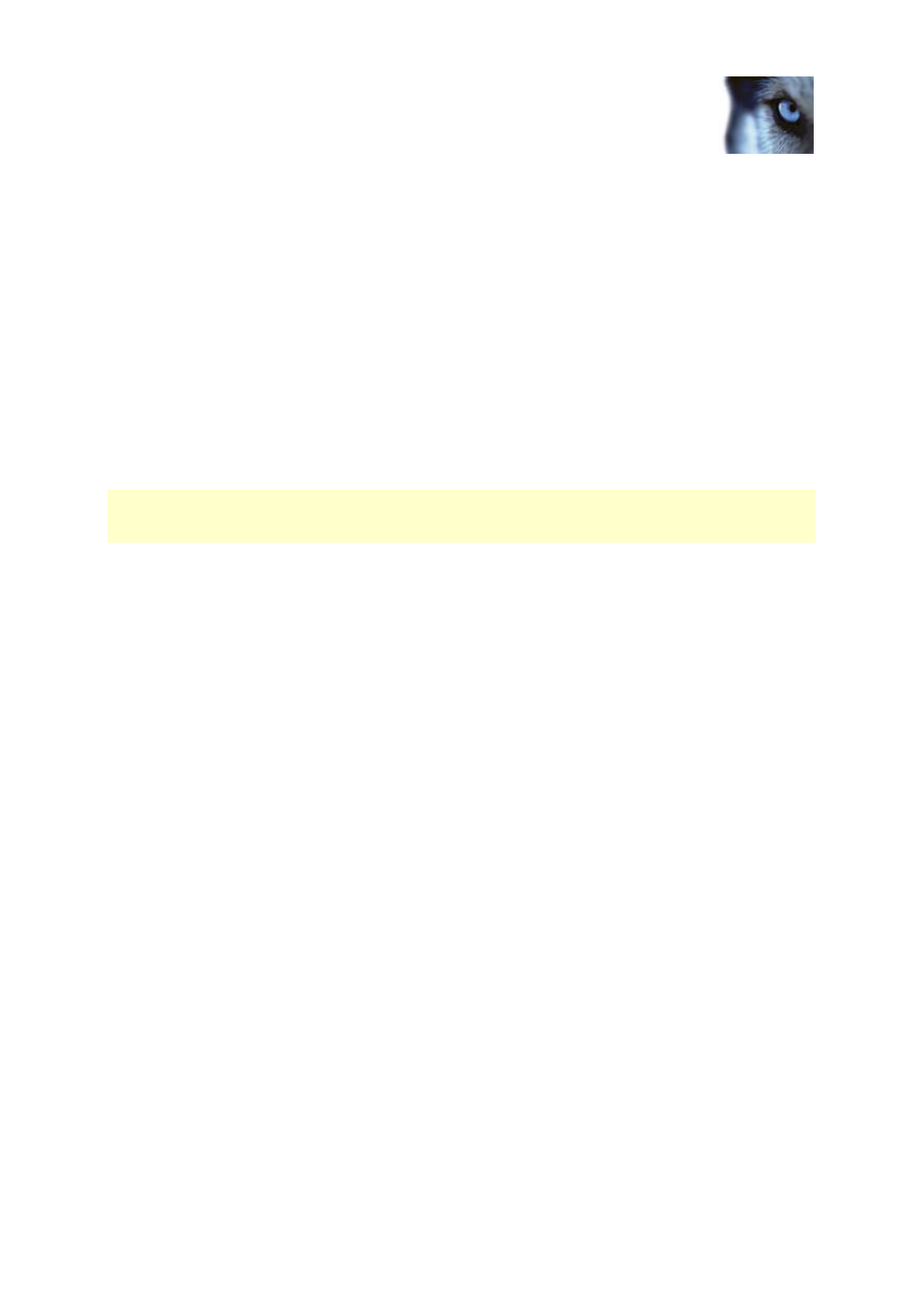
Milestone Husky M30/M50
Administrator's Manual
www.milestonesys.com
128
Advanced configuration
Camera records to drive C: and archives to drive D:
Recordings and archives are on separate drives. Archiving takes place less quickly. Milestone
Husky product will first temporarily store the archive in the local default archiving directory on
C:, then immediately move the archive to the archiving location on D:. Therefore, sufficient
space to accommodate the temporary archive is required on C:.
Camera 1 records to drive C: and archives to drive D: while Camera 2 records to drive
D: and archives to drive C:
Avoid this. One camera's archiving may take up space required for another camera's
recordings. In the above example, Camera 1's archiving to D: may result in no recording space
for camera 2 on D:. The rule is: "Do not cross recording and archiving drives."•
If you use several surveillance servers in a master/slave setup, each surveillance server must archive
to its own mapped location in order for archiving to work. If you attempt to archive to the same mapped
location for all the servers, archiving will fail.
If you use several surveillance servers in a master/slave setup, each surveillance server must archive
to its own mapped location in order for archiving to work. If you attempt to archive to the same mapped
location for all the servers, archiving will fail.
About archiving audio
If you have enabled an audio source (for example, a microphone) on a hardware device, audio
recordings are archived together with video recordings from the camera attached to the hardware
device. If the hardware device is a video encoder with several channels, audio is archived with the
camera on channel 1. When you have enabled an audio source, the system records audio to the
associated camera’s database. This affects the database’s capacity for storing video. You may,
therefore, want to use scheduled archiving more frequently if you record audio and video than if you
only record video.
Storage capacity required for archiving
The storage capacity required for archiving depends entirely on the amount of recordings you plan to
keep, and on how long you want to keep them (retention time). Some organizations want to keep
archived recordings from a large number of cameras for several months or years. Other organizations
may only want to archive recordings from one or two cameras, and they may want to keep their
archives for much shorter periods of time.
You should always first consider the storage capacity of the local drive containing the default archiving
directory to which archived recordings are always moved, even though they may immediately after be
moved to an archiving location on another drive. Basically, the capacity of the local drive should be at
least twice the size required for storing the databases of all cameras.
When you archive, Milestone Husky product automatically checks that space required for the data to
be archived plus 1 GB of free disk space per camera is available at the archiving location. If not, the
archive location's oldest data from the camera in question is deleted until there is sufficient free space
for the new data to be archived.
When you estimate storage capacity required for archiving, consider your organization's needs, then
plan for worst case rather than best case scenarios.
Tip: The Storage Calculator in the Support section of the Milestone website can help you determine
the storage capacity required for your surveillance system.
