Dwyer DLI User Manual
Page 80
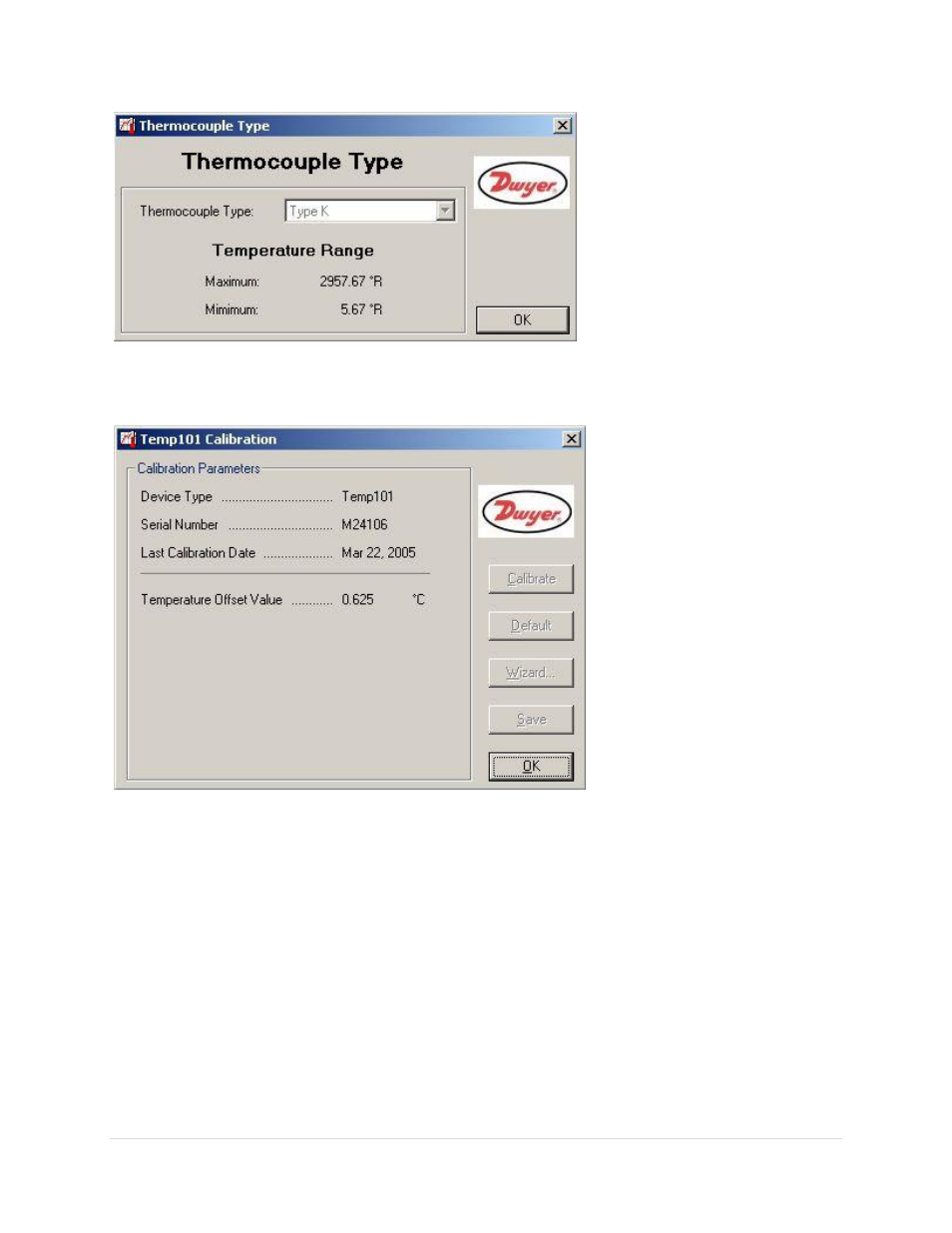
80 |
P a g e
Select
Calibration button from the Device Detail tab to display a read-only calibration form that
shows the user the device of the selected dataset calibration information.
Select the
Engineering Units button from the Device Detail tab to display a read-only engineering
unit screen. This command is only available when the selected dataset is generated from a device that
has this feature.
