Angle calibration, Angle calibration 59 – Badger Meter SRD/SRI Valve Positioners User Manual
Page 59
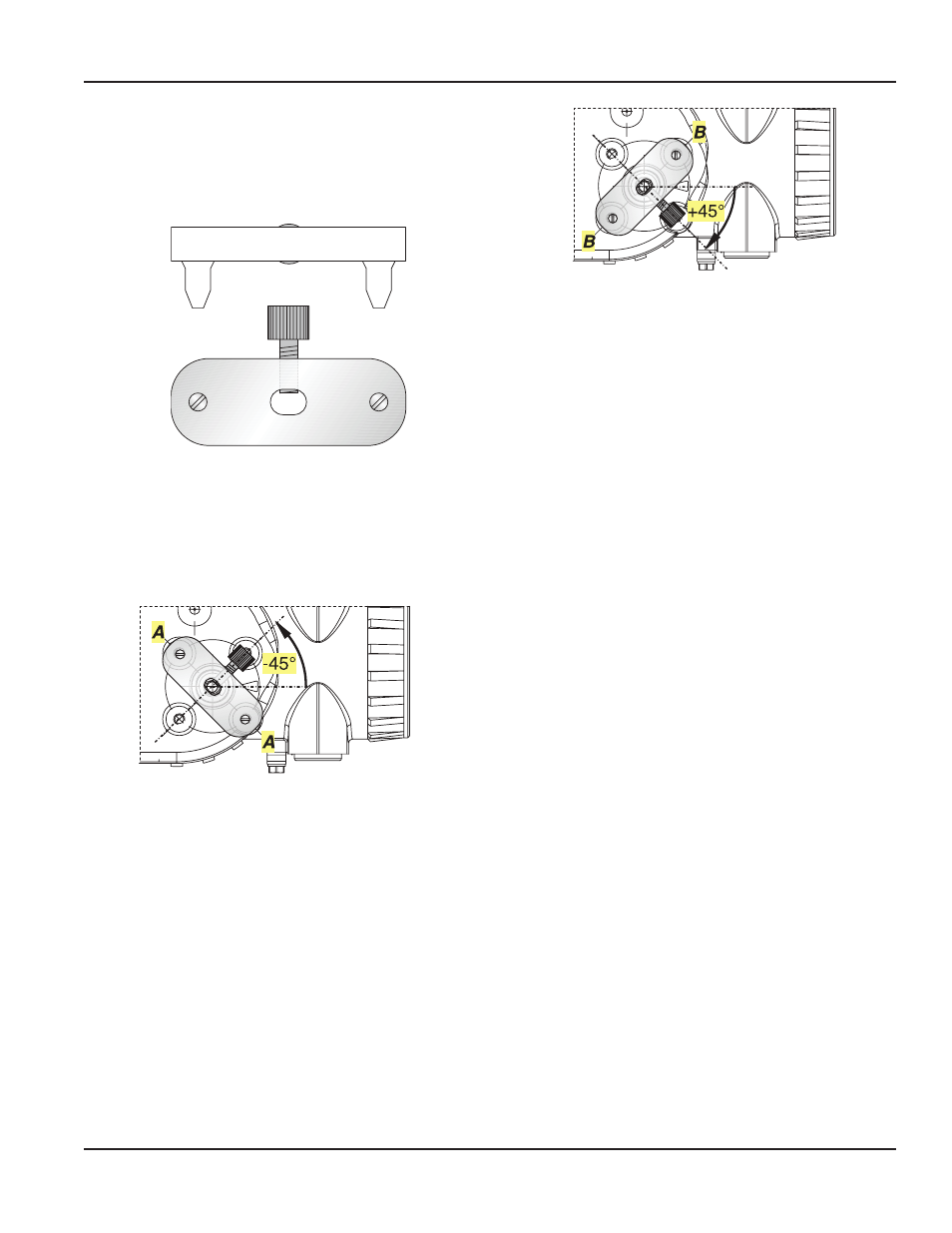
Angle Calibration
When the electronic unit or the position feedback unit
is replaced, the position sensor requires calibration To
accomplish the calibration, an angle calibration tool ‘ACT’
(WKX 425 014 038) is required
Figure 41: Angle calibration tool ('ACT')
Rotate the feedback shaft 9 so that the flat side on the shaft
is perpendicular to the arrow 26 on the housing Attach the
ACT to the top of the feedback shaft Rotate the feedback
shaft counter-clockwise until the two pins line up with
the mounting holes AA on the back of the positioner, as
shown below
Figure 42: Position −45°
Push down the ACT until the pins are centered in the
mounting holes AA and fasten screws to secure the ACT to
the feedback shaft The position is now locked at – 45°
Now the measurement value of the position sensor must be
stored in the SRD This can be done locally or via software
For operation with local keys, the menu item 9 4 Calibrate
position measuring value to –45° is used Confirm with
pressing the () key
For calibration with software via PC20 / PC50 (FDT-Software)
follow the directions in the appropriate workshop function
Enter value “–45" and confirm
Now loosen the ACT and turn it with feedback shaft
clockwise 90 degrees to the second set of mounting holes
BB See
Figure 43: Position +45°
Push down the ACT until the pins are centered in the
mounting holes BB and screws on to secure the ACT to the
feedback shaft The position is now locked at +45°
Now the measurement value of the position sensor must be
stored in the SRD This can be done locally or via software
For operation with local keys, the menu item 9 5 Calibrate
position measuring value to +45° is used Confirm by pressing
the () key
For calibration with software via PC20 / PC50 (FDT-Software)
follow the directions in the appropriate workshop function
Enter value “+45" and confirm
Remove the angle calibrator
Reconnect the SRD at the actuator and perform an
AUTOSTART, if necessary for configuration
Page 59
Maintenance
August 2014
POS-UM-00009-EN-02
