Badger Meter SRD/SRI Valve Positioners User Manual
Page 44
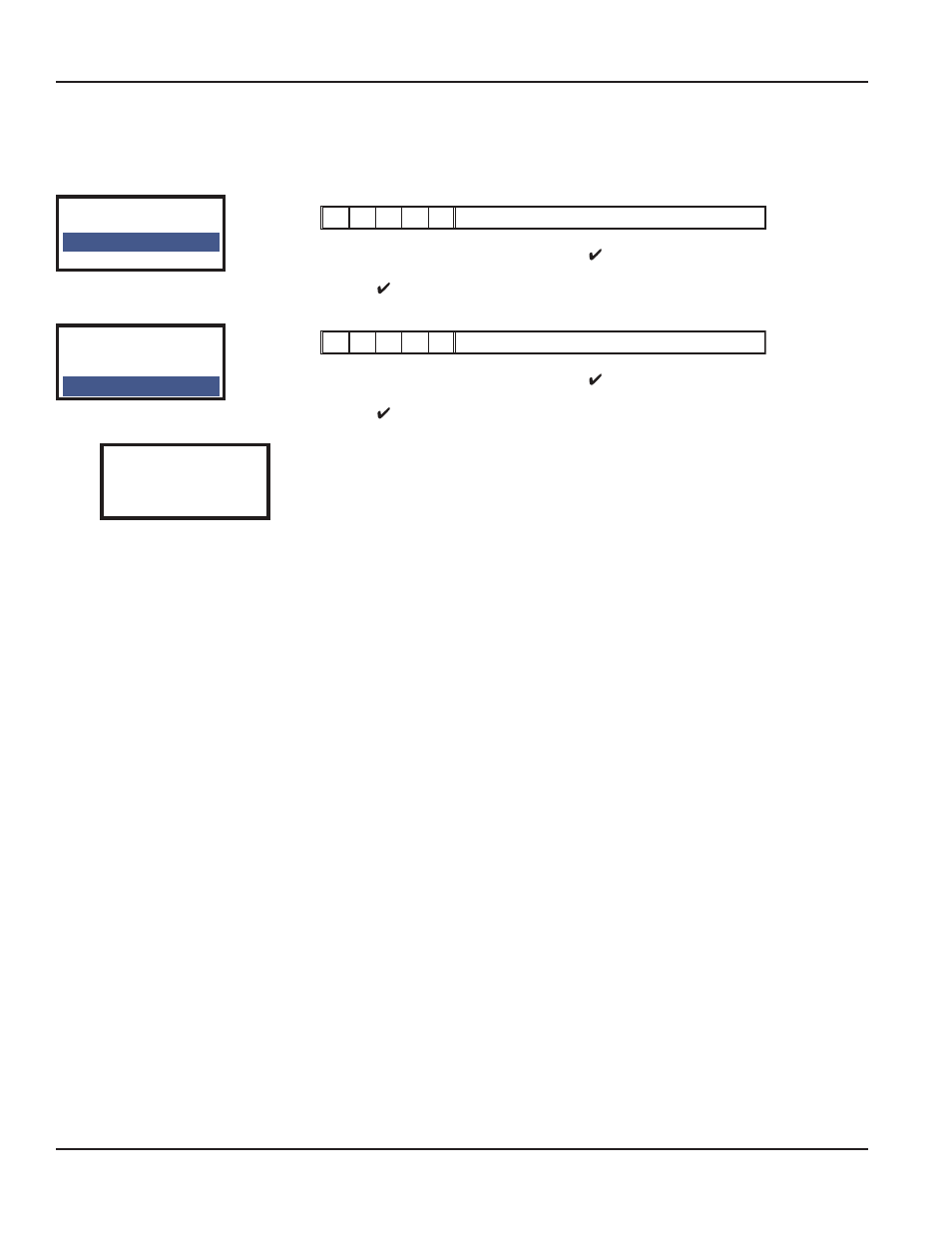
SRD960 with HART or Without Communication
(With the other versions of the SRD, these menus cannot be selected.)
5.5 Split Range 0 %
-
1
-
1
-
LED1 and LED 3 lights up
LED: The value that was adjusted e.g. with an loop calibrator at the input of
the SRD, is entered with confirmation of key ( ) as 0 % value.
LCD: By pressing of keys (
+) or (–) the value is adjusted and confirmed
with key ( ).
5.6 Split Range 100 %
-
-
-
1
1
LED 3 and LED 4 lights up
LED: The value that was adjusted e.g. with a loop calibrator at the input of
the SRD, is entered with confirmation of key ( ) as 0 % value.
LCD: By pressing of keys (
+) or (–) the value is adjusted and confirmed
with key ( ).
The keys have Autorepeat: By pressing and holding of a key
(+) or (–) , the value is counted
upward, after some time in larger steps.
Example: An input current of 10.4 mA has to correspond to a valve position
of 100 %.
5 Limits/Alarms
5.4 Upper limit
5.5 Splitr
0 %
5.6 Splitr 100 %
5 Limits/Alarms
5.4 Upper limit
5.5 Splitr
0 %
5.6 Splitr 100 %
5.6 Splitr 100 %
10.4 mA
Page 44
Startup
August 2014
POS-UM-00009-EN-02
- BEACON Advanced Metering Analytics (AMA) (2 pages)
- GALAXY (16 pages)
- GALAXY (20 pages)
- GALAXY (28 pages)
- ORION Cellular Endpoint (2 pages)
- ORION Cellular Endpoint (32 pages)
- ORION Cellular Endpoint (80 pages)
- ORION Migratable (ME) (96 pages)
- ORION Migratable (ME) (72 pages)
- ORION Migratable (ME) (60 pages)
- ORION Classic (CE) (2 pages)
- ORION Classic (CE) (20 pages)
- ORION Classic (CE) (2 pages)
- ORION Classic (CE) (28 pages)
- ORION Classic (CE) (8 pages)
- ORION Classic (CE) (16 pages)
- ORION Classic (CE) (32 pages)
- ORION Classic (CE) (20 pages)
- ORION Classic (CE) (28 pages)
- ORION Fixed Network (SE) (4 pages)
- ORION Fixed Network (SE) (48 pages)
- ORION Migratable (ME) (48 pages)
- ORION Migratable (ME) (2 pages)
- ORION Migratable (ME) (32 pages)
- ORION Migratable (ME) (20 pages)
- E-Series Ultrasonic Meters (2 pages)
- E-Series Ultrasonic Meters (12 pages)
- M-Series M2000 (24 pages)
- M-Series M2000 (2 pages)
- M-Series M2000 (4 pages)
- M-Series M2000 (60 pages)
- M-Series M3000 (40 pages)
- M-Series M4000 (36 pages)
- M-Series M5000 (36 pages)
- M-Series M5000 (4 pages)
- M-Series Field Verification Device (24 pages)
- Recordall Disc Series Meters (4 pages)
- Recordall Turbo Series Meters (20 pages)
- Recordall Transmitter Register (RTR) (2 pages)
- Industrial Turbo (16 pages)
- Water Conditioning (16 pages)
- Recordall Compound Series Meters (2 pages)
- Recordall Compound Series Meters (20 pages)
- Recordall Compound Series Meters (16 pages)
- Remote Electronic Display (RED) (8 pages)
