Badger Meter Vortex Meters User Manual
Page 5
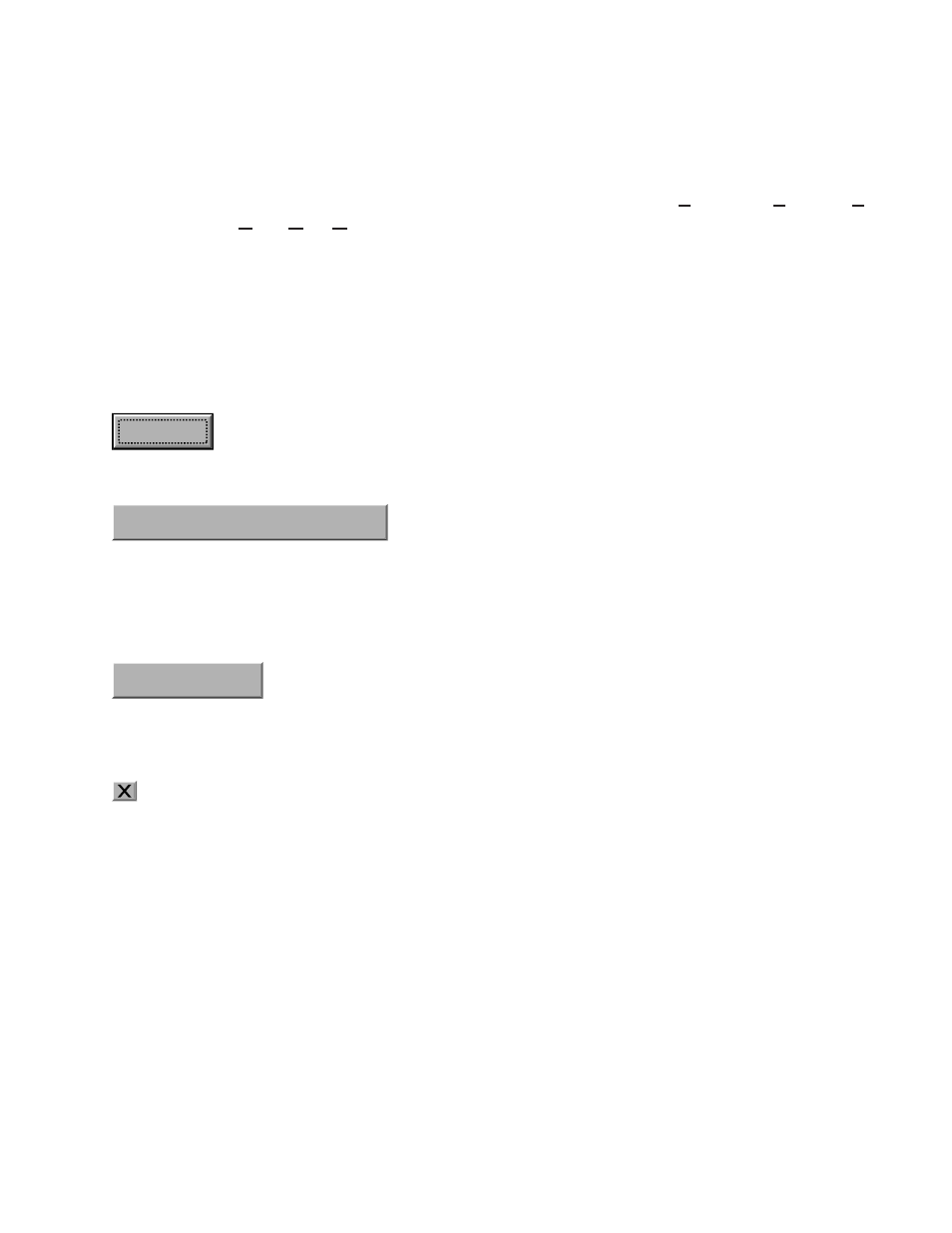
Page 3
•
fixed Current Mode - This indicator is lit when the analog output current is set to a fixed
value. The analog output current is not dependent on the Primary Variable (PV) while in
Fixed Current Mode. Refer to the Fixed Analog Output dialog box on the Tools Menu for
more information about fixed current mode.
•
Configuration Changed, Not Saved - This indicator is lit when changes have been made
to the meter, but the changes have not been saved to EEPROM (
electrically erasable pro-
grammable
Read only Memory). Settings that have not been saved to EEPROM may be
lost if the meter loses power.
•
password protection - This indicator is lit when the meter is password protected. When
the meter is password protected, the user is prompted for a password when he attempts to
enter edit mode.
See Password Protection for more information.
buttons
Update
This button will refresh the data fields and status indicators on the Main screen.
Begin Continuous Display Update
This button toggles automatic screen refreshing. When enabled, the program continuously
refreshes the data field and status indicators displayed on the Main screen. The refresh
rate is twice a second. The “Continuous Screen Update” indicator shows the user if auto-
matic screen refreshing is enabled (green color) or not (black).
Connect
This button is used to establish connection with the meter. The connect function will not
scan for meters connected in a multi-drop configuration.
To exit the Racine HART Interface program click the left mouse button on the “X” box that is
on the upper right corner of the Main screen.
