Analog range values (re-scaling the meter) – Badger Meter Vortex Meters User Manual
Page 16
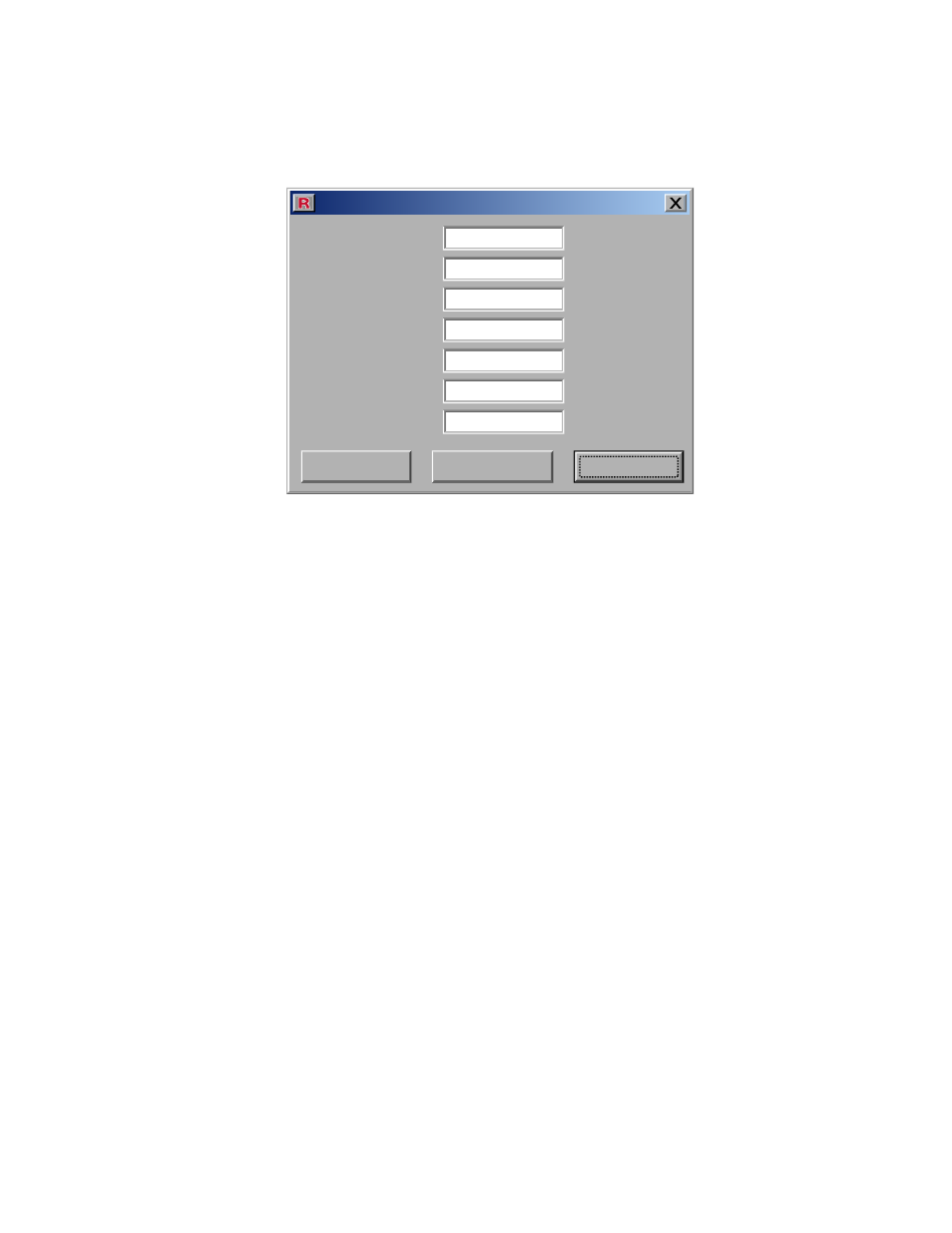
Page 14
Analog Range Values (Re-scaling the meter)
The Analog Range settings can be read and set from the “Analog Range Values” dialog box.
To bring up this box, click the “Configure Meter” pull-down menu on the Main screen and then
select “Analog Range Values”.
Analog Range Values
100
0
100
10
0
0
0
Upper Range:
Lower Limit:
Lower Range:
Upper Limit:
Minimum Span:
PV:
Percent of Range:
ft3/min
ft3/min
ft3/min
ft3/min
ft3/min
ft3/min
%
Close
Write
Read
units - The units displayed in this dialog box are the same as the Primary Variable (PV) units.
Lower Range - This value is associated with 4 mA on the analog output. When the PV match-
es this value, the analog output will be set to 4 mA. Likewise, when the PV matches this value,
the “Percent of Range” value will be 0%.
Upper Range - This value is associated with 20 mA on the analog output. When the PV
matches this value, the analog output will be set to 20 mA. Likewise, when the PV matches
this value, the “Percent of Range” value will be 100%.
lower limit - This value indicates the smallest value that can be entered in the “Lower
Range” field. This field is read only.
upper limit - This value indicates the largest value that can be entered in the “Upper Range”
field. This field is read only.
Minimum span - This value indicates the minimum span of the upper and lower range values.
The difference between the upper and lower range must be equal to or greater than this value.
This field is read only.
pv - This value is the last Primary Variable (PV) value read from the meter. This field is read
only.
Percent of Range - This value is the last Percent of Range value read from the meter. This
field is read only.
NOTE: Save the changes to EEPROM and put the meter in-service after making changes.
