Badger Meter Vortex Meters User Manual
Page 18
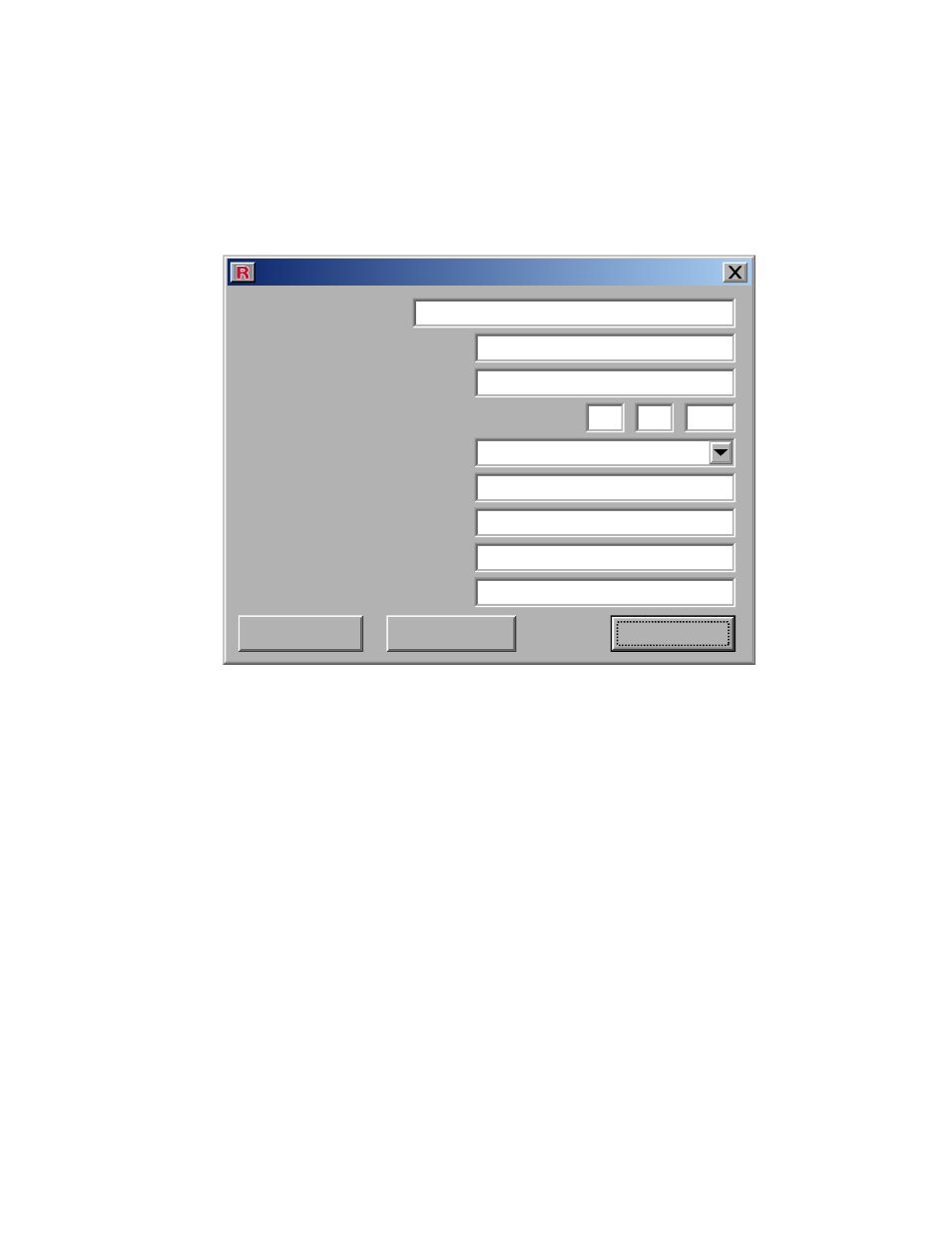
Page 16
haRT interface
There are many HART related fields that can be viewed and set using the “HART Interface” di-
alog box. To bring up this box, click the “Configure Meter” pull-down menu on the Main screen
and then select “HART Interface”.
When this window is opened, the current field values are read from the meter and displayed in
the window.
HART Interface
Tag:
Descriptor:
Message:
Date (d/m/y):
Number of Preambles:
Final Assembly Number:
Universal Command Revision:
Specific Command Revision:
Device ID:
Close
Write
Read
1
2005
7
0
5
1
105
ADVANCED VORTEX TECHNOLOGY
RACINE
5
FL_METER
Message - This field allows the user to enter a message in the HART “Message” field. The
value of this field has no effect on the operation of the meter. The message value can be up to
32 characters of alphanumeric text.
Tag - This field allows the user to enter a descriptive name in the HART “Tag” field. The tag
value can be up to 8 characters of alphanumeric text. The tag value can be used to create a
unique addressing string in multi-drop operation. However, the Racine HART Interface does
not support multi-drop communication so the “Tag” field is solely informational.
Descriptor - This field allows the user to enter text in the HART “Descriptor” field. The value of
this field has no affect on the operation of the meter. The descriptor text can be up to 24 char-
acters of alphanumeric text.
Date - This field allows the user to enter a date in the HART “Date” field. The value of this field
has no affect on the operation of the meter.
