Badger Meter Vortex Meters User Manual
Page 30
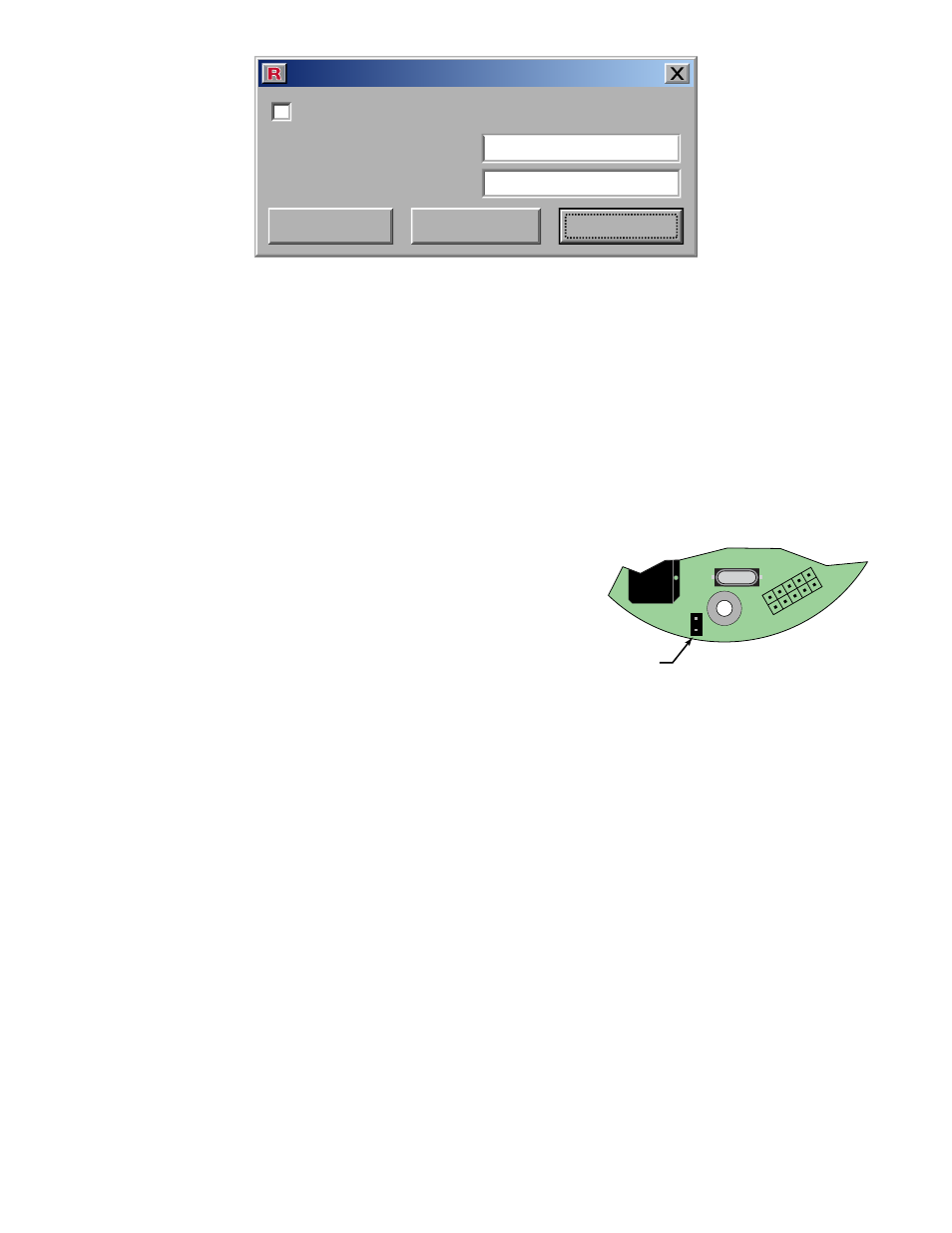
Password Protection
Password Verification:
Password:
Write
Read
Close
Password Protection Enabled
To password protect the meter, click the “Password Protection Enabled” box and enter a pass-
word into the “Password” box. The password must be repeated in the “Password Verification”
box before the “Write” button is clicked. There is a “Password Protection” status indicator on
the main screen. The indicator is green when password protection is enabled and black when
password protection is disabled.
In order to configure the meter, password protection must be disabled. There are two ways to
disable password protection. One way is to use the “Password Protection” dialog box to un-
check the “Password Protection Enabled” box and type in the correct password in the “Pass-
word” field and then click “Write”. The other way to disable password protection is to simply
attempt to edit the meters settings and the user will be prompted for the password.
Forgot password? - If the user forgets the password, the
password protection can be disabled by removing the se-
curity jumper from the meter’s circuit board. To remove the
jumper, first remove the end-cap that covers the electronic
circuit boards. If the model has a display, remove the dis-
play-surround in order to remove the security jumper. The
security jumper is the only jumper on the circuit board so
it is easy to find. With the security jumper removed, the password protection can be disabled
using one of the two methods mentioned above. Replace the security jumper to once again
enable password protection.
alarm selection
If a failure is detected in the meter, the loop current will go to an alarm value. The alarm current
may be configured to be either “Low” (3.75 mA) or “High” (21.75 mA).
Do not confuse this feature with process alarms that indicate that a particular level of flow was
exceeded or not met. This feature only reflects the operating condition of the electronics and
sensory apparatus in the meter.
The alarm current can be configured from the “Alarm Selection” dialog box. To bring up this
box, click the “Configure Meter” pull-down menu on the Main screen and then select “Alarm
Selection”.
Page 28
Security
Jumper
