Primary variable (pv) – Badger Meter Vortex Meters User Manual
Page 17
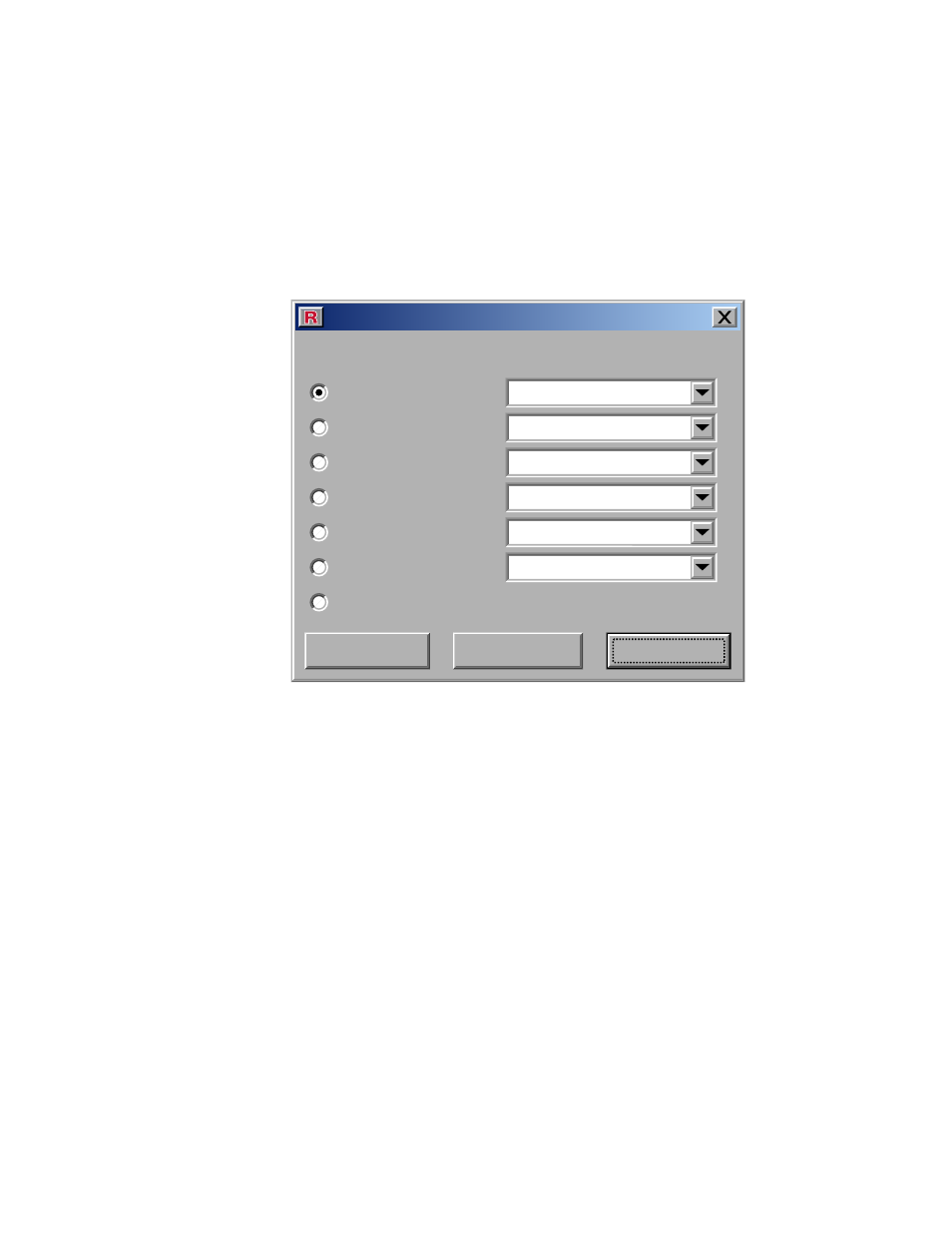
Page 15
primary variable (pv)
The primary variable can be read and set from the “Primary Variable” dialog box. To bring up
this box, click the “Configure Meter” pull-down menu on the Main screen and then select “Pri-
mary Variable”.
The primary variable is the value that controls the analog output current when the meter is in-
service. When the meter is in edit mode, the primary variable (PV) will change, but the analog
output current will not be changed. Always remember to put the meter in-service after making
changes.
Primary Variable
Mass Flow
Standard Flow
Volumetric Flow
Velocity
Process Temperature
Process Pressure
Shedding Frequency
Primary Variable:
Primary Variable Unit:
Close
Write
Read
ft3/min
DegF
psi
Hz
primary variable - When the “Primary Variable” dialog box is opened, the meter is read and
the PV setting is displayed. To change the PV setting, click the radio button of the parameter
that is to be measured, “Volumetric Flow”, “Mass Flow”, “Standard Flow”, “Velocity”, “Process
Temperature”, “Process Pressure” or “Shedding Frequency”.
primary variable units - Use the drop-down edit box to the right of the selected parameter to
change the units.
NOTE: Save the changes to EEPROM and put the meter in-service after making changes.
