Saving/restoring configuration menu, Save/restore configuration meter settings – Badger Meter Vortex Meters User Manual
Page 12
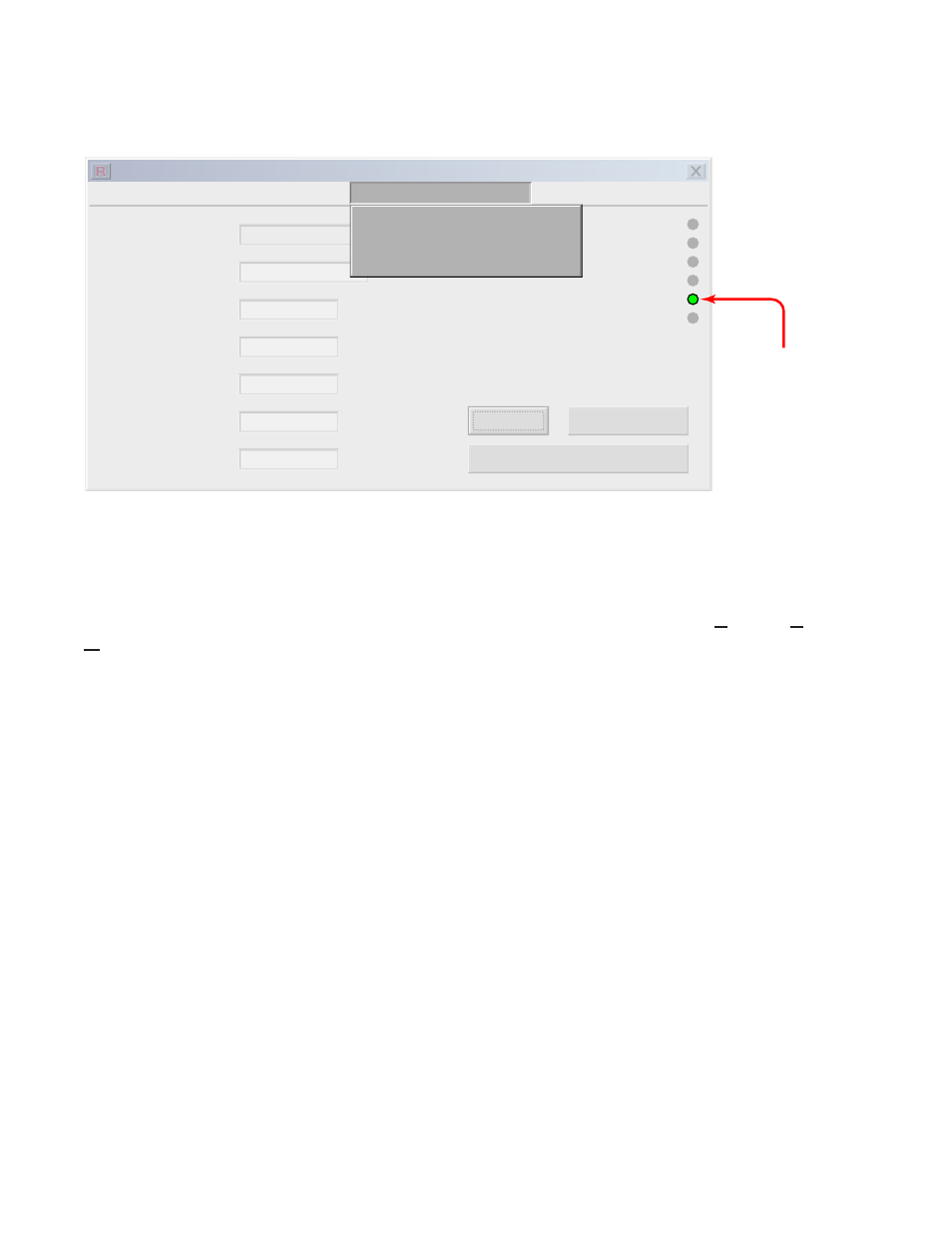
Page 10
savinG/ResToRinG ConfiGuRaTion Menu
Save/Restore Configuration Meter Settings
Racine Federated HART Interface Utility
FL_METER
0
4
0
72
0
RWG15
Tag:
PV (Volume)
Model Number:
Analog Output Current:
Percent of Range:
Process Temperature:
Process Pressure:
ft3/min
mA
%
degF
psi
Connect
Connect
Update
Begin Continuous Display Update
Tools
About
Com Port
Save/Restore Configuration
Edit/In-Service
Configure Meter
Continuous Screen Update:
Meter In-Service:
Edit Mode:
Fixed Current Value:
Password Protection:
Save/Restore Configuration
Save Configuration
Restore Factory Configuration
Restore Configuration
Configuration
Changed
Not Saved
Indicator
Configuration Changed, Not Saved:
Configuration Changed, Not Saved - This indicator is lit when changes have been made to
the meter, but the changes have not been saved to EEPROM. Settings that have not been
saved to EEPROM may be lost if the meter loses power.
overview - Changes to the meter’s settings are initially stored only in RAM (Random access
Memory). In this state, the “Configuration Changed, Not Saved” indicator will be lit as shown.
When the user has finished making changes, there are three ways to proceed:
1. Put the meter in-service with changes only in RAM. If this option is chosen, the meter
will begin operating with the new settings and the “Configuration Changed, Not Saved”
indicator will remain lit. If power is lost, the changes will also be lost and the meter will
restart using the settings that were last stored in EEPROM.
2. Save the Configuration and put the meter in-service. This option will cause the meter to
begin operating with the new settings and save the new settings in EEPROM. The “Con-
figuration Changed, Not Saved” indicator will be turned off. If power is lost, the settings
will be reloaded from EEPROM.
3. Restore the Configuration and put the meter in-service. This option will cause the
changes stored in RAM to be lost with the settings that were last stored in EEPROM be-
ing retrieved and put into operation. The “Configuration Changed, Not Saved” indicator
will be turned off.
