Tools menu, Totalizer – Badger Meter Vortex Meters User Manual
Page 35
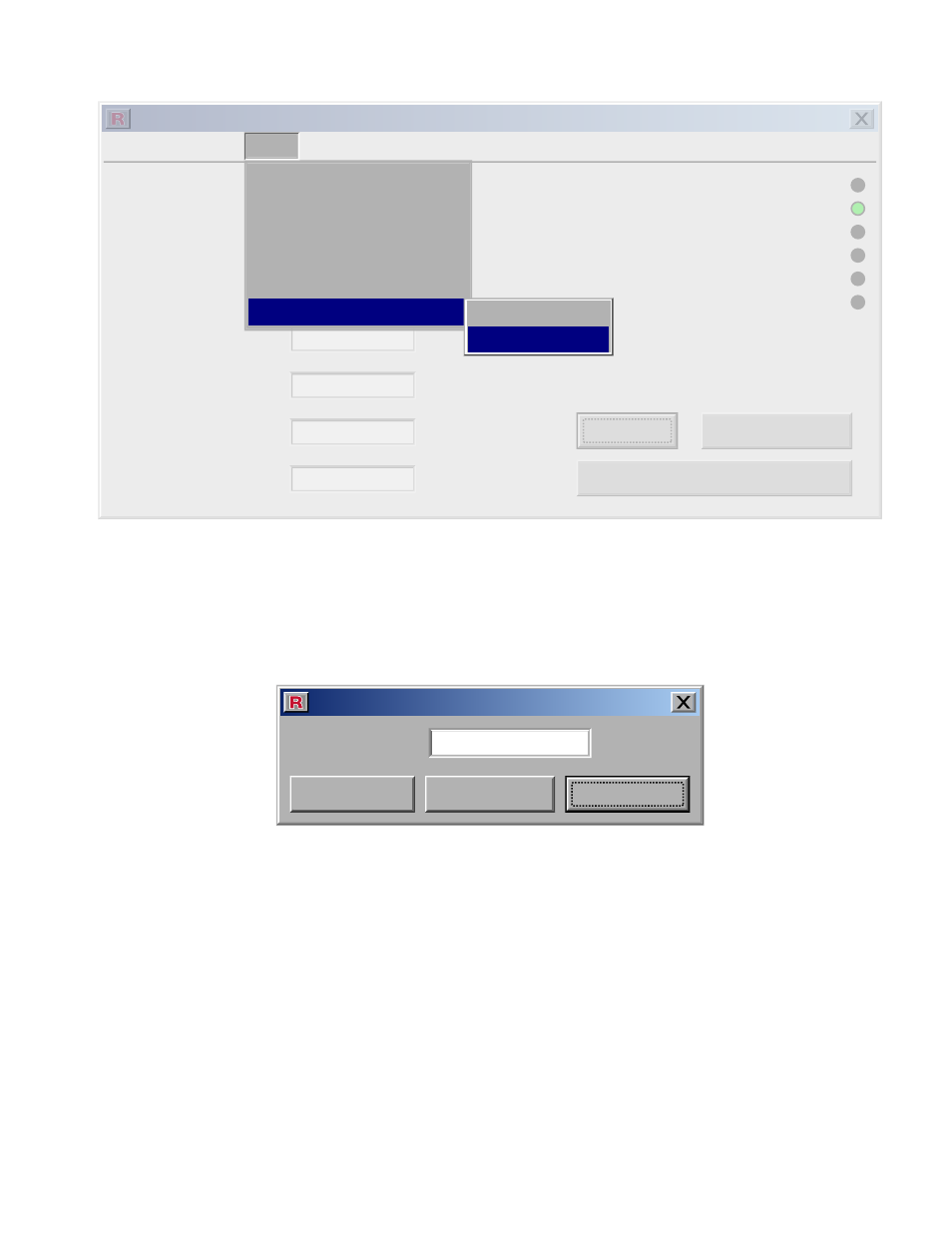
Tools Menu
Racine Federated HART Interface Utility
FL_METER
0
4
0
72
0
RWG15
Tag:
PV (Volume)
Model Number:
Analog Output Current:
Percent of Range:
Process Temperature:
Process Pressure:
ft3/min
mA
%
degF
psi
Connect
Connect
Update
Begin Continuous Display Update
Continuous Screen Update:
Meter In-Service:
Edit Mode:
Fixed Current Value:
Configuration Changed, Not Saved:
Password Protection:
Tools
About
Com Port
Save/Restore Configuration
Edit/In-Service
Configure Meter Tools
Totalizer
Property Tables
Fixed Analog Output
Diagnostics
Configuration Rpt
Calibration
►
Flow Data
Digital Pots
Totalizer
The meter provides a totalizer function that can be started, stopped, and zeroed by the “Total-
izer” dialog box. To bring up this box, click the “Tools” pull-down menu on the Main screen and
then select “Totalizer”.
Totalizer
Totalizer Value:
0
Zero
Start
Close
The totalizer value is read from the meter and displayed when this dialog box is opened. The
totalizer value is automatically read and displayed twice a second while this dialog box is open.
If the totalizer is already running when this box is opened, the button labeled Start in the illus-
tration here will actually be labeled Stop.
Click the “Stop” button to stop the totalizer. If the button is labeled “Start”, the user can start the
totalizer by clicking the button. The “Zero” button can be used at any time to set the totalizer
value to zero.
Click the Close button to close the “Totalizer” dialog box.
NOTE: The totalizer will continue to run in the meter if it is running when the user closes the dialog box .
Page 33
