Changing segment end setpoint 48, Changing segment time 48 – West Control Solutions KS 45 User Manual
Page 48
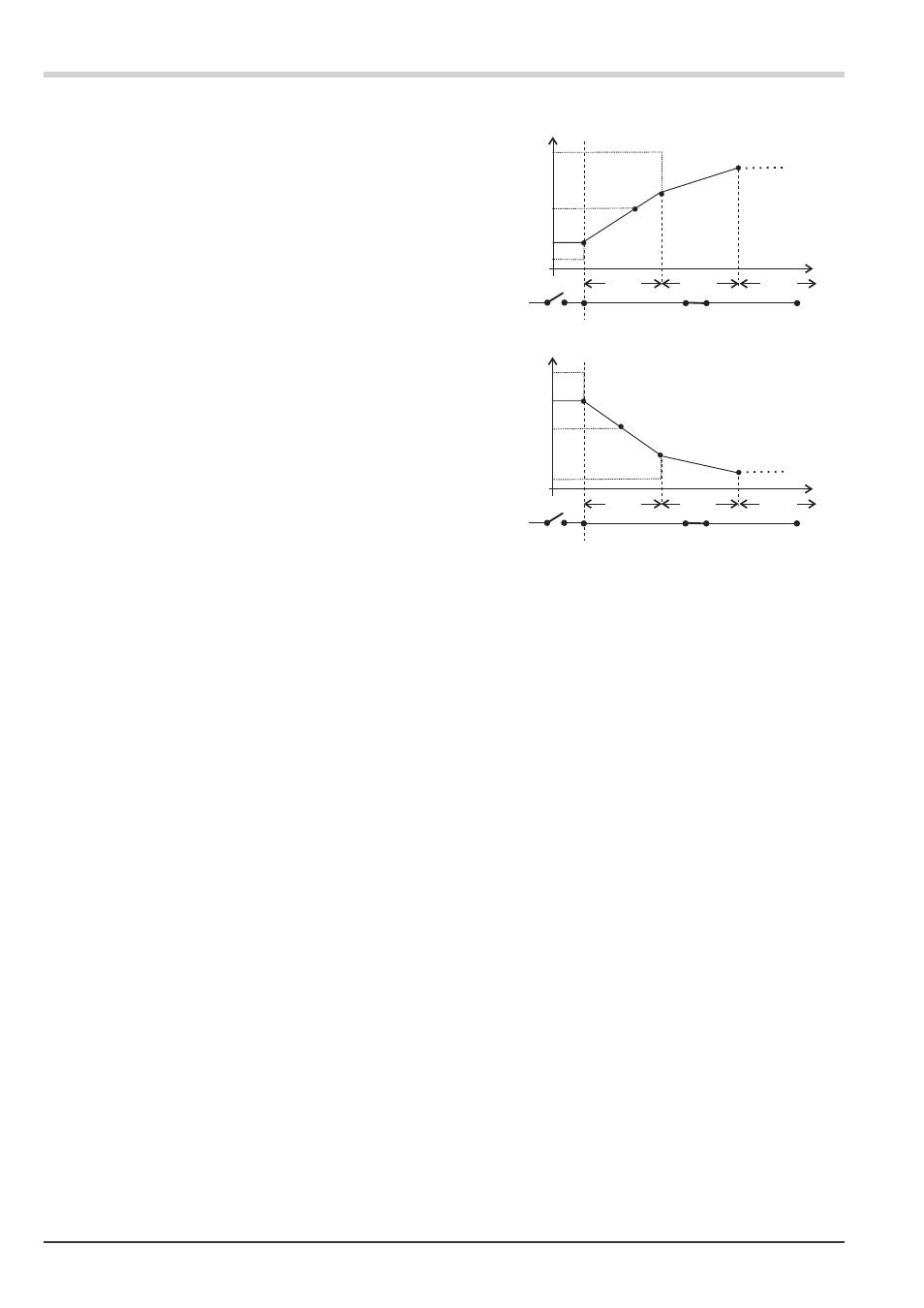
1
Process value = setpoint:
Programmer starts at the setpoint
with the defined segment time
2
Process value between setpoint and
segmentend value SP.01 shortened
segment duration.
3
Process value bigger/smaller than
SP.01; segment time 1 is skipped.
4
Process value bigger/smaller as the
setpoint: Program starts at segment
start1.
After the program has elapsed the con-
troller works with the latest tracking
setpoint. The display shows the value
End.
If the program is stopped whilst running
(e.g. resetting the digital signal to di1),
the programmer returns to the start point
an waits for a new start signal. The de-
vice goes to it's latest setpoint.
+
Program parameter changing while the program is running is possible.
Changing the segment time:
Changing the segment time leads to re-calculation of the required gradient. When the segment time has already elap -
sed, the new segment starts directly, whereby the set-point changes stepwise.
Changing the segment end setpoint:
Changing the set-point leads to re-calculation of the required gradient, in order to reach the new set-point during the
segment rest time, whereby the polarity sign of the required gradient can change.
Programmer
48
KS 45
SP,X
X=SP
SP.01
Pt.01
SP.02
Pt.02
Pt.03
X SP.01
?
P
start
P
start
SP P start X P start 1 2 3 4 SP,X X=SP SP.01 Pt.01 SP.02 Pt.02 Pt.03 X>SP P start P start SP>X>SP.01 P start X P start 1 2 3 4
