SHIMPO FGV-XY-Series User Manual
Page 4
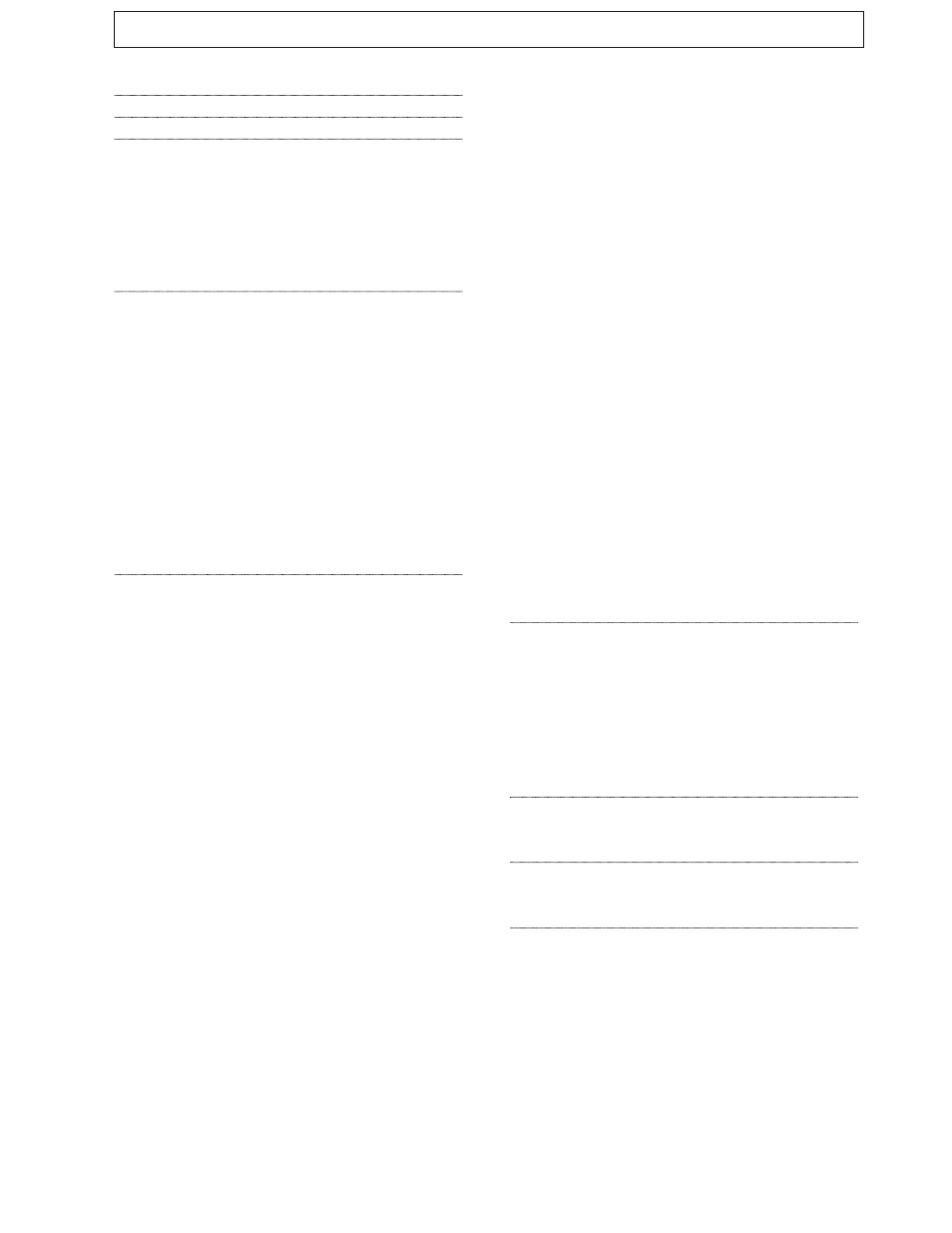
-3-
1. Product Features
4
2. Standard Accessory Checklist
4
3. Parts of your FGV-XY
5
3.1 Main Unit
5
3.2 Display
6
3.2.1 LCD Sections
6
3.2.2 Numeric Display
6
3.2.3 Display Indicators
6
3.2.4 MAX/MIN display
6
4. Setup
7
4.1 Battery
7
4.2 Measurement Accessories
7
4.3 Hanger
7
4.4 Tracking
8
4.5 Functions
8
4.5.1 Measurement Polarity: f01
9
4.5.2 Display Update Time: f02
9
4.5.3 Auto Power Off: f03
9
4.5.4 RS-232C Baud Rate: f04
10
4.5.5 Response Time: f05
10
4.5.6 External Output: f06
10
4.6 Reversing the Display
11
5. Features and Operation
11
5.1 Overview of Operation
11
5.2 Measuring Mode
12
5.2.1 Standard Measuring Mode
12
5.2.2 Peak Mode
12
5.3 Change Display Unit
12
5.4 Tare
12
5.5 Comparator
13
5.5.1 Comparator Overview
13
5.5.2 Comparator / Memory Settings Mode
13
5.5.3 Setting HI Limit
13
5.5.4 Setting LO Limit
14
5.5.5 Comparator Display
14
5.5.6 Comparator Output
14
5.6 Memory
14
5.6.1 Setting the Memory Mode
16
5.6.2 Recording Memory Data
17
5.6.2.1 Continuous Mode
17
5.6.2.2 Single Mode 17
5.6.2.3 Standard Mode
17
5.7 Reviewing Memory Data
18
5.7.1 Continuous Mode Memory
18
5.7.1.1 Accessing Memory Data
18
5.7.1.2 Statistics Data
19
5.7.2 Single Mode Memory
20
5.7.2.1 Accessing Memory Data
20
5.7.2.2 Statistics Data
21
5.7.3 Standard Mode Memory
22
5.7.3.1 Accessing Memory Data
22
5.7.3.2 Statistics Data
23
5.8 Clearing the Memory
23
5.8.1 Clearing the Last Record
23
5.8.2 Clearing All Memory
24
5.8.3 No Recorded Data
24
5.9 USB Communication
24
5.9.1 Features of ToriemonUSB
24
5.9.2 Download ToriemonUSB
24
5.9.3 Battery Life and USB
24
6. External Data Port
25
6.1 Pin Assignment
25
6.2 RS-232C Output
25
6.2.1 RS-232C Interface
25
6.2.2 RS-232C Communication Commands
26
6.2.3 Connection between FGV and Host
27
6.3 Analog Output
27
6.4 Overload/Comparator Output
27
7. Frequently Asked Questions
28
7.1 Troubleshooting
28
7.2 Technical Inquiries
28
8. Support
29
8.1 Repair and Calibration
29
8.2 Warranty
29
9. Specifi cations and Dimensions
29
Table of Contents
