5 response time: f05, 6 external output: f06 – SHIMPO FGV-XY-Series User Manual
Page 11
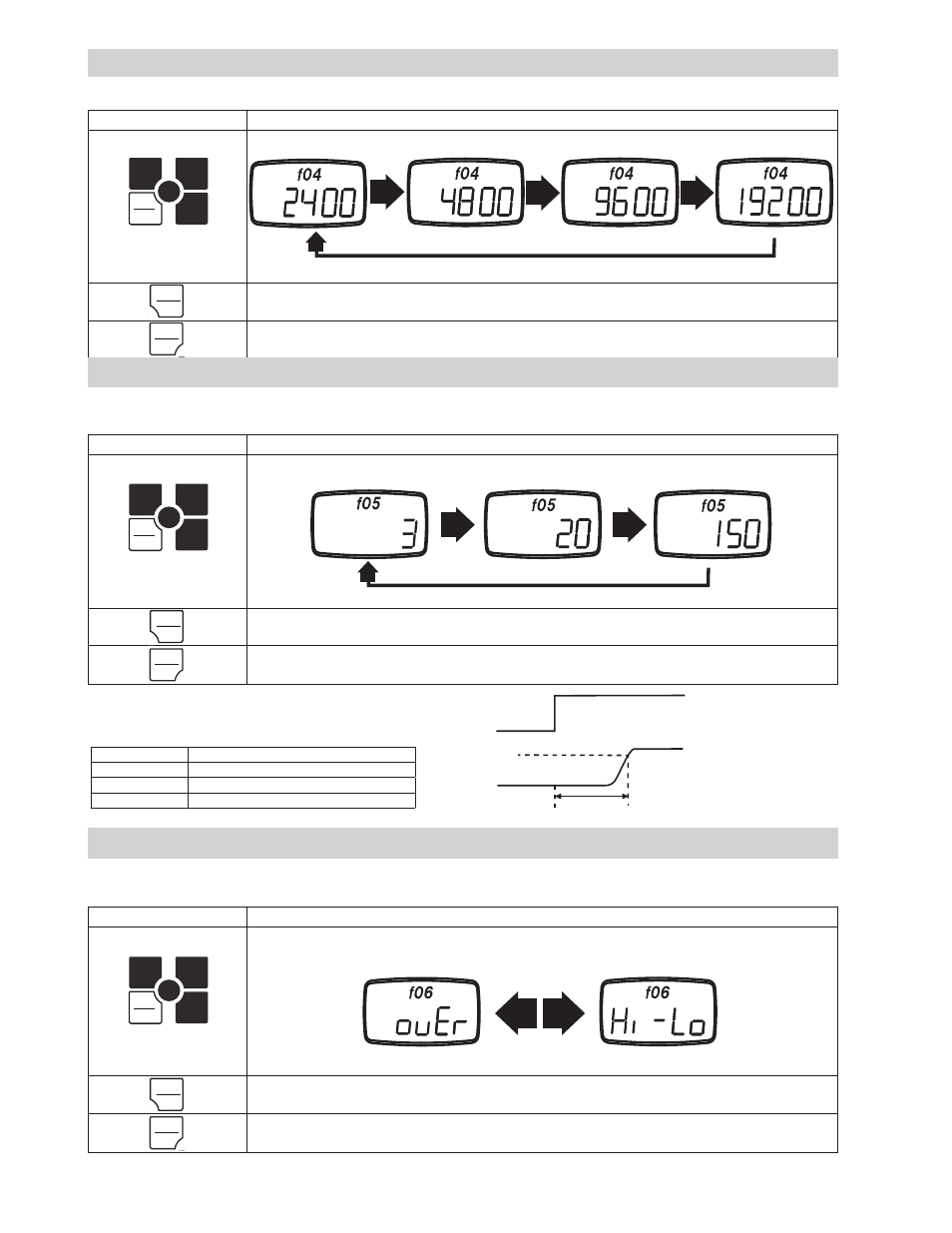
-10-
4.5.4 RS-232C Baud Rate: f04
This function allows you to change the RS-232C communication rate. The available baud rates are 2400, 4800, 9600, and 19200 bps.
Press UNIT to change the setting, PEAK to save and move to the next function, or ZERO to save and fi nish.
Key Operation
Display
PEAK
PEAK
ZERO
MEM
MEM
UNIT
Press UNIT to cycle through
the available settings.
ZERO
Save the current setting, and return to the standard measuring mode.
PEAK
Save the current setting, and move to f05.
2400
bps
4800
bps
9600
bps
19200
bps
4.5.5 Response Time: f05
The response time function smooths out the gauge's sampling, and adjusts the sampling period accordingly.
The available response times are 3, 20, and 150 msec.
Press UNIT to change the setting, PEAK to save and move to the next function, or ZERO to save and fi nish.
Key Operation
Display
PEAK
PEAK
ZERO
MEM
MEM
UNIT
Press UNIT to cycle through
the available settings.
ZERO
Save the current setting, and return to the standard measuring mode.
PEAK
Save the current setting, and move to f06.
Response Time: 3msec
Response Time: 20msec
Response Time: 150msec
The response time shows 90% of the step input.
Sampling and analog output rates are linked to
this setting.
Key Operation
Display
PEAK
PEAK
ZERO
MEM
MEM
UNIT
Press UNIT to cycle through the
available settings.
ZERO
Save the current setting, and return to the standard measuring mode.
PEAK
Save the current setting, and return to f01.
4.5.6 External Output: f06
This function allows user to change between Overload and Comparator type output..*
Press UNIT to change the setting, PEAK to save and move to the next function, or ZERO to save and fi nish.
Application of Load
Measurement
Response Time
90%
Response time
Sampling period • Analog output update period
3 msec
1 msec
20 msec
1 msec
150 msec
6.7 msec
Overload Output
Comparator Output
UNITUNIT
UNITUNIT
UNITUNIT
PEAKPEAK
PEAKPEAK
PEAKPEAK
ZEROZERO
ZEROZERO
ZEROZERO
