4 setting lo limit, 5 comparator display, 6 comparator output – SHIMPO FGV-XY-Series User Manual
Page 15
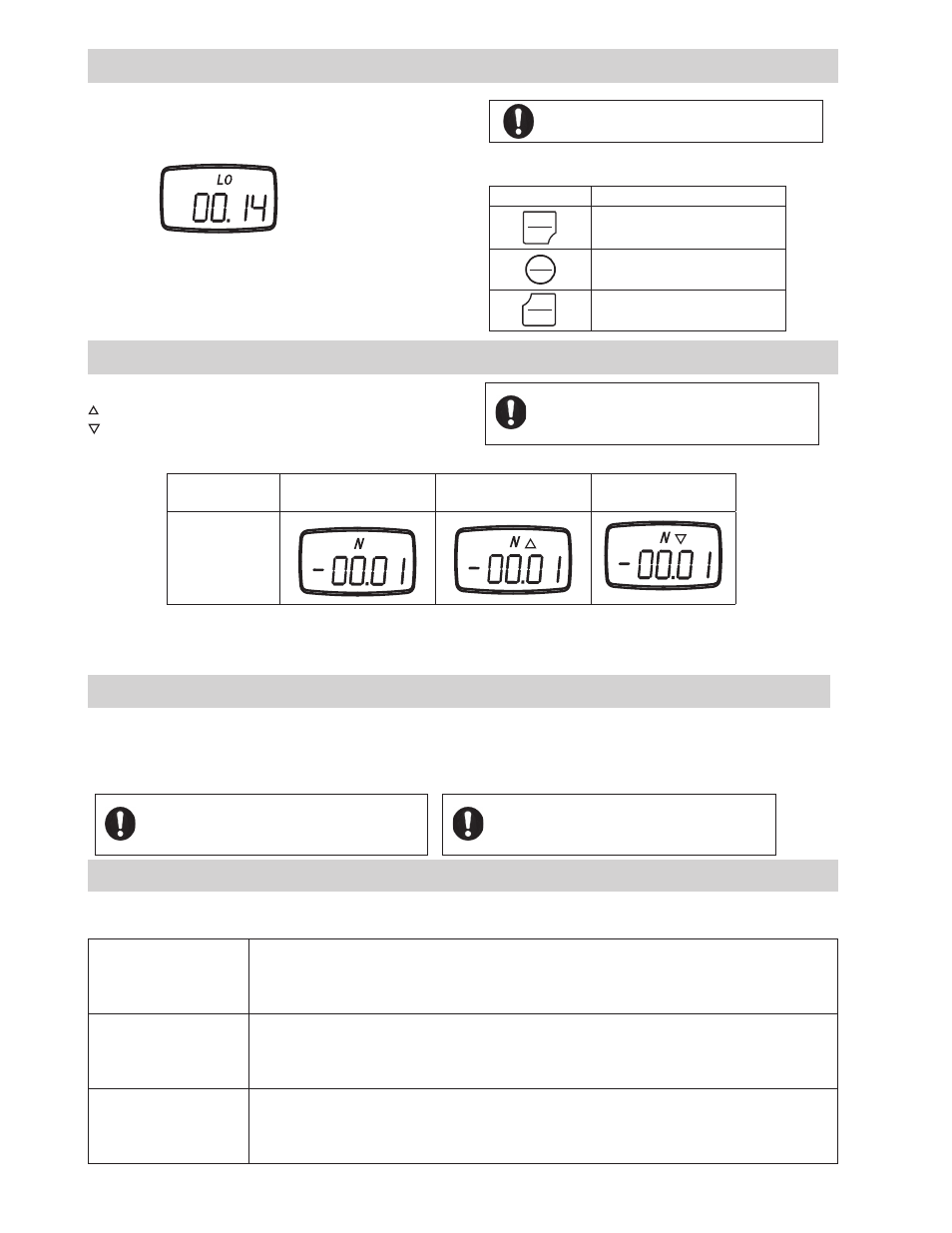
-14-
5.5.4 Setting LO Limit
The procedure to set the HI limit is used to set the LO limit.
Section 5.5.3 contains this information.
Key
Operation
PEAK
Move to memory mode.
MEM
Register the setting, then move
to standard measuring mode.
Turn power off without any change.
LO limit setting mode
5.5.5 Comparator Display
The following symbols are shown when the comparator function is active.
Measuring value > HI limit
Measuring value < LO limit
Data < HI limit
Data > LO limit
Data > HI limit
Data < LO limit
Comparator Display
Posibilities
5.5.6 Comparator Output
The Comparator function also allows control of an alarm or automated process through its data output port.
When the measured value is greater than the HI limit, the corresponding photo-couple is triggered.
When the measured value is lower than the LO limit, the corresponding photo-couple is triggered.
5.6 Memory
The FGV-XY has three memory modes.
Continuous memory
Allows the recording of up to 1000 data points. The recording starts when you push MEM, and stops when you
push MEM. In addition, the following statistics, gathered between that start and stop, are recorded: positive
maximum value, negative maximum value, positive minimum value, negative minimum value, positive peak
value, negative peak value, average value, standard deviation.
Single memory
Allows the recording of up to 100 data points. Every time MEM is pressed, the value shown on the display is
memorized. If the unit is in Standard mode then the current measured value is recorded. In Peak mode, the unit
records the displayed peak value. In addition, the following statistics are recorded: positive maximum value,
negative maximum value, positive minimum value, negative minimum value, average value, standard deviation.
Standard memory
Allows the recording of up to 50 data points. The recording process is similar to Continuous mode. MEM starts
the recording, and stops the recording. The measured value, when MEM is pushed the second time, is recorded
as a point. The following statistics, gathered between the start and stop, are recorded: positive maximum value,
negative maximum value, positive minimum value, negative minimum value.
In order for the Comparator function to display, the
comparator output option must be set in function f06.
See section 4.5.6 regarding this setting.
The absolute value of the LO limit may never be higher than
the absolute value of the HI limit.
In order for the Comparator function to display, the
comparator output option must be set in function f06.
See section 4.5.6 regarding this setting.
For connection and circuit information, pertaining to
the Comparator output, see section 6.4.
POWER
POWER
PEAKPEAK
MEMORY
MEMORY
