KROHNE CARGOMASTER User Manual
Page 71
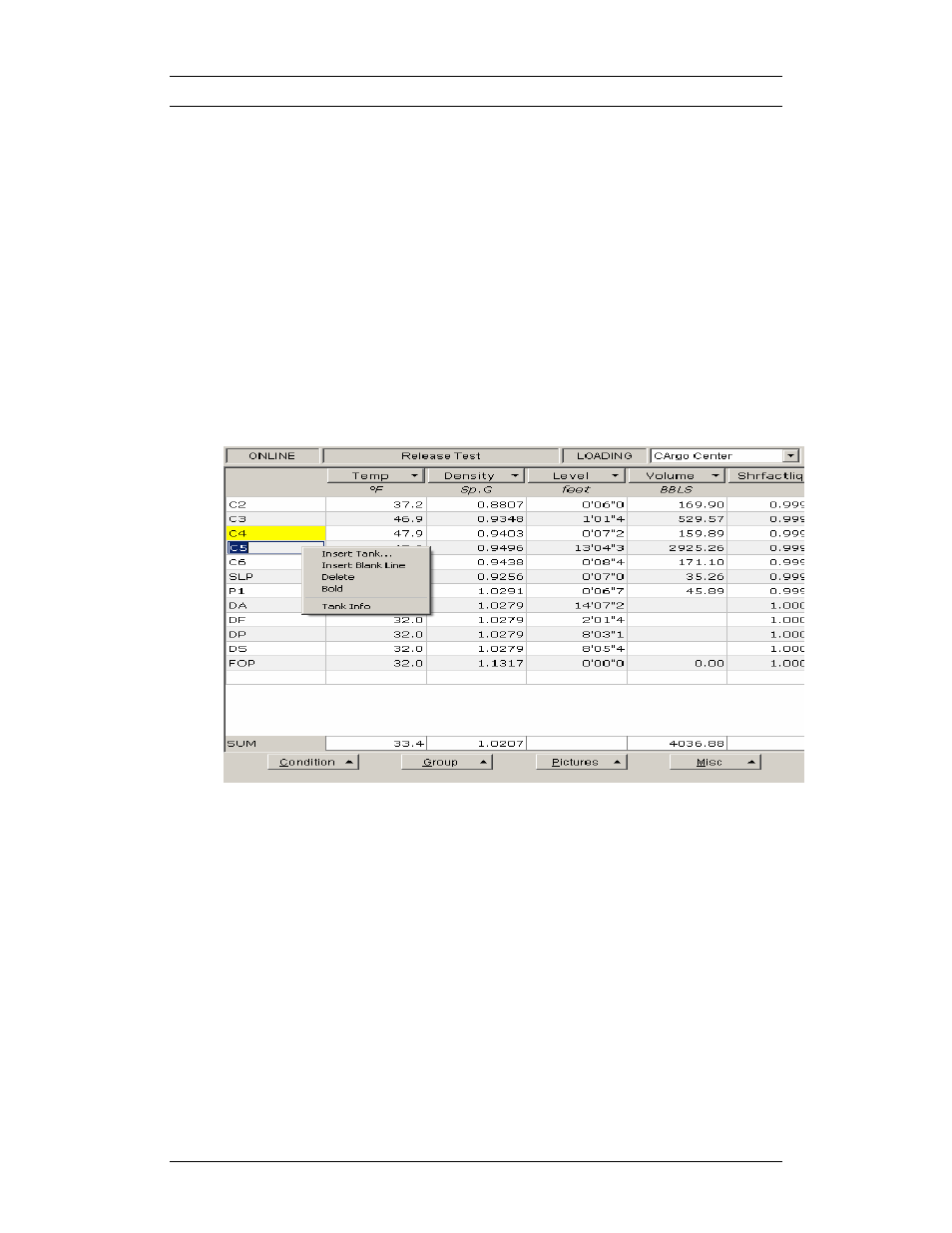
CARGOMASTER®5
71 - Operators Manual
Level from bottom and upper sensors.
In Cargomaster version 1.09 it is possible to see level calculated from pressure
on bottom and upper sensor. Actual density is used on that calculation. This
was done to see level from both sensors, on ballast tanks where bottom and
upper sensor were placed with some centimeters difference. This solution was
chosen to get redundancy. Level is calculated from the placement on sensor,
placement and actual density. The level is not corrected for trim and list, it
shows the level with the sensors.
This information is shown on the Value page on the Tank information sheet.
To open the Tank information sheet, use right mouse click on chosen tank in
valuetable, and choose Tank Info.
If a sensor is not submerged it shows the value 0. The level from Bottom and
Upper sensor will almost never be exactly like. But if the level from Bottom
and upper is very different it is a good indication that one of the sensors shows
wrong value. Check the density for the tank first.
Redundancy for Ballast tanks.
For some ballast tanks we are using Bottom and upper sensor with some
centimeters between bottom and upper sensor to get redundancy. This solution
functions like a normal bottom/upper sensor solution. Bottom sensor starts and
the upper sensor takes over when the level gets some centimeters over it. If
one of the sensors gives wrong level, the user must disable that sensor to get
