KROHNE CARGOMASTER User Manual
Page 31
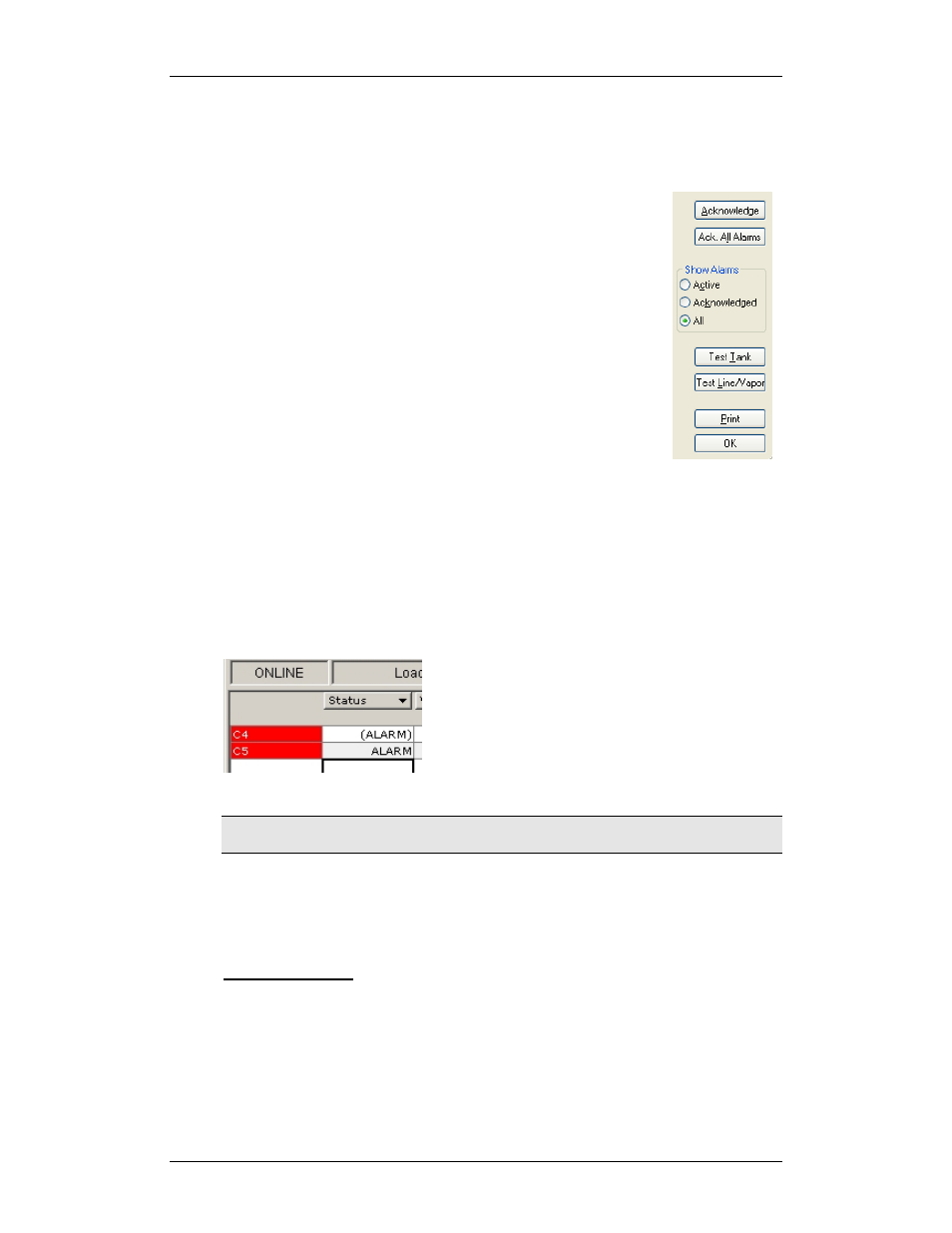
CARGOMASTER®5
31 - Operators Manual
To the right of the alarms list you have several controls:
Acknowledge
:
Acknowledges only the selected alarm in the list
Ack All Alarms
:
Acknowledges ALL alarms currently in the list
Show Alarms:
Selects the display mode; whether to
show all alarms, only acknowledged
alarms (but still active) or only active
alarms not acknowledged.
Test buttons:
This is a utility to easily generate
alarms for function test of connected
peripherals like horns, flashlights and
others. Which alarms that will trigger
which peripherals is dependent on the
actual configuration
Print:
Prints an alarm report (Also found
under menu Print – Alarm Report)
ValueTable info
In the example below, the STATUS column in ValueTable shows both
ALARM and (ALARM). ALARM indicates the alarm is not acknowledged
whilst (ALARM) is acknowledged. Tanks with an alarm state will appear with
a red background in ValueTable.
Screenshot 18Acknowledged and non-acknowledged alarms
Note: An alarm will only disappear from view when it has been acknowledged and the state
that triggered the alarm has seized to exist.
Adjust alarm limits
Depending on alarm types, there are several ways to adjust the limits:
For single tanks:
Click the tank in Tank Plan (Shift+F3), select the Alarm tab and adjust the
limit by entering a new value. Or:
From ValueTable (Alt+F3) select the Alarm layer tab. Enter a new value in the
appropriate cell to adjust.
