A planning example – KROHNE CARGOMASTER User Manual
Page 15
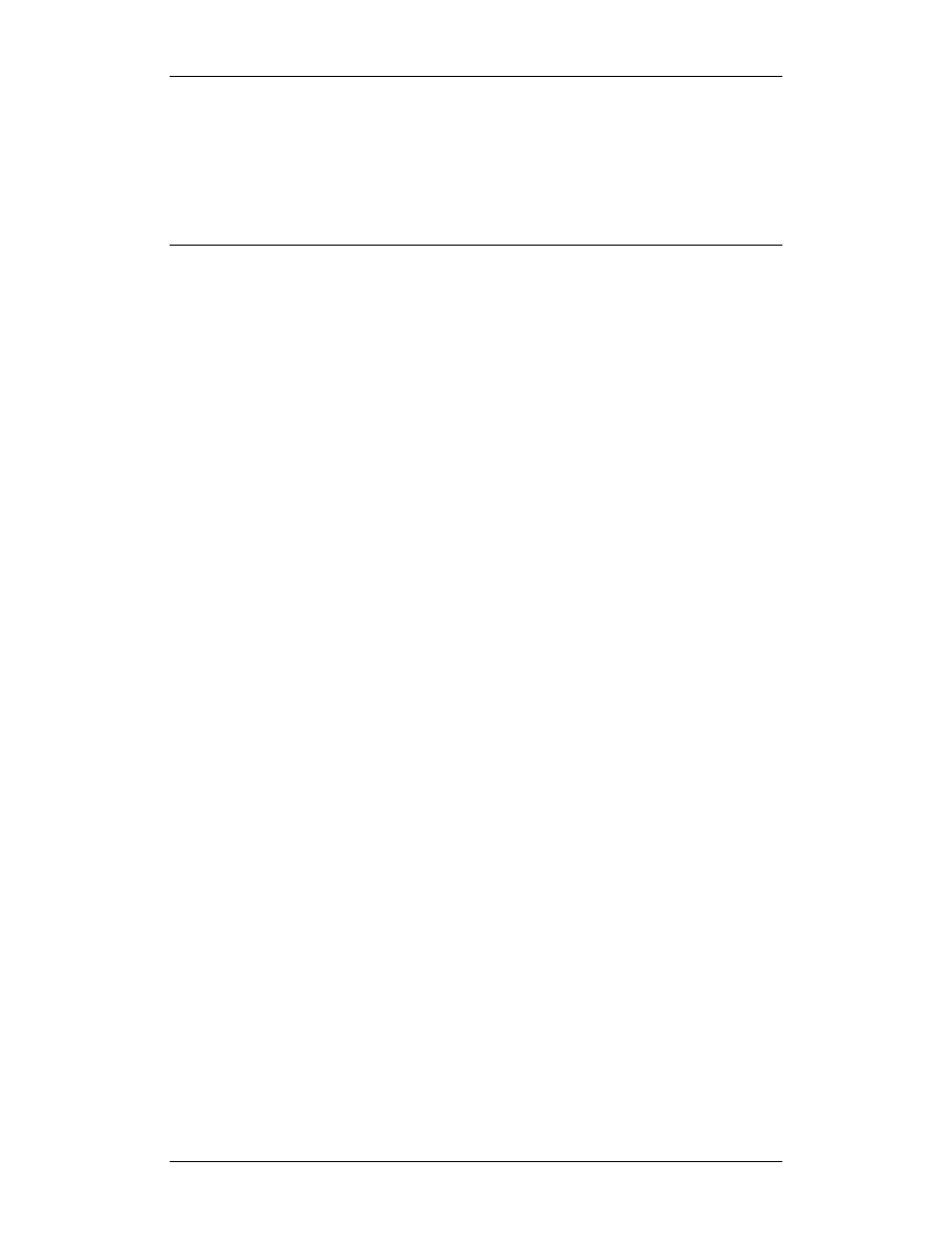
CARGOMASTER®5
15 - Operators Manual
3. A Planning Example
CARGOMASTER® considers any tank to be of a certain type. The native
types are Cargo, Ballast, Fuel/Lubrication, Temperature, Solids or Misc.
Tanks of the same type may be grouped together. This is a convenient, and
necessary feature whenever the volume of a certain cargo – or grade grows
beyond the capacity of one single tank. Treating several tanks as a group
allows for controlling e.g. density and alarm settings from one single point.
You will also be able to print out survey- and other reports with totals for the
whole group. (CARGOMASTER® also allows tanks from various groups be
treated together without breaking up the groups – more on that in Reference -
Groups)
All configurations of groups can be stored and recalled at a later point. This
allows for re-use of specific voyage, discharge or loading configurations. If
you have set up one or more groups of tanks, with applied alarm settings,
densities etc., you can save or retrieve it under a preferred label. Such a label is
in CARGOMASTER® defined as a condition.
As an aide for preparing in advance or to test a specific configuration, a
CARGOMASTER® condition can be set to operate in Planning mode.
This chapter will take you on a little tour aboard the chemical tanker MT
SKARPEFJORD. First, we will create a new condition. Within this condition
we will create a new group containing multiple tanks. Finally, we will set this
condition into online mode.
Since hardly any vessels are configured the same way, this example can only
serve as an indication on how to use the CARGOMASTER® program and it’s
basic functions. Let us start with a glance at a few terms:
