KROHNE CARGOMASTER User Manual
Page 53
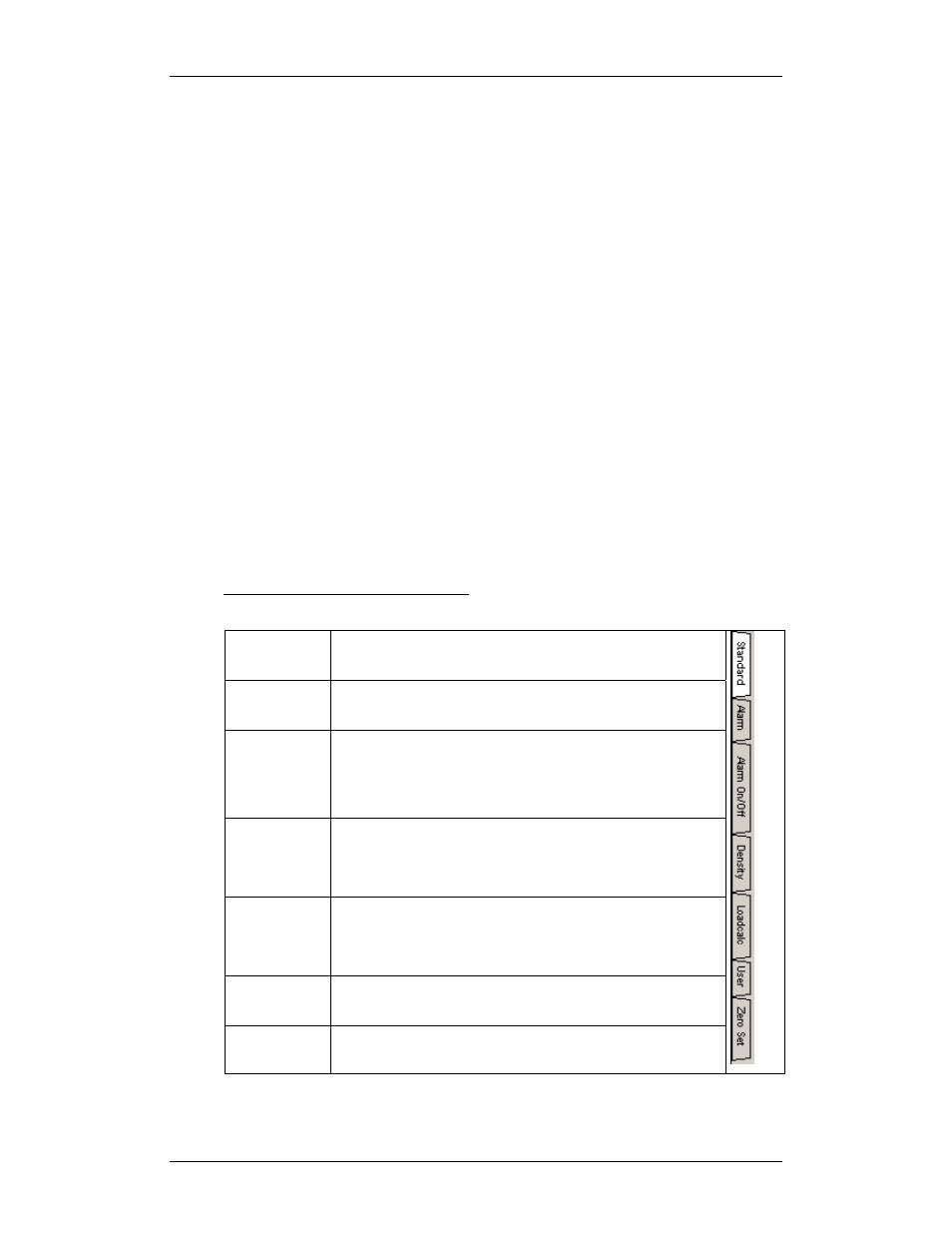
CARGOMASTER®5
53 - Operators Manual
View a different group
Using
mouse
:
Click on the Group selector in the Info line and select
any group
Using
keyboard
:
Hold down the CTRL key and press PageUp or
PageDown to cycle trough groups. You can also press
F3 to bring up a list of groups.
Select layer
Layers are predefined sets of column values. Click on the layer tab you want
to see, or use SHIFT-PageUp or SHIFT-PageDown to scroll trough the
available layers. The operator may alter the setup of the layer content.
A change to a layer is specific for each group and is saved together with the
condition. Except for the "User" layer, any changes in the group setup from
the Loading menu (F2) will override the user settings in the ValueTable, and
reset the layers to default. Note that there are different column defaults for
each of the Loading, seagoing and discharge group modes.
To maintain a personalized default setup, you will have to use the “User”
layer.
Layer Contents – Loading mode
Standard
:
Shows Ullage, Volume%, Volume, Actual Density,
Weight, Loadrate, Finish Time, and Inertpressure
Alarm
:
Shows alarm limits for HiHi Vol%, Hi Vol%, Hi
Inert, Lo Inert and Density Difference
Alarms
On/Off
:
Will display the On or Off status of the above alarms
Density
:
The columns here will depend on the density format
chosen for the particular group.
Loadcalc
:
Stability related values, including vcg, lcg, tcg (Only
if Loadcalc is configured)
User
:
Specified by the operator. Will retain it's content
through all groups.
Zero set
:
Page prepared for zero setting sensors
