KROHNE CARGOMASTER User Manual
Page 65
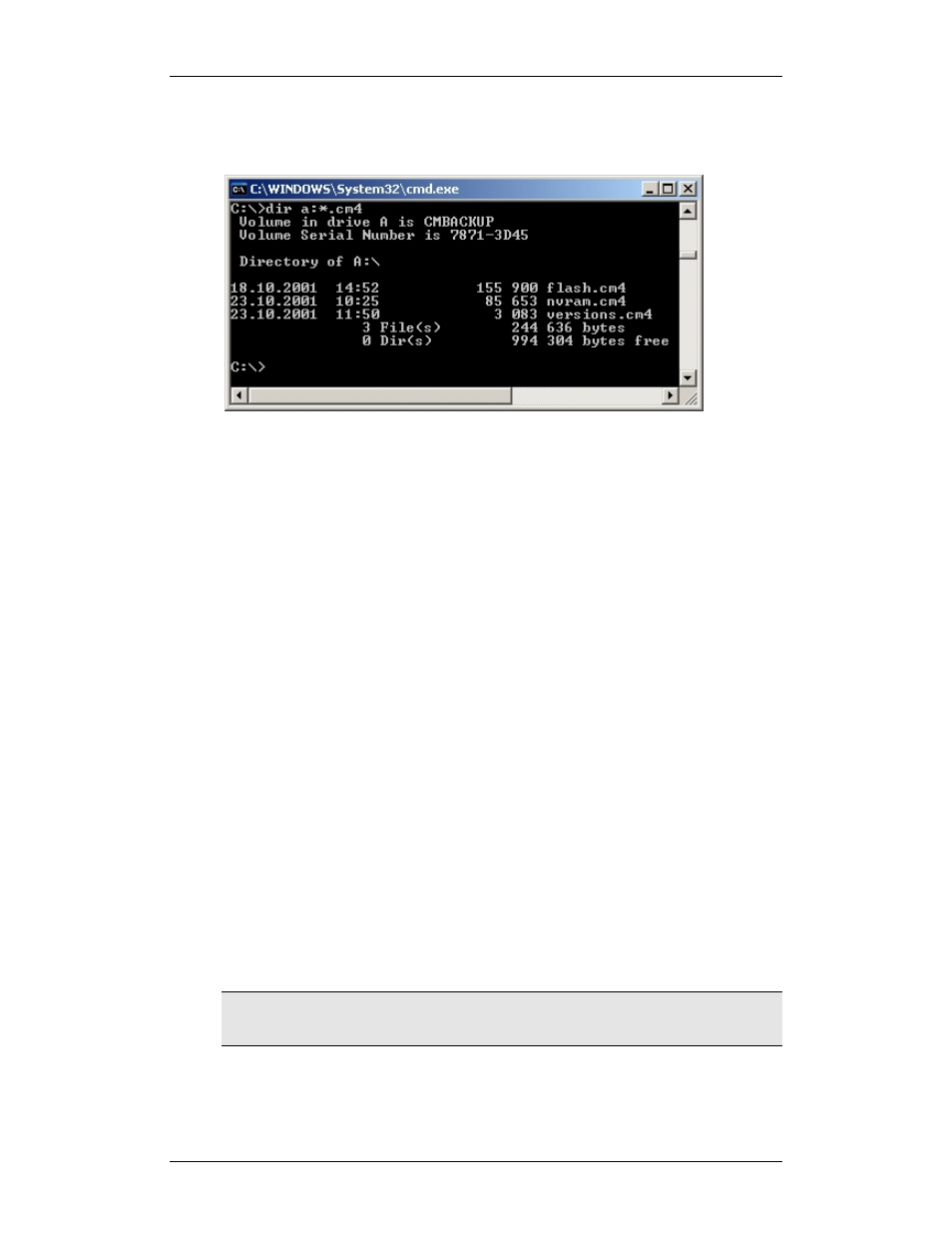
CARGOMASTER®5
65 - Operators Manual
Alternatively, view the contents of the floppy by pressing
Ctrl+Esc
and select
Run
. Type
cmd
and hit Enter. Type
dir a:*.cm4
at the prompt. This will list 3
files; flash.cm4, nvram.cm4 and versions.cm4 (See the screenshot below)
The backup floppy contains several files, amongst them one called nvram.cm4.
The size of this file should at least be some 50-100 thousand bytes or more.
The files size will depend on how many conditions that are defined, amongst
others. Note that the filesizes may be different from what the example above
shows. Also note that the date of the file may not be todays date.
Export of Logger Data
This option copies log files generated from the Logger (System- Service-
Logging options) onto a floppy diskette. Intended for service related issues.
Export of System Logs
This option copies log files generated from the running processes in
Cargomaster. Intended for service related issues.
Restore All
Restore is the reverse process of backup and requires the existence of a valid
backup.
• Insert the backup diskette into the floppy drive.
• From the Misc menu select
Restore All
and press the OK button to start:
• When the restore operation is done, please remove the backup diskette and
relocate it to its safe storing place. Note that the Cargomaster program will
restart.
Note that the Restore All option contains a full configuration set, and that it will overwrite any
changes that may have been done to your current configuration since the backup was taken.
To restore your conditions and group setups, please use the Restore User Data Only option.
