Adjusting – KROHNE CARGOMASTER User Manual
Page 44
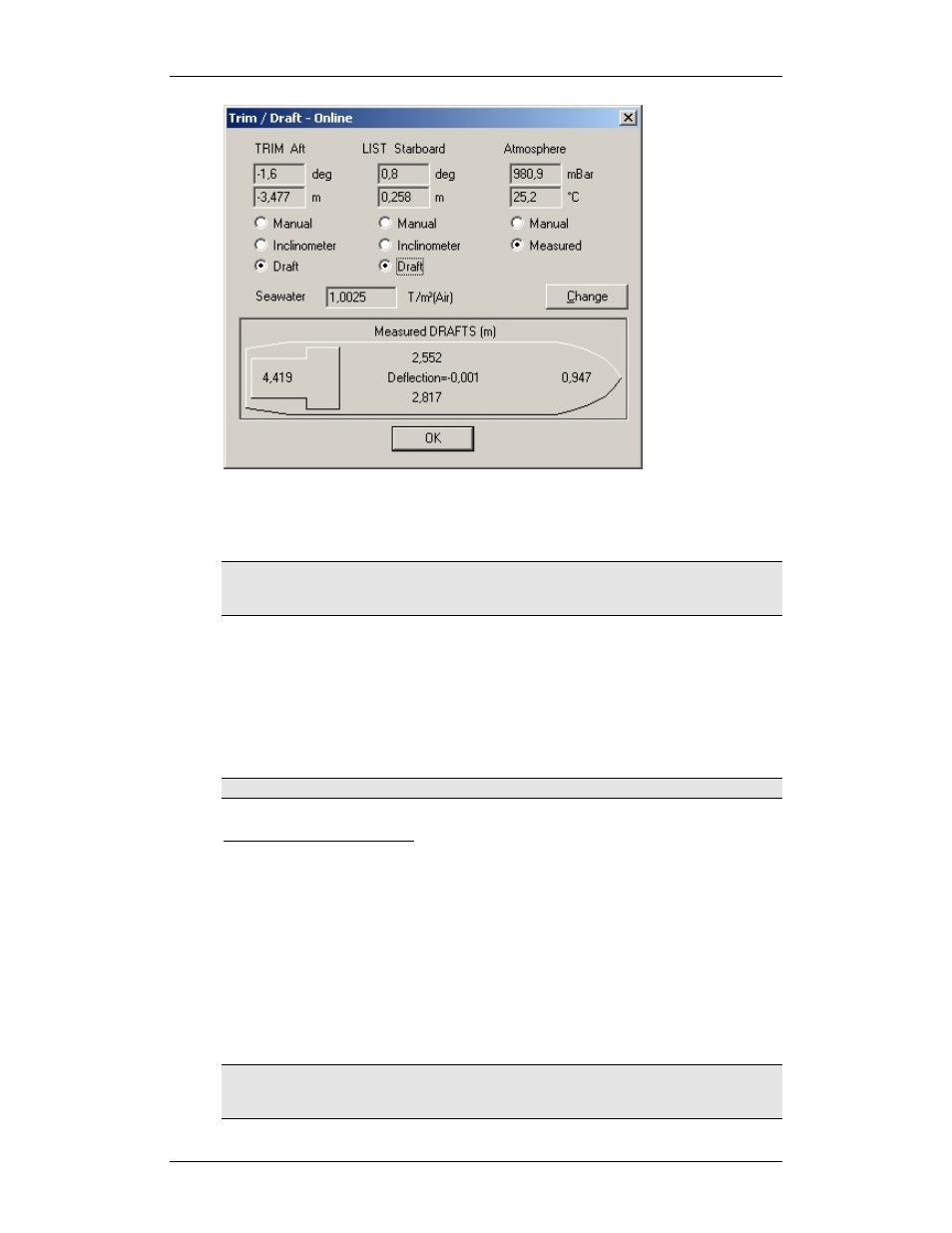
CARGOMASTER®5
Operators Manual - 44
Screenshot 26 The Trim – List – Draft window (F4)
Select Manual to override values, and click the Change button to edit these
values
Note: The Trim/Draft window is always showing Online values, even when the condition is in
Planning mode. To see estimated Trim/Draft values (Requires Loadcalc), open the Stability
Result page (F6)
Adjusting
Press
F4
for the Trim/List/Draft dialogue to appear, or select it from the Misc -
Trim/List/Draft... menu.
The Trim/Draft window normally presents actual online data representing the
ships physical state at all times.
Note: Set Atmosphere to Manual only if the atmospheric sensor is defective!
Manually inserted values
To insert manual values for TRIM and LIST, press the
Change
button and
enter the new value
After having selected MANUAL for a given parameter, the computer will only
use the manually entered value from here on.
If TRIM and LIST are entered in meter or feet units, the corresponding value
in degrees will be calculated by the computer and displayed.
Setting the correct density of seawater affects the accuracy of draft
measurements and should therefore always be set to the proper value
corresponding to the ships present location.
NOTE: The TRIM/LIST only applies for ONLINE conditions. To see estimated values in
planning mode, use the LOADCALC -STABILITY RESULT. Estimated values may differ
slightly from Online values. (Only if CARGOMASTER® Load Calculator is configured)
