KROHNE CARGOMASTER User Manual
Page 16
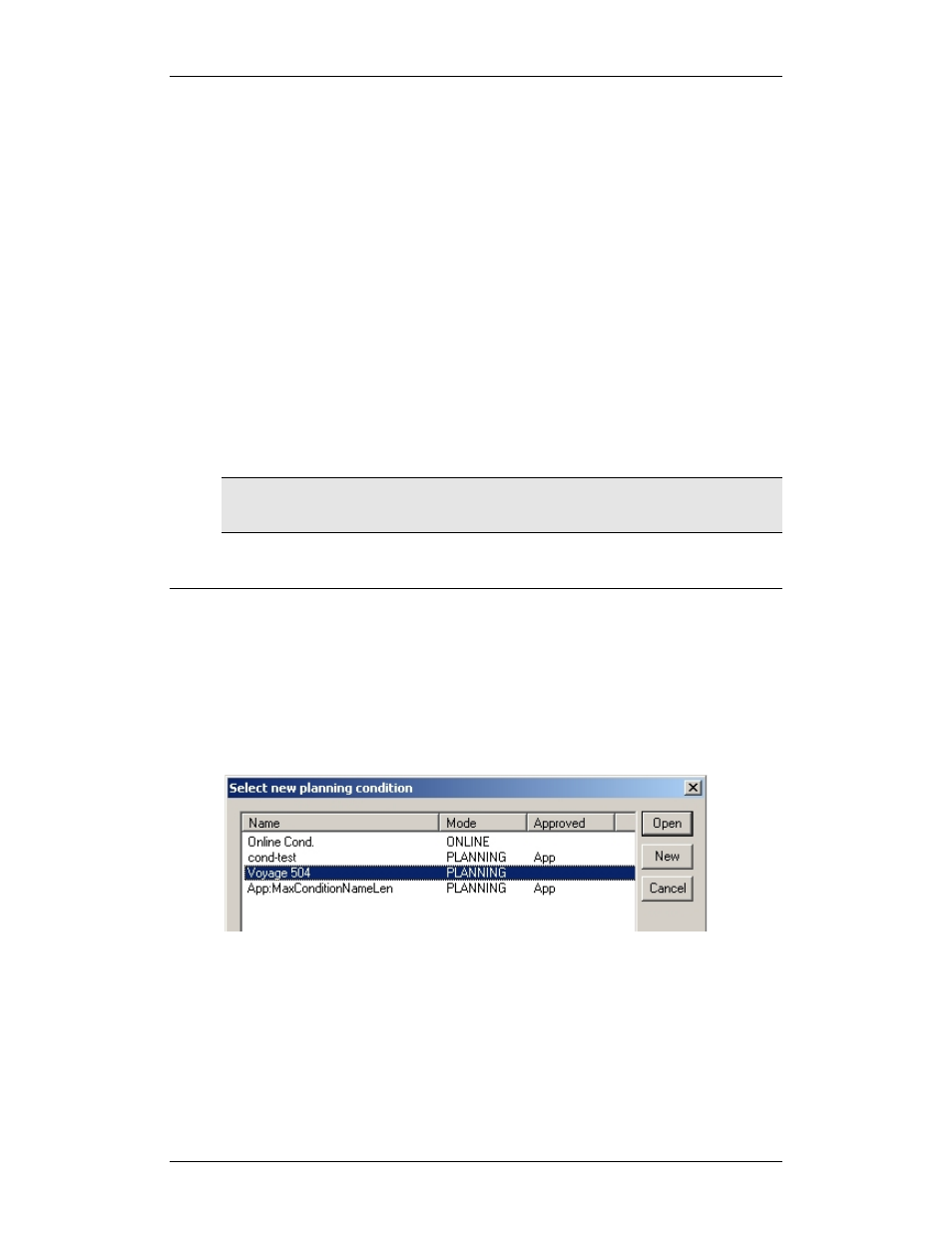
CARGOMASTER®5
Operators Manual - 16
Online or Planning mode?
The normal state for a CARGOMASTER® condition to run during loading /
discharge operations would be online mode. In online mode, all values
presented on the screen will be read from the gauges installed in the various
tanks.
Planning mode is somewhat different. Here, to let you test any distribution of
cargo in tanks, you may insert your own values in e.g. the VOL% fields.
Combined with the Loadcalc (which is optional) the operator can quickly
determine whether the suggested cargo load will be within safe stability limits.
It is not recommended to run any conditions in planning mode during load
or discharge operations!
Vessels carrying the same cargo all the time, like crude oil tankers, and maybe
even oilrigs will often be running the same online condition for all situations.
On such vessels it will be less likely that any new cargo distribution across
multiple tanks would occur.
Note: An Online condition will always be running in the background whenever working with
a planning condition. This ensures that alarms and data presented in the Online window will
always be real-time data.
Creating a new planning condition
Let us start with that – creating a new planning condition where we can set up
our new tank groups:
In the lower left corner of the screen, there is a button called “Condition”. Click it.
(Or, press
Alt
+
C
). Then, select the “planning” option (press
P
). This should open the
“Select new planning condition” dialogue. Select “New” (
Alt
+
N
)
Screenshot 2 The New planning condition dialogue
A new “pop-up” appears, called “Condition Properties”. In our example, we call the
new condition “Loading Langesund”. We also gave a description for this condition as
you see in the figure below. You may name your conditions whatever you like.
