Start-up, 9 adjustment – KROHNE OPTIBAR PC 5060 C EN User Manual
Page 53
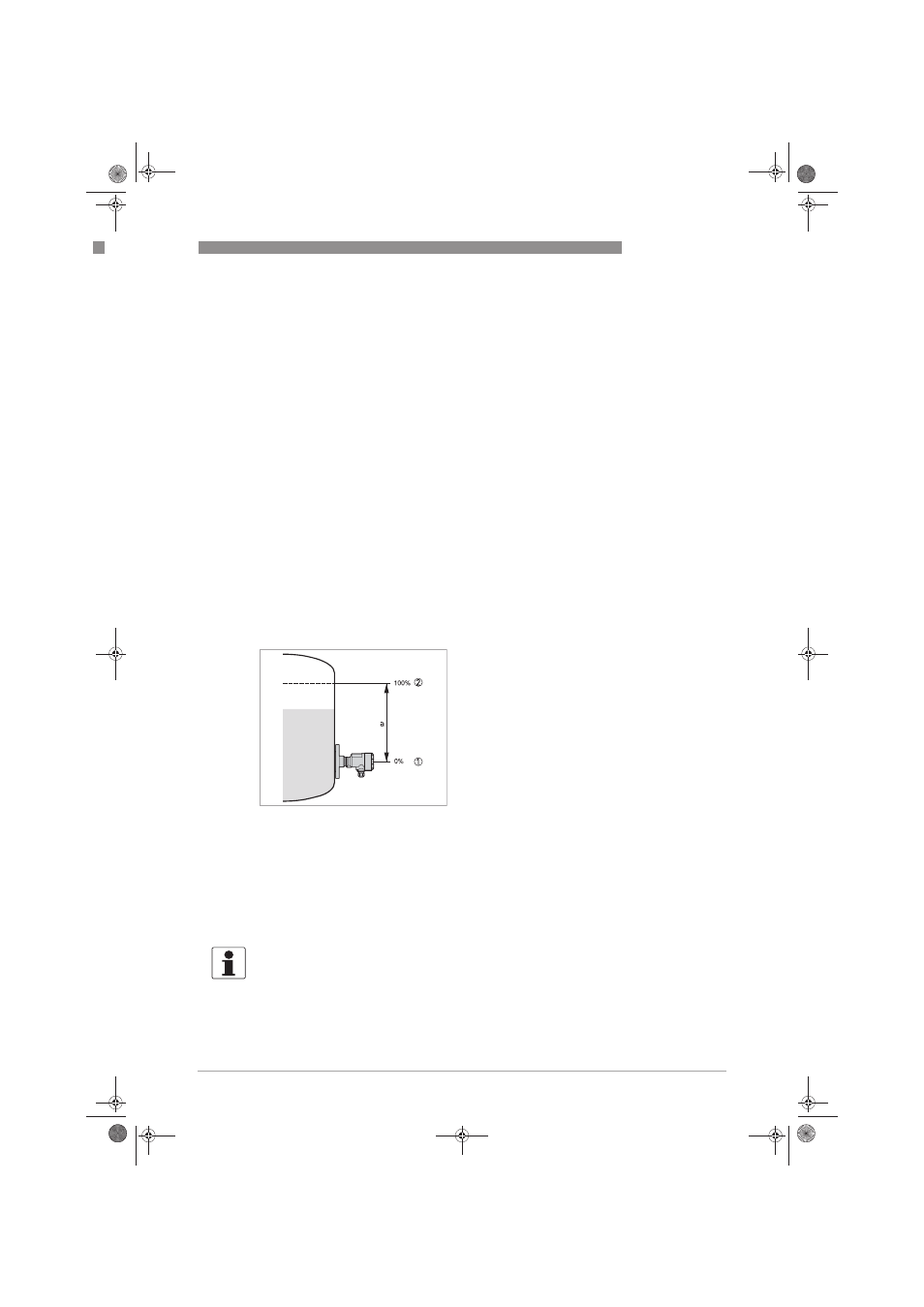
START-UP
5
53
OPTIBAR PC 5060 C
www.krohne.com
04/2014 - 4003437201 - MA OPTIBAR PC 5060 C R01 en
5.8.5 Software update
The following components are required for an update of the device software:
• Sensor
• Power supply
• USB interface adapter
• PC with PACTware
TM
• Software update as file
The latest version of the device software can be found on the manufacturer website. Further
information is provided in the software update file.
Certain approvals can be subject to a specific software version. Therefore, when carrying out an
update, ensure the approval is retained.
5.9 Adjustment
The pressure transmitter always measures a pressure, regardless of the process variable
selected in the menu item "application". To properly output the selected process variable, there
must be an allocation of 0 % and 100 % of the output signal (adjustment). In the case of the
"level" application the hydrostatic pressure when the vessel is full and empty, for example, could
be entered for adjustment. See the following example:
If these values are not known, adjustments can be made with levels of 10 % and 90 % for
example. Using these inputs, the actual filling height is then calculated. The current level plays
no role in this adjustment, the min/max adjustment is always carried out without changing the
product. This means that these settings can be made in advance and the device does not need to
be installed.
Figure 5-1: Level measurement (a = 5 m / 196,9")
Min. level 0% corresponds to 0.0 mbar / psi
Max. level 100% corresponds to 490.50 mbar / 7.11psi
INFORMATION!
If the adjustment ranges are exceeded, the value entered is not saved. Editing can be cancelled
with [ESC] or corrected to a value within the adjustment range. Adjustment is carried out
accordingly for the remaining process variables such as process pressure, differential pressure
and flow.
.book Page 53 Friday, May 2, 2014 12:49 PM
