Start-up, 8 failures and diagnostics – KROHNE OPTIBAR PC 5060 C EN User Manual
Page 49
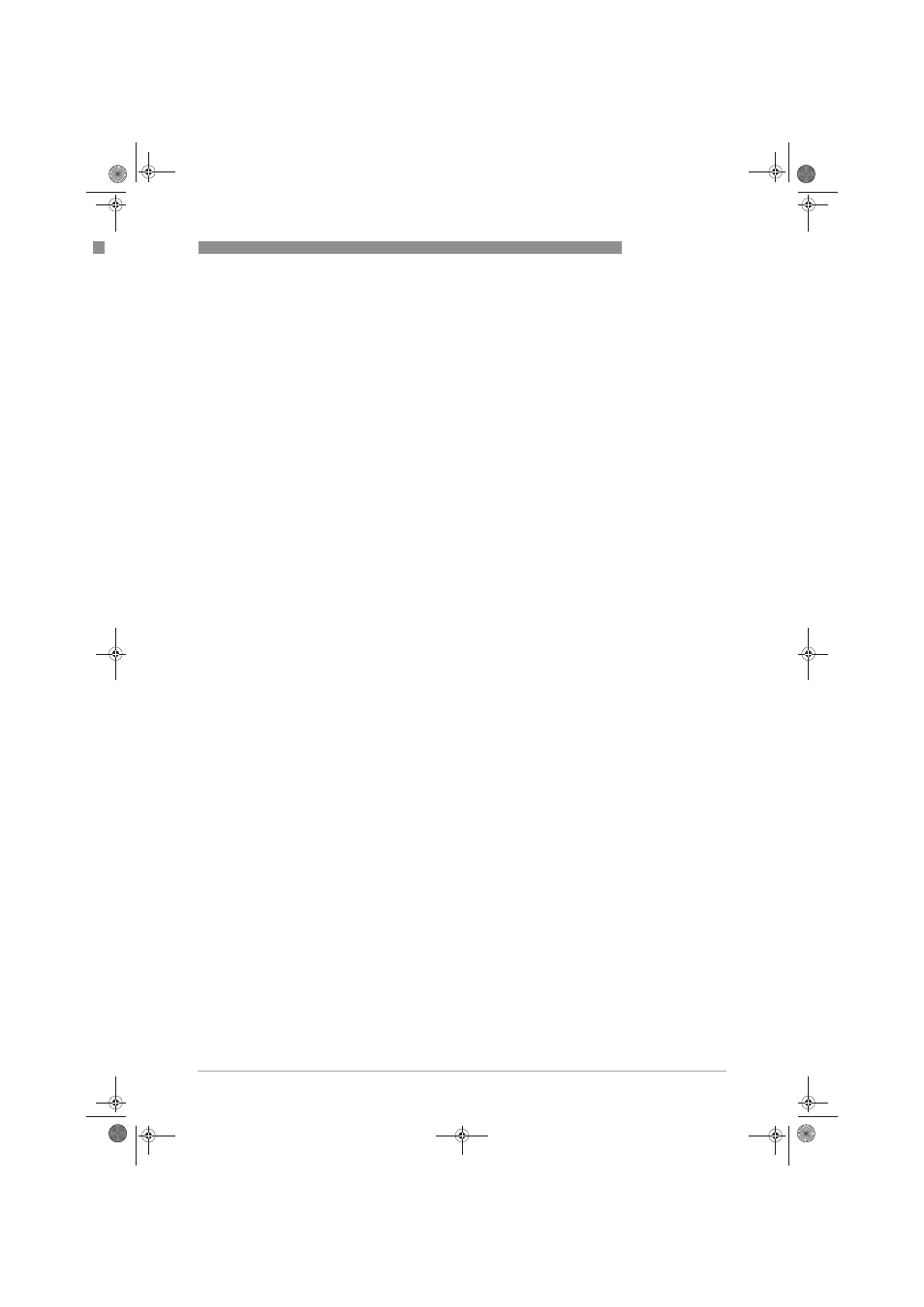
START-UP
5
49
OPTIBAR PC 5060 C
www.krohne.com
04/2014 - 4003437201 - MA OPTIBAR PC 5060 C R01 en
Event memory
Event memory
Event memory
Event memory
Up to 500 events are automatically stored with a time stamp in the event memory (non-
deletable). Each entry contains the date/time, event type, event description and value. Event
types are for example:
• Modification of a parameter
• Switch on and shut off times
• Status message acc. to NE 107
• Error message acc. to NE 107
The data are read out via a PC with PACTware
TM
/DTM or the control system with EDD.
5.8 Failures and diagnostics
The operator of the system is responsible for taking suitable measures to remove interferences.
The differential pressure transmitter offers maximum reliability. Nevertheless, faults can occur
during operation. The first measures are to evaluate the error messages, check the output
signals as well as the verification of measurement errors.
Asset Management and diagnostics acc. to NE 107
Asset Management and diagnostics acc. to NE 107
Asset Management and diagnostics acc. to NE 107
Asset Management and diagnostics acc. to NE 107
The device features self-monitoring and diagnostics according to NE 107 and VDI/VDE 2650. In
addition to the status messages in the following tables there are more detailed error messages
available under the menu item "Diagnostics" via the display and adjustment module,
PACTware
TM
/DTM and EDD.
Status messages
Status messages
Status messages
Status messages
The status messages are divided into the following categories in accordance with NE 107:
• Failure
Failure
Failure
Failure
Due to a malfunction in the device, a failure message is outputted. This status message is
always active. It cannot be deactivated by the user.
• Check function
Check function
Check function
Check function
The device is in operation, the measured value is temporarily invalid. This status message is
inactive by default. It can be activated by the user via PACTware/DTM or EDD.
• Out of specification
Out of specification
Out of specification
Out of specification
The measured value is unstable because the device specification is exceeded. This status
message is inactive by default. It can be activated by the user via PACTware
TM
/DTM or EDD.
• Maintenance required
Maintenance required
Maintenance required
Maintenance required
Due to external influences, the device function is limited. The measurement is affected, but
the measured value is still valid. Plan in maintenance for the device because a failure is
expected in the near future. This status message is inactive by default. It can be activated by
the user via PACTware
TM
/DTM or EDD.
.book Page 49 Friday, May 2, 2014 12:49 PM
