KROHNE OPTIBAR PC 5060 C EN User Manual
Page 5
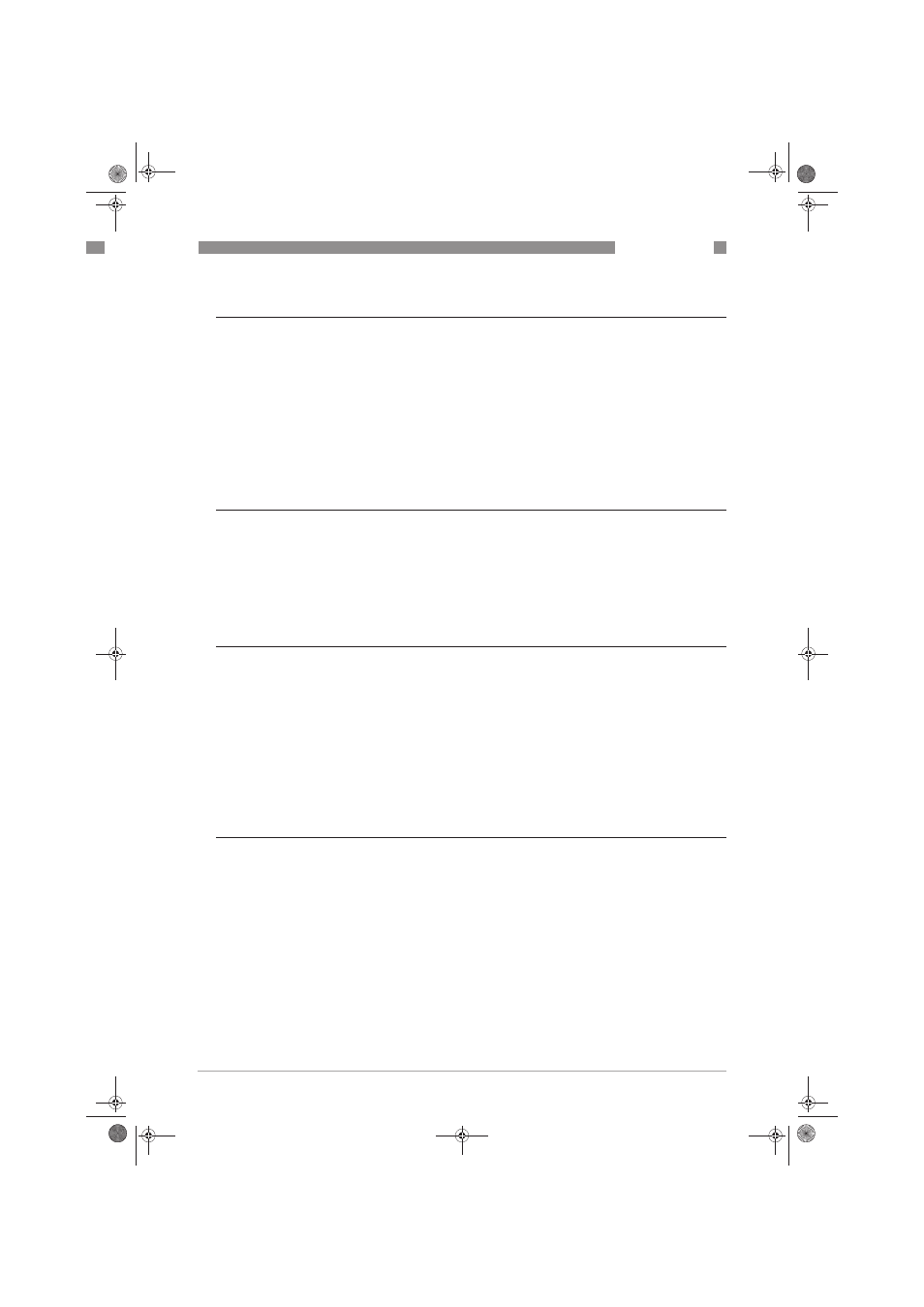
CONTENTS
5
www.krohne.com
04/2014 - 4003437201 - MA OPTIBAR PC 5060 C R01 en
OPTIBAR PC 5060 C
6 Service
54
6.1 Replacement................................................................................................................... 54
6.2 Maintenance ................................................................................................................... 54
6.3 Spare parts availability................................................................................................... 55
6.4 Availability of services .................................................................................................... 55
6.5 Repairs............................................................................................................................ 55
6.6 Returning the device to the manufacturer..................................................................... 55
6.6.1 General information.............................................................................................................. 55
6.6.2 Form (for copying) to accompany a returned device............................................................ 56
6.7 Disposal .......................................................................................................................... 56
6.8 Exchange process assembly for IP 68 (25 bar) version ................................................. 57
7 Technical data
58
7.1 Measuring principle........................................................................................................ 58
7.2 Technical data................................................................................................................. 59
7.3 Pressure ranges............................................................................................................. 66
7.4 Ambient temperature effect on current output ............................................................. 68
7.5 Dynamic output behaviour.............................................................................................. 69
7.6 Dimensions and weights ................................................................................................ 70
8 Description of HART interface
85
8.1 General description ........................................................................................................ 85
8.2 Software history ............................................................................................................. 85
8.3 Connection variants........................................................................................................ 86
8.3.1 Point-to-Point connection - analogue / digital mode........................................................... 87
8.4 Inputs/outputs and HART
®
dynamic variables and device variables............................ 87
8.5 Field Communicator 475 (FC 475).................................................................................. 88
8.5.1 Installation ............................................................................................................................ 88
8.5.2 Operation............................................................................................................................... 88
8.6 Field Device Tool / Device Type Manager (FDT / DTM) .................................................. 88
8.6.1 Installation ............................................................................................................................ 88
9 Notes
89
.book Page 5 Friday, May 2, 2014 12:49 PM
