Operation, 7 thresholds and parasitic signals – KROHNE OPTIFLEX 1100C EN User Manual
Page 51
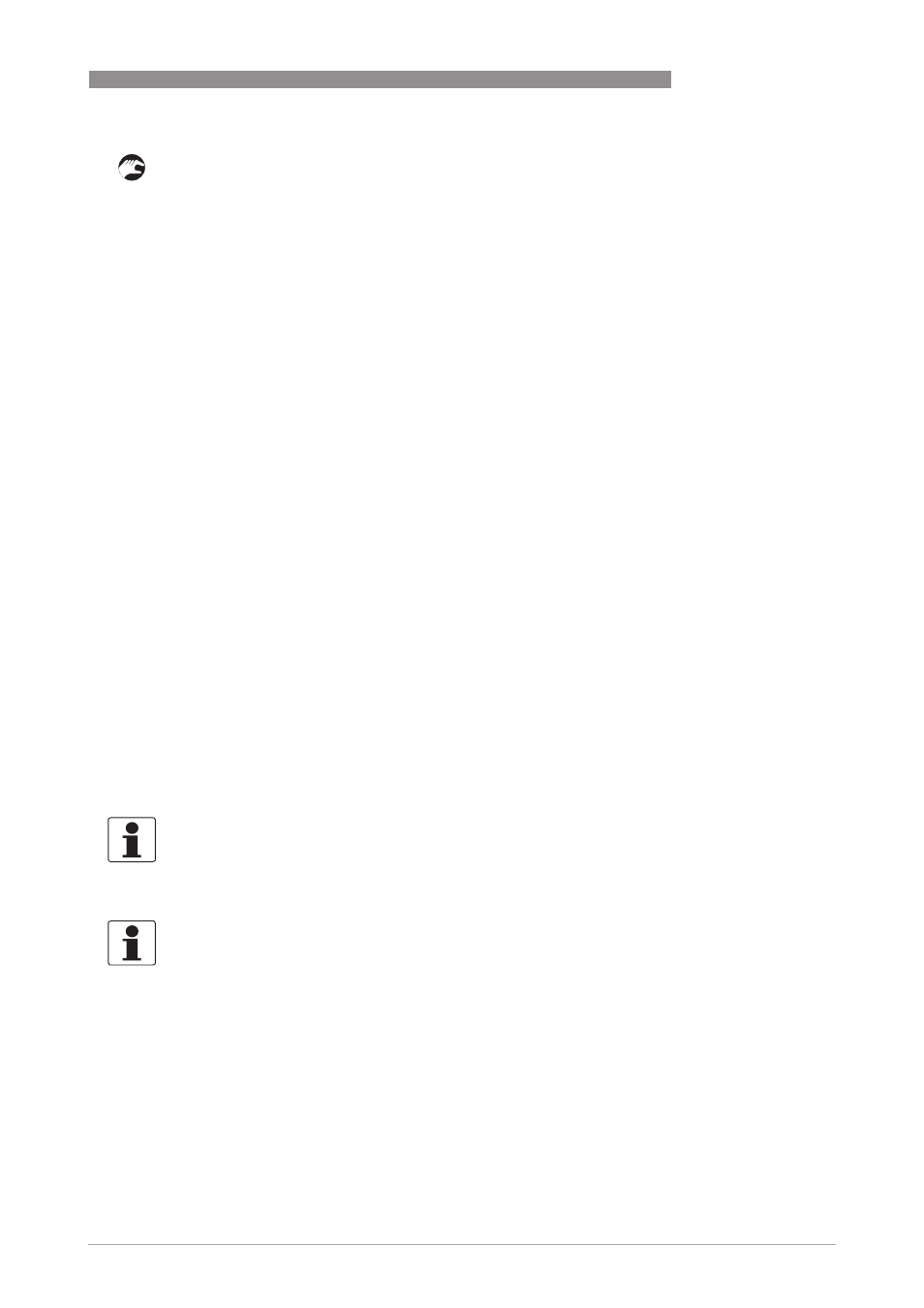
OPERATION
6
51
OPTIFLEX 1100 C
www.krohne.com
01/2012 - 4001721801 - HB OPTIFLEX 1100 R01 en
How to delete a volume or mass table.
• Enter the supervisor menu.
• Press 7 × [
], [>>>>], and [
] to go to 2.8.2 DELETE TABLE.
• Press [>>>>] and [
] to set the parameter to Sure YES
Sure YES
Sure YES
Sure YES.
• Press [^
^
^
^] (Esc) to go back to the "STORE" screen.
• Press [
] or [
] to set the screen to STORE YES
STORE YES
STORE YES
STORE YES and press [^
^
^
^].
i
The device will delete the data for the strapping table and go back to normal mode. The
"CONVERSION" and "ULLAGE CONV." data are not available in normal mode.
6.4.7 Thresholds and parasitic signals
General notes
The low-power electromagnetic signal from the device goes down the probe. The surface of the
process and objects in the tank make reflections. These reflections go back up the probe to the
signal converter. The signal converter changes the reflections into voltage amplitudes.
Reflections from objects in the tanks are interference signals (parasitic signals).
How thresholds work
Thresholds let the device ignore reflections with small amplitudes and monitor changes in level.
2.5.7 MEAS. THRESH. (measurement threshold) sets the threshold for the signal after reflection
on the surface of the tank contents. This threshold is measured in thousandths (1...1000) of the
reference pulse amplitude (value= 1000). A threshold of 100 is equivalent to 10% of the amplitude
of the reference pulse at a distance of 1 m / 3.3 ft from the thread stop.
The user can do a check of the signal amplitude after reflection on the surface of the tank
contents. 2.5.6 MEAS. AMP. (measured pulse amplitude) is the signal amplitude (after reflection
on the surface of the tank contents) compared with the reference pulse amplitude. This value is
measured in thousandths (1...1000) of the reference pulse amplitude (value= 1000). Although this
data refers to any point along the device measuring range, the value shows the attenuation of the
signal amplitude at a distance of 1 m / 3.3 ft from the thread stop. This value helps you to set the
measurement threshold in menu item 2.5.7 MEAS. THRESH.
How to use thresholds
INFORMATION!
For more data on menu items, refer to Function description on page 38
.
INFORMATION!
If there is a parasitic signal above the level and the threshold is too low, the device can
incorrectly use it as the level signal.
