Operation – KROHNE OPTIFLEX 1100C EN User Manual
Page 39
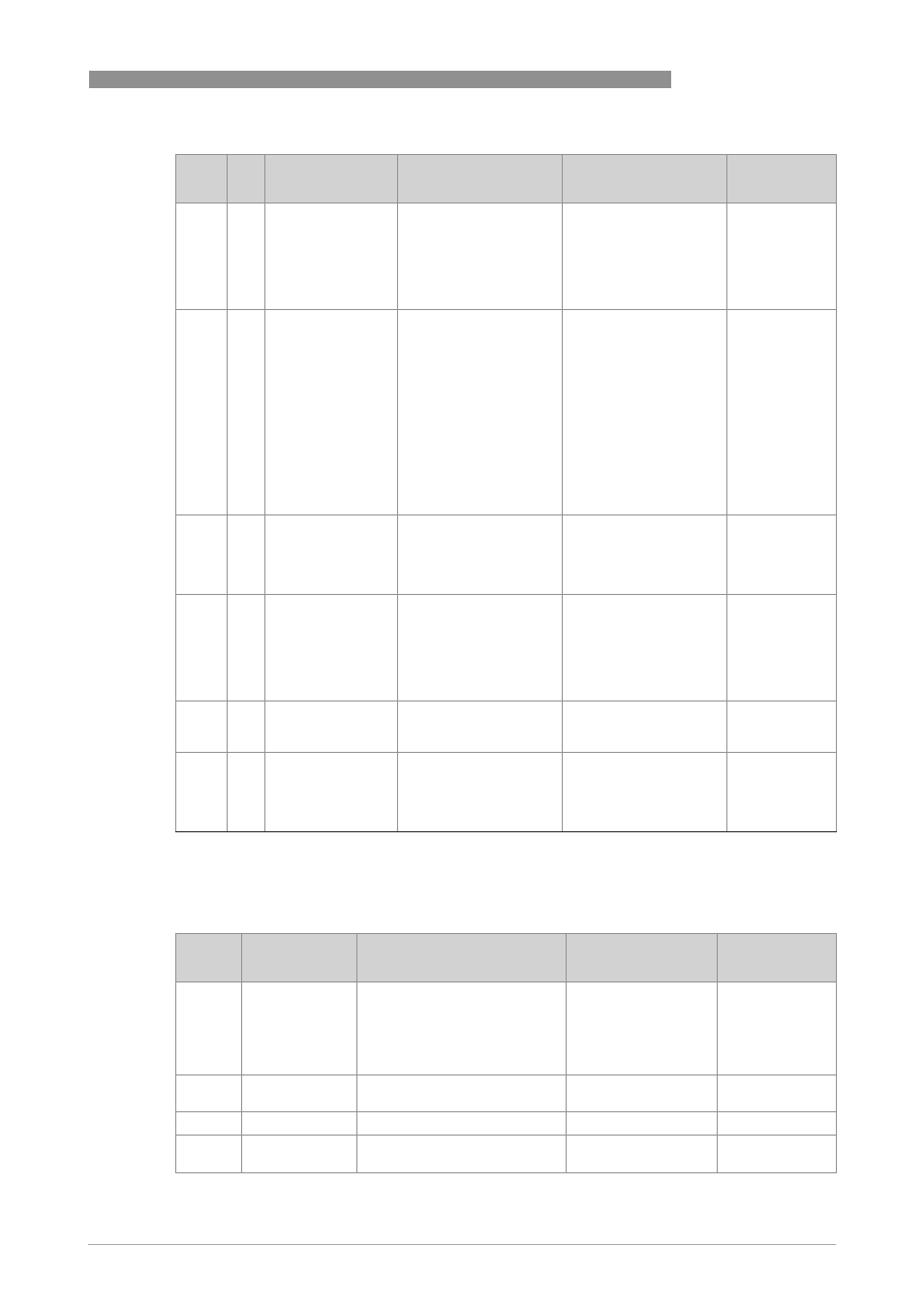
OPERATION
6
39
OPTIFLEX 1100 C
www.krohne.com
01/2012 - 4001721801 - HB OPTIFLEX 1100 R01 en
2. Supervisor menu
4
PROBE LENGTH
The probe length
includes the length of
the counterweight
(single cable probes) or
the length of the probe
end cap (coaxial
probes).
min: 2.3.4 BLOC. DIST. +
3.1.1 COUNTERWEIGHT
max.: 20 m / 65.6 ft
1
5
OUTPUT FUNC.
The output function.
Select an output
function to scale the
current values in
relation to a given point
(usually the device
process connection or
the tank bottom). The
output current value is
shown on a bar graph in
normal mode if the
measurement name is
the same as the output
function.
Level, Distance
Level
6
SCALE 4mA
This gives a
measurement value to
4 mA.
min.-max:
2
For level:
Single cable=
200 mm / 8¨;
Coaxial=
0 mm / 0¨
7
SCALE 20mA
This gives a
measurement value to
20 mA.
min.-max:
2
For level:
Single cable=
Probe length -
450 mm / 18¨;
Coaxial= Probe
length -
250 mm / 10¨
8
Quick setup
completed
An interval of 8 seconds
is necessary to use the
new settings.
9
Changes must be
saved or cancelled
before the device
goes back to
normal mode
STORE NO, STORE YES
STORE NO
1 Depends on the probe type. Single cable Ø2 mm / 0.08¨: 20 m / 32.8 ft. Single cable Ø4 mm / 0.15¨: 10 m / 65.6 ft. Co-
axial: Depends on the number of probe segments.
2 Units and range depend on the output function and length unit selected
Menu
No.
Function
Function description
Selection list
Default
2.0.0
SUPERVISOR
The supervisor can use this
menu to change parameters.
This menu has a password
protection. For more data, refer
to menu item 2.7.5 PASSWORD
in this table.
2.1.0
INFORMATION
A summary of information
relating to the device.
2.1.1
SERIAL NUM.
The device serial number.
Read only.
2.1.2
CONV.FIRM.VER The converter firmware
version.
Read only.
Menu
No.
Step Function
Function description
Selection list
Default
