5 .7 analog i/o board – KROHNE Summit 8800 Vol 1 User Manual
Page 47
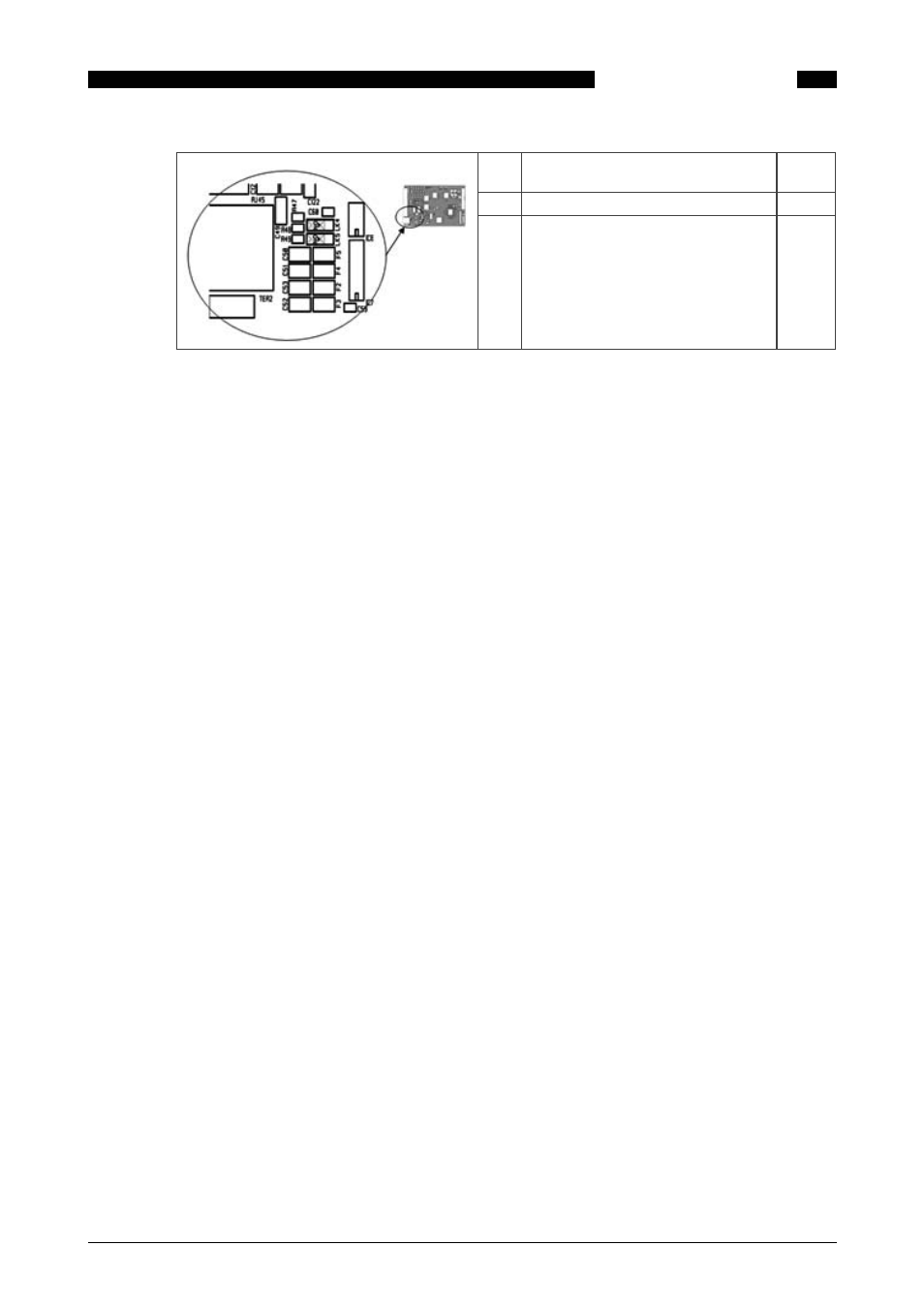
47
www.krohne.com
08/2013 - MA SUMMIT 8800 Vol1 R02 en
SUMMIT 8800
HARDWARE DETAILS
05
Link Function
Factory
setting
4
RS485 termination network connection OFF
5
RS485 termination network connection OFF
Figure 38 Digital I/O board 2 RS485 termination link setting
Table 8 Serial settings on digital I/O board 2
5 .7 Analog I/O Board
The analog I/O board can only be exchanged by qualified personnel. Up to a maximum of 6 cards
can be inserted in any of the plug in slots in the SUMMIT 8800 chassis. A board can provide input
and output functions as detailed:
• 3 pulse counting/frequency measuring inputs (for use with turbine meters, rotary meters,
density or relative density transducers).
• 2 Digital Status inputs for use with switch or contact inputs.
• 1 Smart transmitter (HART) loop. The loop can provide connections for up to 3 transmitters
each with four variables such as pressure, temperature or differential pressure transmitters.
• 1 Direct 4 wire RTD Resistance Thermometer Input for direct measurement of temperature.
• 4 Analog 4-20mA current inputs for use with such devices as analog transmitters for pres-
sure, temperature and differential pressure.
• 3 digital transistor switched outputs for use in telemetry systems or for alarm indication.
• 3 Analog 4-20 mA outputs for use in telemetry or control systems.
• 1 Serial communication port using either (RS232 or half duplex RS485), providing connection
to gas meters, gas chromatographs or other equipment that transfers data via serial commu-
nication.
NOTE: Only configure pulse output 1 for Prover corrected bus.
NOTE: Configuration of the selectable inputs and outputs require the setting of the analog board.
This applies to digital outputs 4, 5, Analog Input 4, and Analog Output 3 .Care should be taken to
ensure the links are set to the correct position, BEFORE power is applied to the SUMMIT 8800.
Refer to Board Configuration for link details.
