Shallow deployment – In-Situ Aqua TROLL 100 and 200 Operators Manual User Manual
Page 56
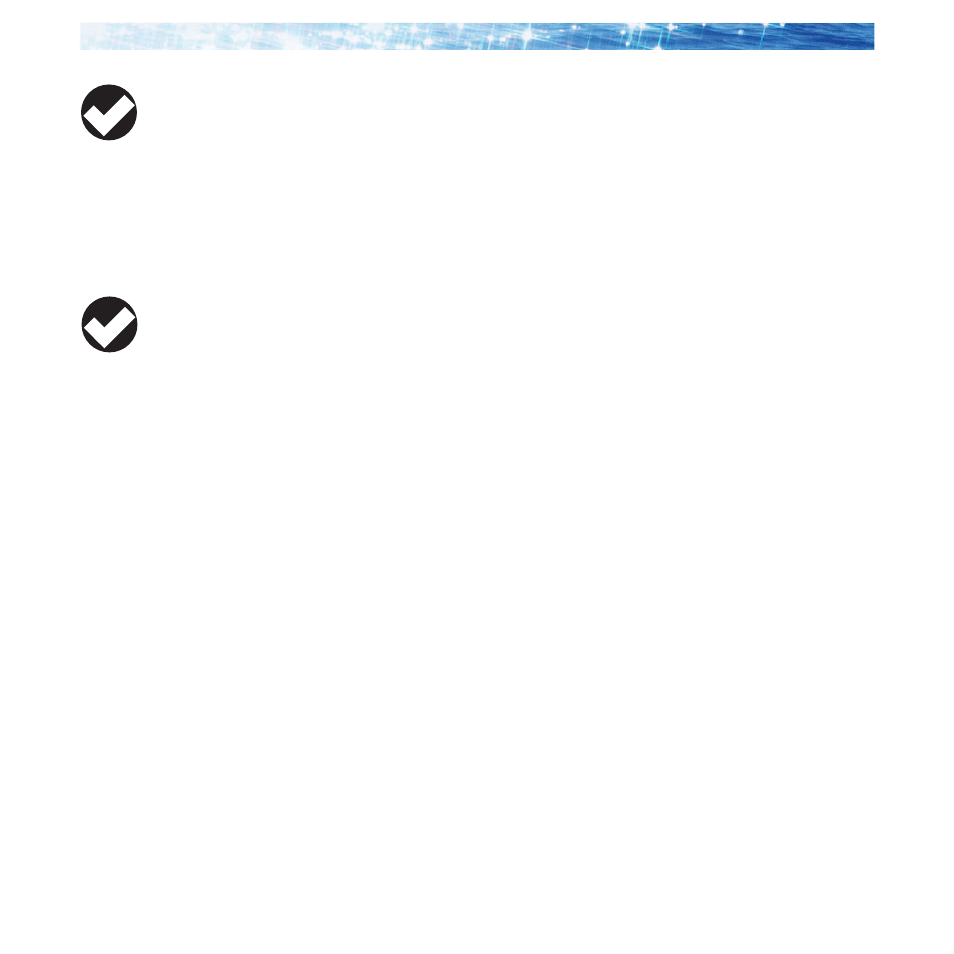
Page 56
Aqua
TROLL Operator’s Manual
Section 5: Conductivity
the next screen select the Total Dissolved Solids parameter and
click Configure... Enter a value between 0.001 and 10.000.
Units: parts per thousand (ppt), default
parts per million (ppm)
Resistivity
Resistivity is the reciprocal (inverse) of the actual conductivity,
which is useful when monitoring pure water. Units: ohms-cm
Density of Water
Calculated from salinity and temperature. Units: g/cm
3
Shallow Deployment
When deploying the Aqua TROLL Instrument in shallow water,
bubble formation on the conductivity sensor can create
false readings. We recommend the following to minimize the
formation of bubbles:
4
Surface water: Gently agitate the instrument. Natural water
flow will help to prevent bubbles.
4
Groundwater well or any location without flowing water, or
where the instrument cannot be seen:
1. Lower the Aqua TROLL until it is below the surface of
the water. (Tip: This can be determined if not visible by
monitoring the pressure/depth readings.)
2. Allow the conductivity sensor to be thoroughly wetted (at
least 30 seconds).
3. Briskly agitate up and down several times, while not taking
the device above the water surface.
4. When the conductivity readings stabilize, the Aqua TROLL
is ready for deployment.
TIP: Parameter
configuration is not
available if the device
is polling or has an active log.
TIP: Measured
density values
may be used to
dynamically compute specific
gravity when measuring Level.
See Win-Situ Help or Section
6 of this manual for more
information.
