Calibration procedure – In-Situ Aqua TROLL 100 and 200 Operators Manual User Manual
Page 51
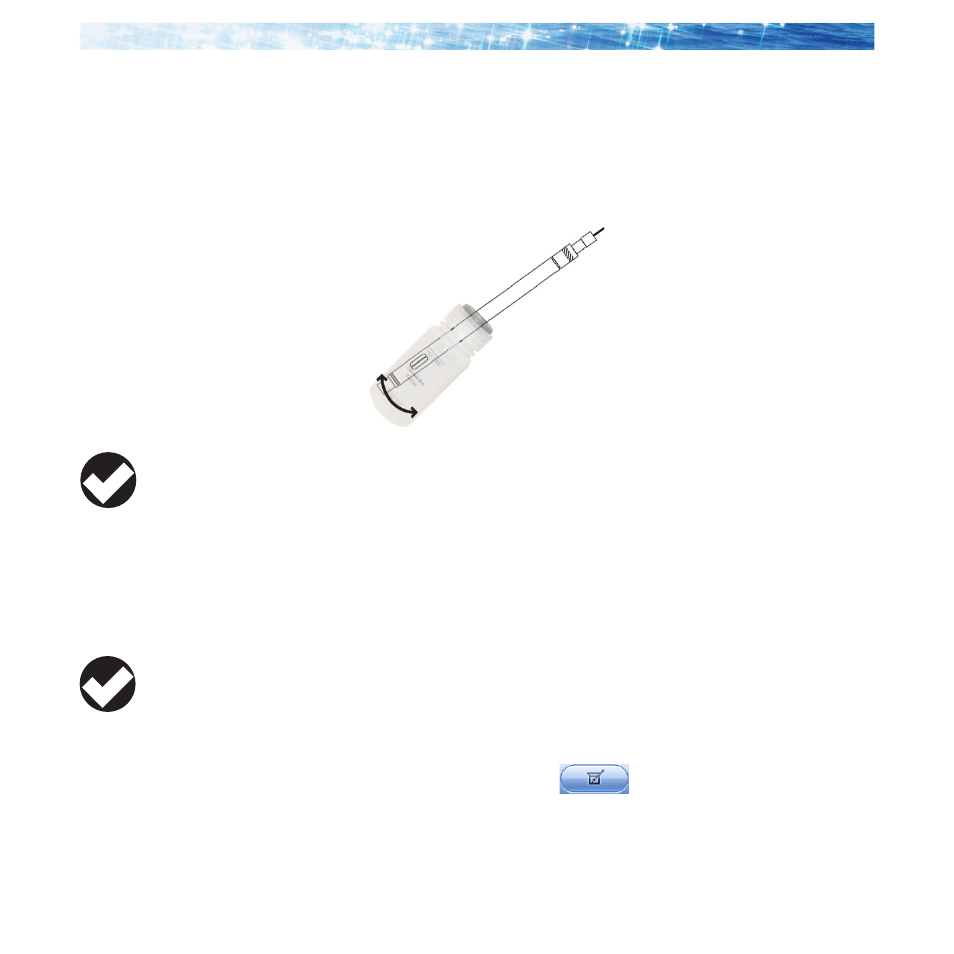
Page 51
Aqua
TROLL Operator’s Manual
Section 5: Conductivity
C Remove air bubbles from the sensor
1. Hold the Aqua TROLL and the Cal Cup at a 45 degree angle.
2. Gently tap the Aqua TROLL against the inside of the Cal Cup
to remove bubbles from the conductivity cell.
3. Repeat until all bubbles are removed.
Note: Sometimes dissolved gases in the solution will cause
bubbles to form on the sensor, especially if the solution is cold.
Thermal equilibrium may require extra time, and air bubbles may
need to be removed before starting the calibration. If you can
see bubbles on the inside of the Cal Cup, bubbles are probably
on the sensor.
Calibration Procedure
1. If you have not already done so, attach the cable to the
Aqua TROLL Instrument and to the computer, open Win-Situ
Software, and connect to the device.
2. Go to the Sensors tab and select the sensor.
3. Click the “Calibrate” button
.
PREPARING TO
CALIBRATE
(continued)
TIP: With the
correct fill level, and
the instrument held
at a 45° angle, the air bubble in
the Cal Cup will not intrude into
the conductivity sensor.
TIP: For best results
when calibrating
a completely dry
sensor, allow it to soak for
15 minutes in the calibration
solution before proceeding.
