Disconnect – In-Situ Aqua TROLL 100 and 200 Operators Manual User Manual
Page 46
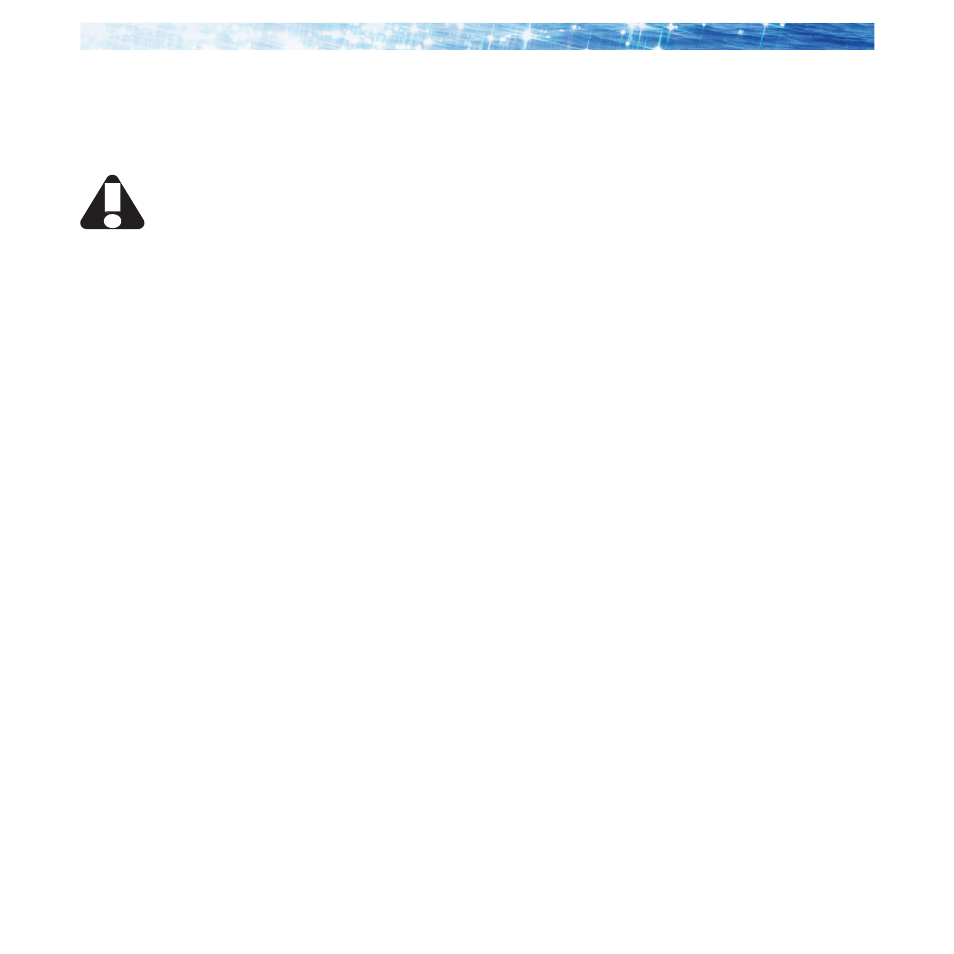
Page 46
Aqua
TROLL Operator’s Manual
Section 4: Using Win-Situ
Disconnect
After the Aqua TROLL is programmed to log data, you are ready to:
• Exit the software (File menu > Exit).
• Disconnect the TROLL Com from the cable connector, by
grasping the textured section of the cable connector in one
hand and the TROLL Com in the other. Twist in opposite
directions to unlock the TROLL Com from the cable.
• Vented cable: Attach desiccant to the cable connector—line
up the flat sides of the connectors, push, twist, and click to
lock the desiccant to the cable. Remove red dust cap from the
desiccant’s vent.
• Non-vented Aqua TROLL (or installations where vented
pressure or communication are not required): Attach a non-
vented cable or twist-lock hanger and suspension wire.
• Install the instrument in its field location. See
Section 7
for
guidelines.
Remove the dust
cap from the
desiccant before
deployment to allow air to reach
the cable vent tube.
