In-Situ Aqua TROLL 100 and 200 Operators Manual User Manual
Page 39
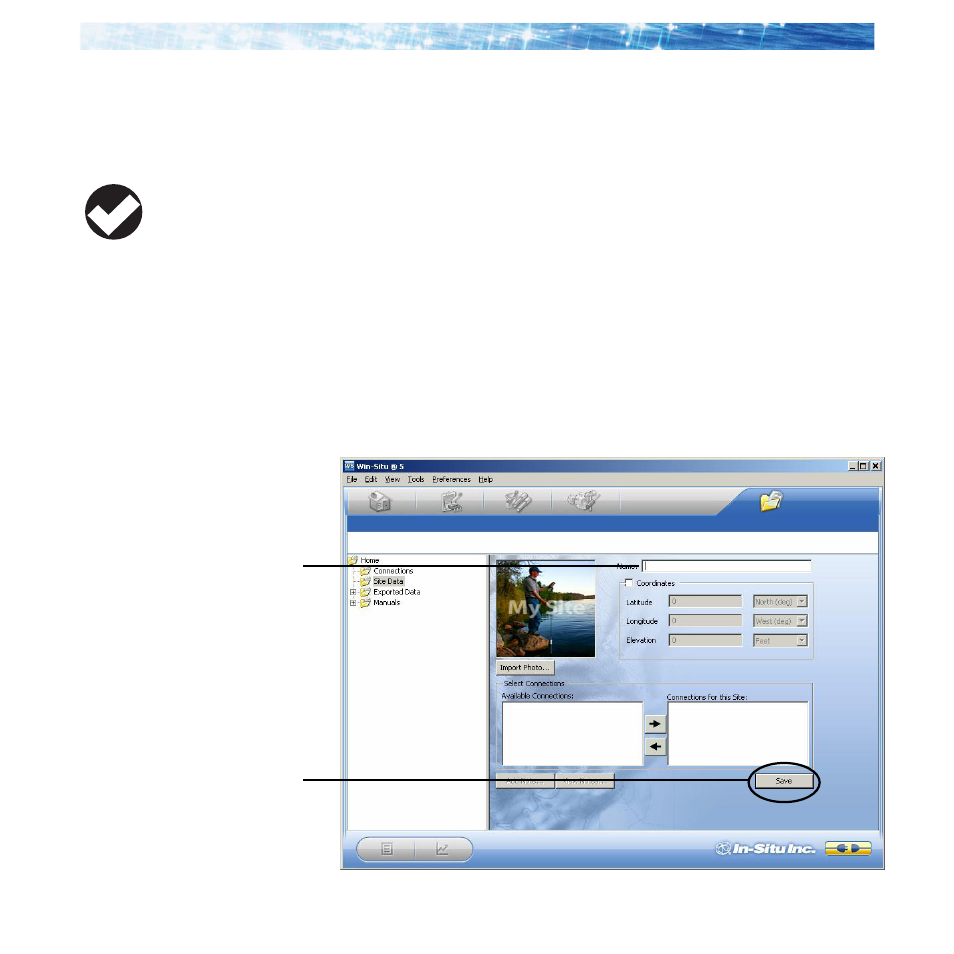
Page 39
Aqua
TROLL Operator’s Manual
Section 4: Using Win-Situ
3. In the Site Information screen, enter a name for the site. A
short, descriptive name is best—for example, a project, well,
water body, gauging station, town, nearby landmark, etc.
Length is limited to 32 characters.
A site name is the only required field, but there are many
additional options for identifying a site. To include site
Coordinates, check Coordinates, then enter Latitude (0.00
to 90.00, select North or South from listbox), Longitude (0.00
to 180.00, select East or West) and Elevation (select Feet or
Meters). You can add a short descriptive Note, import a site
Photo (bitmap), and/or specify a custom Connection. (If any
connections have been defined, they will be displayed.)
4. When finished, click Save to save the site.
Name the site
Save the site
TIP: Site
coordinates are
optional. They are
also used to establish the probe
location for dynamic specific
gravity calculation, if used. See
the Win-Situ Help menu, or
Section 6 below.
