GW Instek PSH-A Series 360W User Manual User Manual
Page 28
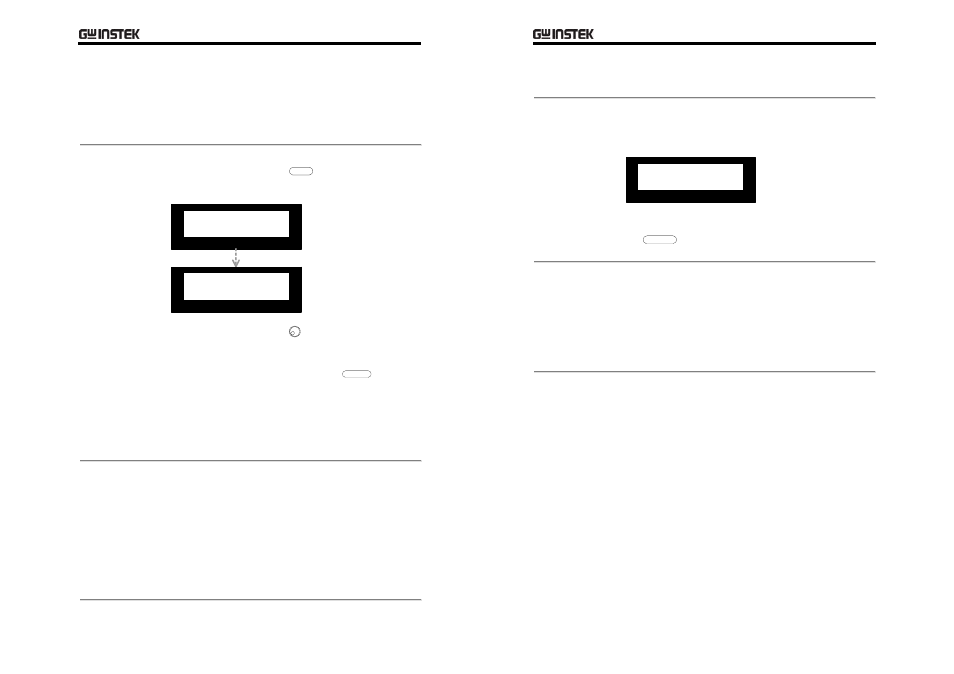
Remote
Operation
55
GPIB (Optional)
Refer to the service manual for GPIB module installation.
Note: The RS232 module has to be replaced with the GPIB
module: they cannot be used together.
Address setting
1. Press the Menu key
MENU
repeatedly until the
Interface menu appears.
OCP OUT
CV
2.58V
2.01A
Interface GPIB
Address 8
2. Use the wheel knob
to select the address.
GPIB address: 1 ~ 30
3. Press the Iset/Vset/Enter key
V
SET
/ I
SET
ENTER
to
confirm the setting.
4. Connect the GPIB cable between your PC and
PSH rear panel. PSH switches to remote
control mode as soon as the connection is
established.
GPIB
constraints
•
Address range: 1 ~ 30
•
Altogether less than 15 devices, less than 20m
total cable length, maximum 2m between each
device
•
Unique address assigned for each device
•
At least 2/3 of the GPIB devices turned On
•
No loop or parallel structure
PSH
User
Manual
56
Interface functionality check
Remote mode
display
In the remote control mode, the display shows
“RMT” on the top left corner. The panel operation
is disabled.
RMT
OCP
CV
0.05V
1.05A
To enable panel operation, press the Local
key
LOCAL
. This also disconnects the remote
control.
Functionality
check
Run this query command via the terminal.
*idn?
This should return the Manufacturer, Model
number, Serial number, and Firmware version in
the following format.
GW.Inc,PSH-2018A,12345678,FW1.00
