GW Instek PSH-A Series 360W User Manual User Manual
Page 2
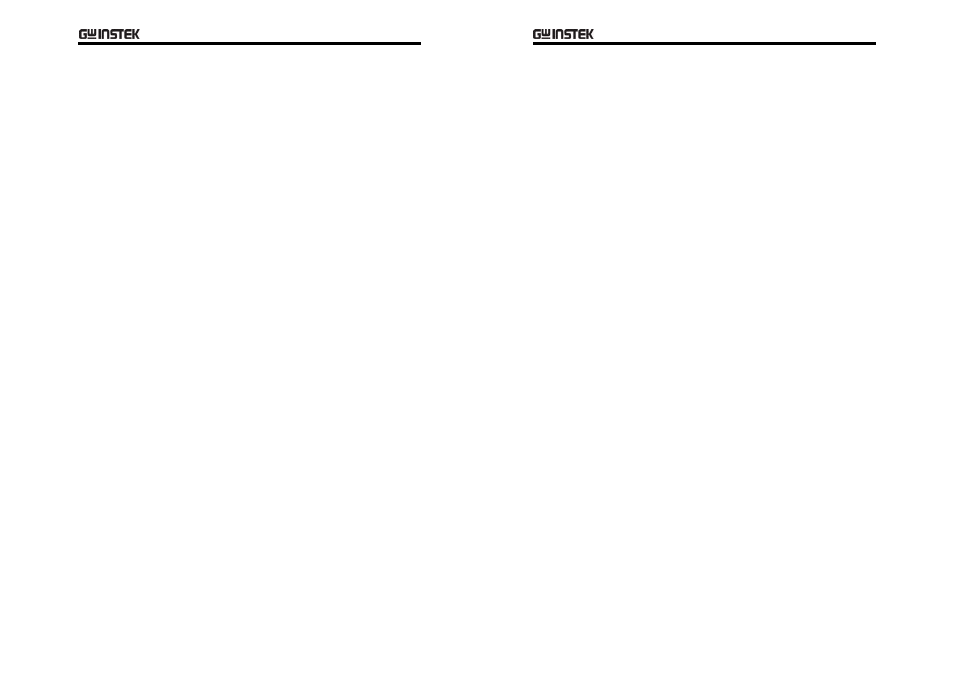
Table
of
Contents
3
Table of Contents
Safety Instructions ........................................ 5
Safety Symbols ......................................... 6
Safety Guidelines....................................... 6
Power cord for the United Kingdom .............. 9
PSH Overview .............................................. 11
Main Features ..........................................12
PSH Series Lineup.....................................13
Package Contents .....................................14
Front Panel ..............................................16
Rear Panel ...............................................18
Display....................................................19
Setup ........................................................... 21
AC Power Cable Assembly ..........................22
Remote Sensing and Local Sensing .............24
Load / Remote Sensing Wire Selection.........25
Load Configuration....................................26
Load Wire Assembly..................................30
Remote Sensing Wire Assembly ..................32
Functionality Check...................................34
Rack Mounting (Optional) ..........................40
Panel Operation ........................................... 43
Menu Key Overview ..................................44
Constant Voltage/ Constant Current Crossover
Characteristic ...........................................45
Output Voltage Setting ..............................46
Output Current Setting ..............................47
OVP (Output Voltage Protection) Setting ......48
OCP (Output Current Protection) Setting ......49
Display Contrast Setting ............................50
PSH
User
Manual
4
Buzzer sound Setting ................................51
Remote Operation.........................................52
Interface Selection....................................53
Command Syntax .....................................57
Command Set ..........................................58
Calibration ....................................................61
Calibration Preparation ..............................62
Entering calibration mode ..........................63
Output Voltage calibration..........................64
Output Current calibration .........................66
OVP Calibration ........................................68
FAQ ...............................................................69
Appendix.......................................................71
Specifications...........................................71
Declaration of Conformity ..........................75
Index ............................................................76
