List – SilentKnight VisorAlarm ARLY Interface User Manual
Page 85
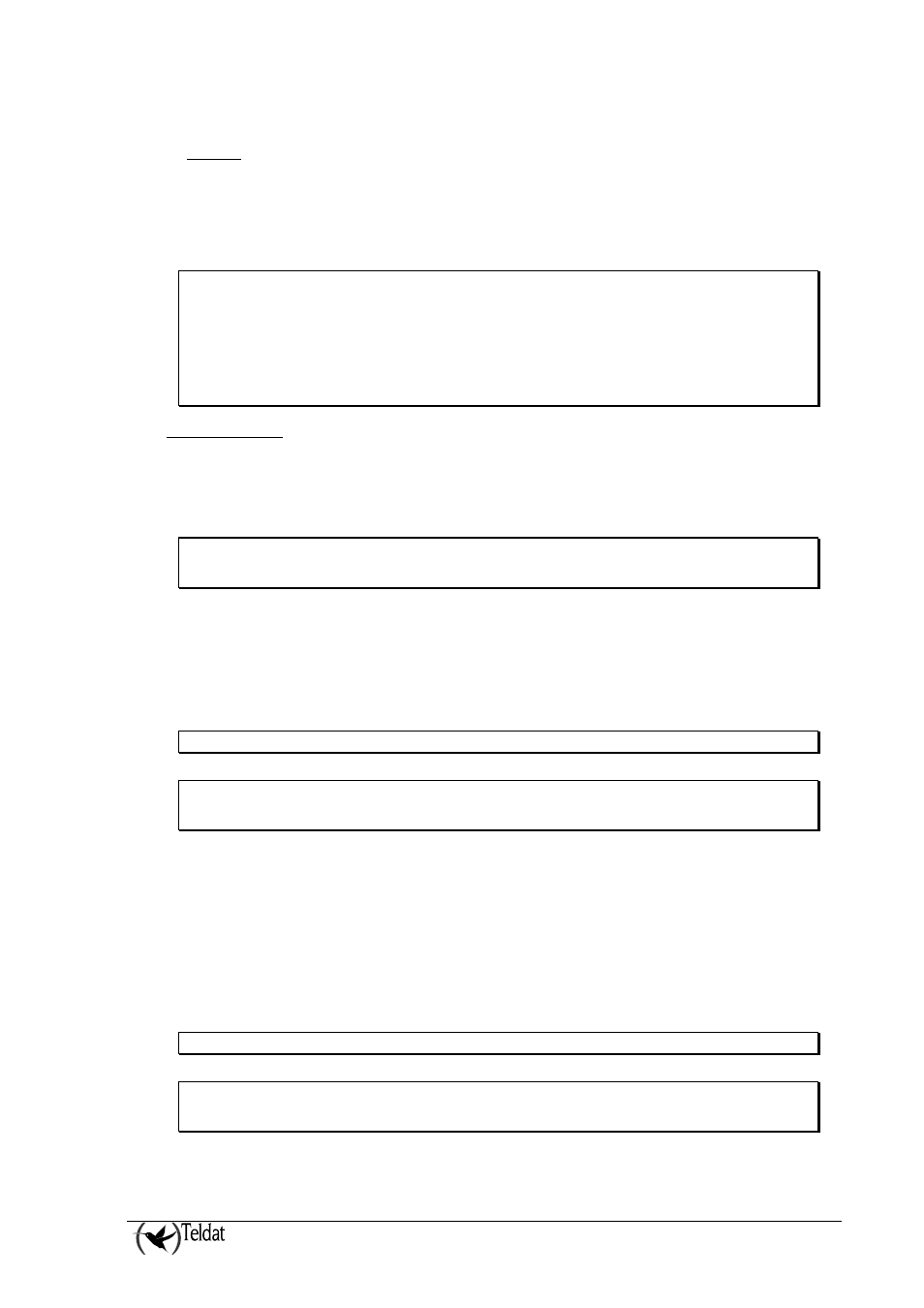
VISOR ALARM – ARLY Monitoring
IV - 80
Doc.DM359-I
Rev.2.0
2.2. LIST
Permits you to consult statistics for processed alarms, frames sent, received both through the serial
interface as well as through the UDP, etc. This also permits you to check the state of one or all of the
supervised mIP/IPDACTs.
Syntax:
ARLY-1+LIST ?
ALARM
INTERFACE-STATISTICS
MONITOR-IP-ADDR
MIP
PROTOCOL
SMS
UDP-STATISTICS
VISORALARM-STATE
a) LIST ALARM
Displays information relative to the alarms received from the various mIP/IPDACTs. The statistics or
the alarms stored in the device can be shown. These alarms are temporarily stored in the device if they
cannot be sent to the Automation Sw.
Syntax:
ARLY-1+LIST ALARM ?
INFORMATION
STATISTICS
•
LIST ALARM INFORMATION
Displays the alarms temporarily stored in the VisorALARM. These alarms are stored until they can
be sent to the Automation Sw through the serial interface or the corresponding interface. This
information can be deleted through the CLEAR ALARM INFORMATION command.
Syntax:
ARLY-1+LIST ALARM INFORMATION
Example:
ARLY-1+LIST ALARM INFORMATION
09/02/03 10:06:20- 101234 1234181131010158
ARLY-1+
•
LIST ALARM STATISTICS
Displays statistics supported by the VisorALARM relative to the sent and received alarms. The
number of alarms stored in the VisorALARM is displayed and the number of alarms that can still be
stored. These alarms are temporarily stored in the VisorALARM until they can be sent to the
Automation Sw through the serial interface or the corresponding interface. If alarms are received and
cannot be stored, they are lost. These are counted as Alarms Lost. These statistics can be deleted
through the monitoring command CLEAR ALARM STATISTICS.
Syntax:
ARLY-1+LIST ALARM STATISTICS
Example:
ARLY-1+LIST ALARM STATISTICS
Alarms received: 0 Current alarms: 0
Alarms sent: 0 Available blocks: 500
