SilentKnight VisorAlarm ARLY Interface User Manual
Page 60
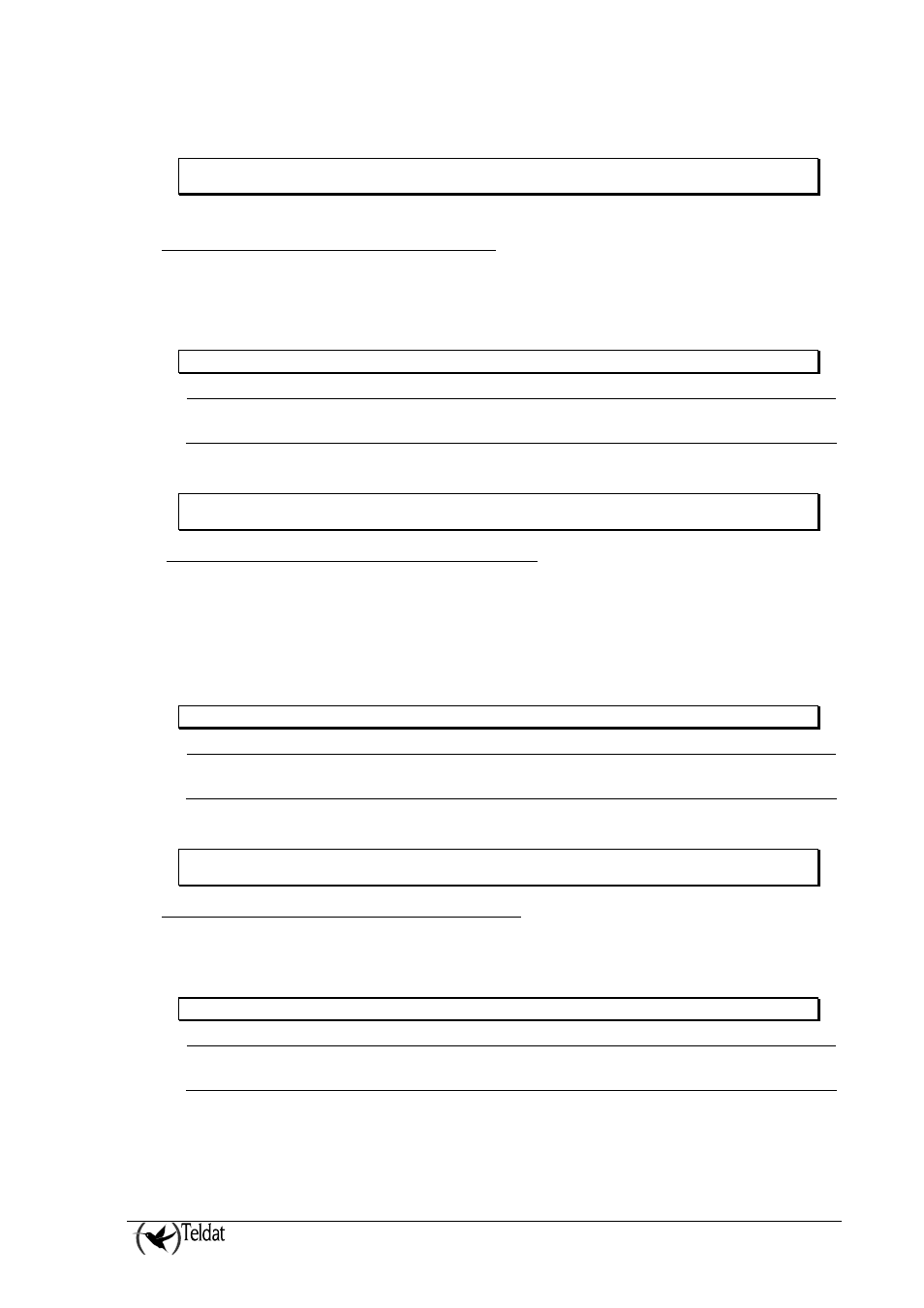
VISOR ALARM – ARLY Configuration
II - 55
Doc.DM359-I
Rev.2.0
Example:
ARLY-1 Cfg>UPDATE MIP 101234 KEEP-ALIVE-RETRIES-TIMER 3
ARLY-1 Cfg
>
j) UPDATE MIP accnt PHONE-LENGTH
In the mIP/IPDACT this configures the number of digits making up a telephone number. This number
depends on the country’s dialing plan, the existence of switchboards etc. The MIP uses this to find out
how many digits it should expect from the control panel before processing the call.
Syntax:
ARLY-1 Cfg>UPDATE MIP accnt PHONE-LENGTH length
length
Number of digits making up a telephone number. Admits values
between 1 and 15.
Example:
ARLY-1 Cfg>UPDATE MIP 101234 PHONE-LENGTH 9
ARLY-1 Cfg>
k) UPDATE MIP accnt ALARM-TX-RETRIES
Configures the number of times that the mIP/IPDACT transmits an alarm to the VisorALARM to
ensure that this receives the alarm and sends confirmation to the mIP/IPDACT. Connection with is
considered lost once this number of retries has been completed and permits the control panel to send
the alarm over the telephone line.
Syntax:
ARLY-1 Cfg>UPDATE MIP accnt ALARM-TX-RETRIES number
number
Number of times the alarm is sent to the VisorALARM. Admits
values between 5 and 10.
Example:
ARLY-1 Cfg>UPDATE MIP 101234 ALARM-TX-RETRIES 5
ARLY-1 Cfg>
l) UPDATE MIP accnt CALLBACK-PHONE
Configures the telephone number used by the control panel to execute bi-directional operations in call-
back mode.
Syntax:
ARLY-1 Cfg>UPDATE MIP accnt CALLBACK-PHONE telephone_number
telephone_number
Telephone number dialed by the control panel to execute bi-
directional in call-back mode. Admits values between 1 and 9.
Example:
